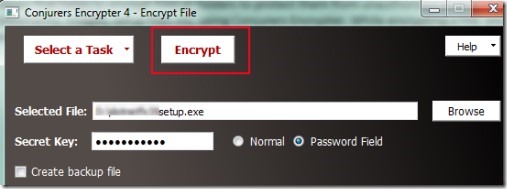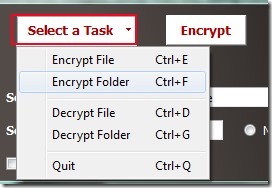Conjurers Encrypter 4 is a free encryption software for Windows that helps to encrypt files or folders to protect them from unauthorized access. You can encrypt, decrypt files with just a single click. You can encrypt almost all kinds of files such as media files, text files, documents, images, setup files etc. using Conjurers Encrypter. While encrypting a file, you need to set password to encrypt it. This will help you to fully protect that encrypted file as no one will be able to decrypt that file without the right password.
Moreover using conjures Encrypter, you can also create a backup of encrypted file. This backup file will be in *.bak format which you can rename easily to access your original file back to you. It will be helpful in case you have deleted the encrypted file accidentally. You can enable/disable this backup option according to your own requirement.
Above screenshot shows you the interface of this file encryption software where you can add a file or folder to encrypt/decrypt it.
How To Encrypt, Decrypt Files Using Conjurers Encrypter?
You can encrypt your confidential files after downloading and installing this software to your computer. Download link for this software is available at the end of this article. Interface of this software is quite good. On its interface, you can use Browse button to add a single file for encryption. But if you want to encrypt a whole folder, click on Select a Task drop down menu. You can hit the Encrypt Folder option to add folder from your computer to its interface.
After that, you need to enter a desired password for encryption. Provide a password and hit the Encrypt button to start encryption. It will start encrypting that folder or file.
The good thing about Conjurers Encrypter is that it directly encrypts original file. So you won’t need to delete original file after encryption as it is to be done with some similar software.
It’s a simple and straightforward way to protect files. And anytime you want to use your files, decrypt them with the same procedure. Add encrypted files or folders to its interface, provide the same password (that you have used during encryption), and decrypt them.
Key Features of Conjurers Encryption:
- Useful and simple encryption software.
- Helps to encrypt a whole folder or a particular file.
- Password protection is also available.
- One click action needed to encrypt, decrypt files.
- Free of cost available for Windows.
- Needs very low disk space as it is less than 5 mb.
Similar software we reviewed earlier are: Conceal, Encipher.it, DataLocker, and Ghost Puzzle.
Conclusion:
Conjurers Encryption is useful to protect important and confidential files or folders. And the backup facility present in this software lets you get back original files if encrypted files are deleted accidentally. So you can try this software and can encrypt them easily. Click on the below link to download this software free of cost.
Get Conjurers Encryption completely free.
You can also check out these 5 best free USB encryption software to secure your USB drives.