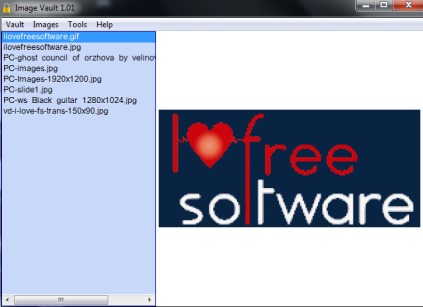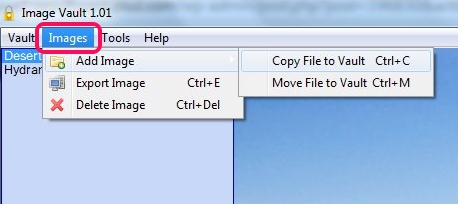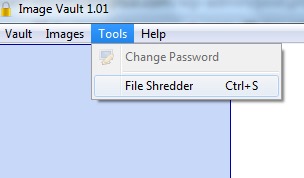Image Vault is a handy image protection freeware that helps to protect images from unauthorized people. It lets you add all your favorite or important images inside a vault for which you can set password of your choice. To view and access your protected images, you need to unlock that vault with right password. Thus, it’s a handy software and also very easy to use.
This image protection software also comes with a valuable file shredder feature. Using this feature, you will be able to permanently delete files without any possibility of recovery.
Interface of Image Vault is visible in above screenshot where you can create a vault and can protect images.
Note: Pro version is also available of Image Vault that helps to protect any kind of file, can run from a flash drive, unlimited support and free updates, etc. Whenever you want, you can upgrade with pro version for more features or keep using this free version.
How To Use This Image Protection Software?
You have to install this freeware on your PC to start protecting your favorite images. It is around 5 MB in size and its download link is available at the end of this review.
Open its interface and create a new vault using Vault option. Select a destination location for your vault, give it a name, and provide password for your vault file.
Now you can add images to your vault with Images option. You can either copy images or move images from source location to your vault. If copy file option is used, then you have to remove original images from source location, once images are added to vault. Select an option and start adding images to your vault. All the added images can be previewed on its interface by double-clicking on image name.
If you find any unwanted image, then you can remove it from vault using Delete option or can continue adding more images. All the added images will be protected automatically, so you can close its interface. And whenever you want to access saved images, open your vault with correct password and export images to destination location of your wish.
Apart from protecting images, you can use Tools option to remove unwanted or confidential files (that you don’t need any longer) permanently.
Although it removes files with default shredding method, but it is helpful enough to delete them without any chances of recovery.
Conclusion:
Image Vault is a nice image protection software. Although free version is limited to protect images only, but it does its work quite well. You can create multiple vaults and can add images in bulk to secure those images.
You may check these freeware to protect any kind of files: Folder Locker, Safe, and Power Lock.