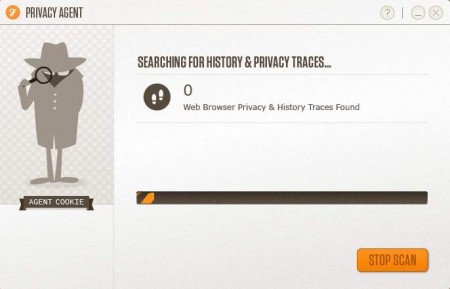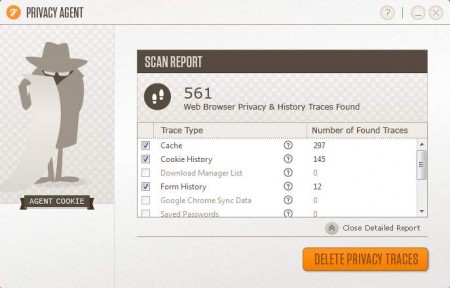Online privacy is something that is sadly becoming a very hard thing to keep. A lot of people are out there scheming and finding ways of how to track users more efficiently. With Privacy Agent you can control your privacy better by managing what kind of tracking information websites place in your browser. Software is relatively simple and doesn’t offer a lot of options, but it’s great for all those who are simply lost by advanced programs for online privacy management.
When you start the program you will notice what was said in the introduction about its simplicity. There’s only one button named Start Scan and there are icons of 4 browsers which can be scanned for privacy holes. Using the program is as easy as clicking on the Start Scan button is, so why don’t we click on it and see what happens.
Scanning for privacy issues with Privacy Agent
A quick warning before we begin, before you click on the Start Scan button, you should save any work that you might have been working on in your browser and close them all. Program will do this automatically because browsers have to be closed for their files to become accessible.
As you can see from the image above, Privacy Agent supports 4 browsers:
- Chrome
- Firefox
- Safari
- Internet Explorer
Sadly there is no Opera on the list, maybe we can expect Opera added in future versions of Privacy Agent. Opera is a very popular browser and there’s no need for it to be neglected.
Once you click on Start Scan, when you’ve made sure that you’ve closed all the browsers that you might have been running, the program will start scanning your computer and look for installed browsers. After that it will scan for tracking beacons that websites have left in your browsers of choice.
When the scan is completed you will be presented with the last step, where you can read the scan results and choose to delete tracking information that your browsers have:
It’s necessary to click in order to expand the scan report and actually see what kind of data which can jeopardize your privacy has been found. Great thing about Privacy Agent is that it will search all the browsers that you have installed at once, they don’t have to be checked separately, which can be time-consuming and annoying. Users are also given the choice to choose what kind of data can be deleted. Privacy Agent focuses on the standards when it comes to eradicating privacy traces:
- Browser cache
- Cookie history
- Download lists
- Form history
- Visit history
- Saved session
This is not all, there are still some other options which are browser specific, for example Google Chrome Sync Data, and also saved password feature that Mozilla’s Firefox has and other browsers as well.
To delete these files which can be used to track you, especially cookies simply select that what you want to delete and click on Delete Privacy Traces button. Privacy Agent will then start deleting tracking data from your browsers, simple as that. Program is great for those afraid of complexity, very easy to use, recommended for beginners.