SpotifyToaster is a free and tiny tool that shows toast notification on song change for Spotify desktop client. This feature is not available in Spotify client yet, but with the help of this tool, it is possible now. Whenever you switch to next or previous track on Spotify desktop client, a toast notification / pop-up notification appears on desktop screen, just above the system tray.
The toast notification shows the track name, Artist name, and playlist track number (if the playlist is played). The notification disappears automatically after a few seconds. However, you have the time to set toaster notification duration and pop up speed. You can also set background and foreground (text) colors for the toast notification.
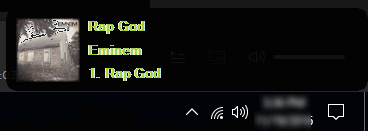
The screenshot above shows the toast notification for a Spotify track.
How To Display Toast Notifications When Songs Change On Spotify Desktop Client?
Here is the homepage link of this tiny tool. A portable application file is downloaded of this tool. Execute this tool and it will sit silently in the system tray.
Now open Spotify desktop client and play a song. You can browse any song or play a track from any of the playlists. As soon as a song is played, the pop-up notification appears displaying the song name and artist name. The new toast notification appears when you change the track.
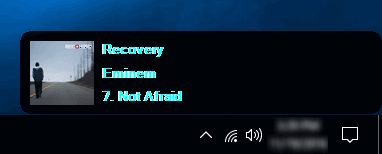
This is all that this tool does. However, you can also access Options to set the background and foreground color.
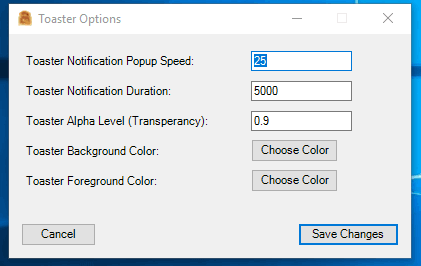
The pop-up displaying speed and duration can also be set using Options window.
The Verdict:
This tool does the task very well for what it is built for. However, the text doesn’t display clearly. Still, something is better than nothing! This is what I can say about this tool. It can be handy when you have minimized Spotify desktop client and working on some other application. You can have a look at the song name displaying on the toast notification and then open Spotify client to switch the track if you don’t want to listen to the current track.