SRT Translator is a free software to translate SRT files from one natural language to other. This SRT language translation software also provides you the means to spellcheck the content of the file in the language it is. You can do it manually while you are editing and it also happens automatically when the software translates.
SRT Translator also lets you compare two SRT files for differences. You can use this to correct the timing and meaning differences between two different language SRT files of the same movie.
This free SRT translator software also provides you the means to sync subtitles that are not in sync. You can also review the resultant SRT file with the movie. It also provides you a text to speech output of every dialogue in the SRT file. This a handy feature when you have pinpoint idea where a dialogue is starting and you can sync accordingly.
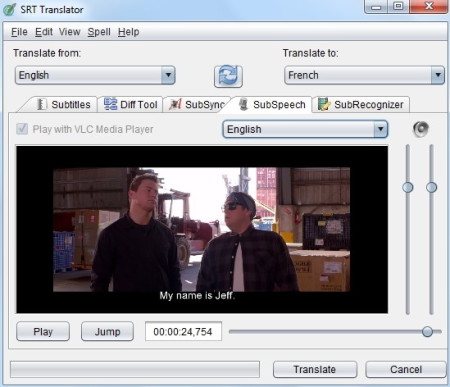
SRT files contain synced subtitles that are made for a specific video. Many times you might find a SRT of movie but in a different language that you don’t understand. Of course, you can always find meanings of specific words in subtitles, but what if you want to translate entire subtitles? This software comes handy there. SRT translator can translate that file into a natural language that you understand.
So let me show you how this free SRT translator software works. By the way, you might want to download subtitles of movies first.
Translate a Subtitle’s Language using SRT Translator
To translate an SRT file, open the SRT file from the File menu at the top. On the Subtitles tab select the language that the SRT file is in under Translate from. Select the language you want to translate it to under Translate to and click on Translate at the bottom. The subtitle translation will take time depending on the size of the file. To save the translation, click on Save As in the menu to create the translated SRT file.
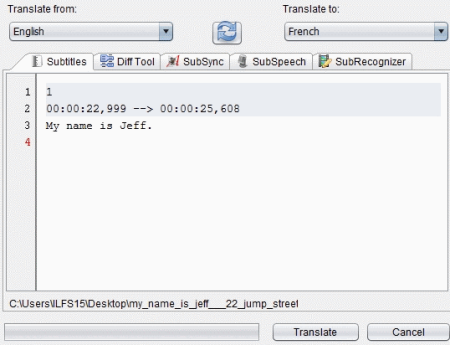
The translator will spell check the translation too while it converts it. Make sure you have enabled the translated language’s dictionary in the Options. You can access the options from the File menu. Here, I translated an example in French.
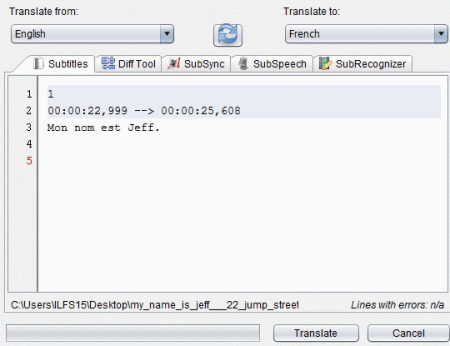
Compare two SRT files
You can compare the content and timing of any two SRT files. This can be useful if you use it to test SRT files of the same movie but in different languages. You can check if the translation provided is in the right context and the right time or not.
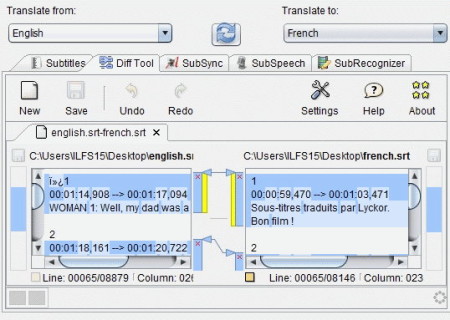
Review SRT file with its Video Clip
To see if the SRT file is working as it should, you can add the video file with the preloaded SRT file on the SubSpeech tab. You can check if the subtitle is synced properly with the dialogue delivery while watching the video. You will be provided text to speech output of your subtitles too. You can toggle the volume of the clip with the sliders on the right. If you feel the subtitles are out of sync, go to the SubSync tab. Here you can sync the subtitles from the starting and the ending point. Just copy and paste the exact time when the subtitle starts and ends from the SubSpeech Tab.

Final Words
This free SRT language Translator software does what it is intended to. But I felt very disappointed when it took a lot of time to translate an SRT file. It is set by default to minimize to the system tray which I found very annoying as I had to launch it every time when I minimized it. Another disappointment was its SubRecognizer feature. This feature is supposed to extract audio from a video file which it converts to subtitles. The SubRecognizer feature always hanged up whenever I tried to make it work.
On the bright side, it is a portable software. The language accuracy it provides during the translation is also worth mentioning. This is because it is based on Google Translate without the API, also the reason it is free. I award this software 4/5.
Get SRT Translator here.
Do you know a better alternative to SRT Translator? Let me know in the comments!