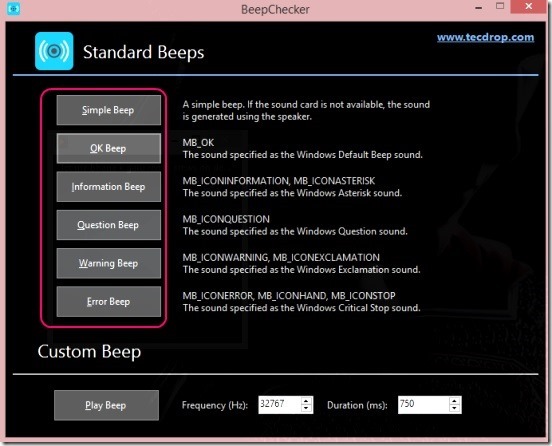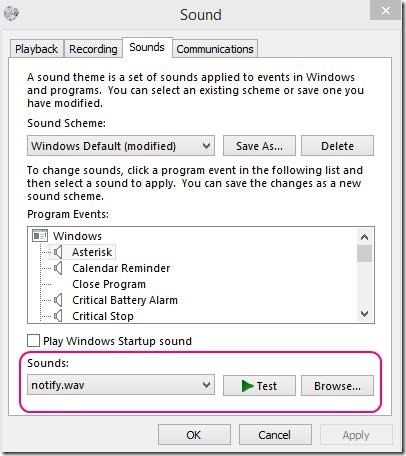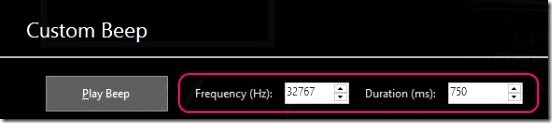BeepCheck is a free system utility tool used to check and get yourself familiarized with various system sounds, that get played while you work on the PC or laptop. You can also use it to check your system’s audio devices, with just a single click. This is a lightweight and portable freeware. The freeware lets you play-test six major system sounds. These includes: Simple beep, OK beep, Information beep, Question beep, Warning beep, and Error beep. However you can’t change the beeps sound, but you can know “what system sounds actually means”.
Different OS has different system sounds. This freeware runs in PC, laptop, tablets, notebook, netbook etc. and is supported in Windows XP, Vista, 7, and 8. So you can use this freeware to understand what the different system sounds mean in different OS and devices.
Understand system sounds using BeepChecker:
This freeware is a simple system beep checker, and you can only check the system beeps and the audio devices. But you can’t change or assign a new sound to the system beeps. For that, you have to manually go to the control panel and open Sounds setting window and then, change the sounds. Good thing about BeepChecker is, it automatically scans and finds out the applied system sounds for the beeps. Simply run the freeware and play system sounds using respective buttons.
This is a straight simple system utility tool. There’s no installation and uninstallation process, and you can simply extract the downloaded zip file and run the freeware. It requires .Net framework to run. There’s nothing much in the interface, but just the six buttons to play the system sounds and a little description about what the sounds mean. All you have to do is: simply click on the desired sound button and listen to it. There are hot keys for the each single button. Simply press the same key with which the name of the button starts. For example press Q for listening to Question sound, W for Warning beep, and E for Error beep etc.
Besides these there are spaces and button using which you can create and listen to custom beeps. Simply enter the frequency and duration of beep and click on Play. However, you can’t save or assign these custom sounds to the 6 system beeps.
Key features of BeepChecker:
- Free system utility tool to check system sounds and audio devices.
- Check if the sound is generated by internal PC speaker or sound cards.
- Use hot keys to play beeps quickly.
- Create-listen to custom beeps.
- Runs in multiple platforms.
- Lightweight and portable.
Also try out these good system utility tools that can help you understand your system: FreeSysInfo and Eusing Utilities.
Conclusion:
BeepCheck is a simple freeware, and can come handy. Using it, you can understand and familiarize yourself with what the system is trying to tell you, using the sounds. You can later use this to monitor children activity on PC, without even looking at the monitor. However, it’s just a checker and not a software that can assign new sounds to PC beeps. All in all, a simple decent freeware.