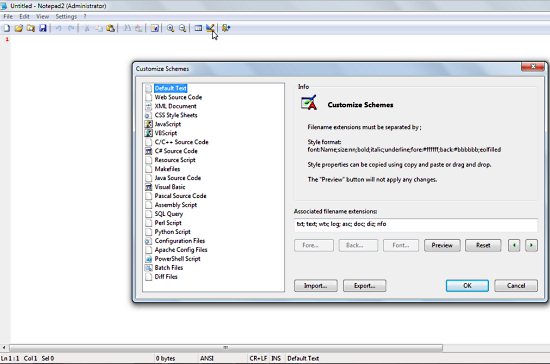Notepad2 is basically a free replacement for Windows Notepad. This is a small in size Scintilla based text editing software specially designed for NT-based version of windows. It is written by Florian Balmer. The main concept behind developing this text editing software over basic notepad was syntax highlighting. This text editing software is bombarded with a long list of new features which are not available in basic notepad.
When you install Notepad2, it removes Notepad from your system, and instead installs Notepad2. This makes it a true replacement for Windows Notepad.
Features of This Free Text Editing Software:
- Syntax highlighting for commonly used programming languages like XML document, java script, CSS style sheet, web source code, C and C++ source code, VBScript, Resource script, Java source code, Pascal Source code, Visual Basic, makefiles, Assembly Script, Perl Script, SQL Query, Configuration Files, PowerShell Script, Apache Config Files, Diff Files, Batch Files.
- Supports syntax highlighting for files with extension BAT, INF, DIFF, REG, INI, and configuration files.
- Compatible with windows 7.
- Provides very useful feature of dragging and dropping text inside and outside this text editing software.
- Bracket matching, Auto indentation, find and replace are also provided. However, with the use of Scintilla editor in Notepad2, it makes find and replace slow in long sentences. But, it works fine with normal length sentences.
- Supports encoding conversion between UTF-8/UTF-16 and ASCII.
- Provides the feature of multiple undo/redo.
- Rectangular selection through the mouse using Alt key.
- Provides improved look of disabled toolbar buttons on windows XP and above.
- Always shows the file name extension.
- Hotkeys such as F2, F3 and F4 can be used for find and replace.
Keyboard Shortcuts for Notepad2:
- Alt+J to align the lines.
- Alt+o to sort lines in rectangular selection.
- Alt+y to merge the blank lines.
- Convert from character to Hex code using Ctrl+Alt+X.
- Convert between Hex Code to Character using Ctrl+Alt+C.
- Copy window position to clipboard using Ctrl+Shift+K.
- Adjust the window to its default position on current screen Ctrl+Shift+P.
Downloading and Installation of This Text Editing Software:
Installation: It’s very easy to install, just click the setup of notepad2. It displays a window stating that “installing notepad2 will uninstall the basic notepad”. Just click on the OK button and the installation will be done.
Caution: If your system is 64-bit then the 32-bit notepad2 setup will not be installed. For that download the Notepad2 64-bit setup, available on this website itself.
Notepad2 is a smart text editing software that replaces your default Windows notepad. Download Notepad2 for free.