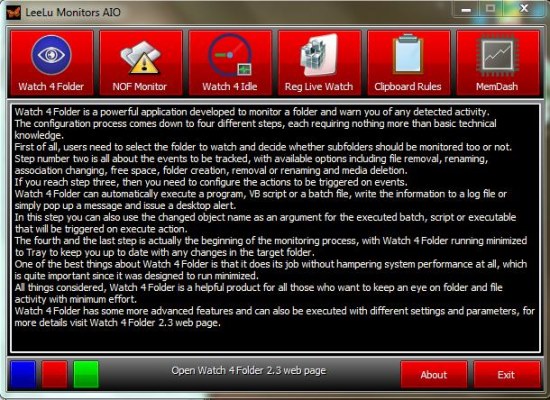LeeLu Monitors AIO is a free software that offers a collection of multiple Leelu Soft system monitoring tools to help you track folders, memory, and registry files on your system. It’s a handy and reliable software that monitor various components of your system and notifies you if it finds something defective. LeeLu Monitors AIO is composed of the following Leelu Soft applications: Watch 4 Folder, NOF Monitor, Watch4Idle, Reg Live Watch, Clipboard Rules, and MemDash.
Before we proceed further, I would like to clarify one thing that Leelu Monitors AIO is not something that will monitor your software or hardware status. Rather, it’s a kind of an app that will allow you to watch folders on your system and warn for defective activities or limit exceeds on number of files, run specific tasks when the system becomes idle, take various actions based on text string loaded to the clipboard, monitor system registry in real time and alert for value change, and show graphical presentation of various memory aspects.
LeeLu Monitors AIO is a freeware app and is extremely lightweight (5.54 MB). You can use the download link given at the end of this article to go to the software website and download it from there. Once you install this free system monitoring tool in your system, you can launch it and start using it to monitor your system activities.
A Brief Overview of LeeLu Monitors AIO:
The interface of LeeLu Monitors AIO consists of a top panel listing 6 different icons corresponding to each of the above listed Leelu Soft apps. A mouse hover on each of these icons shows a description of it in the main window. To launch a particular app, you just need to click on its icon. Let’s have a quick look on each of these apps.
- Watch 4 Folder: This app lets you monitor folders on your system for various event (like file removal, renaming, free space, association changing, folder creation, renaming or removal, media insert, media deletion, etc.) and get message pop ups, desktop alerts, or execute specific action for defective activities.
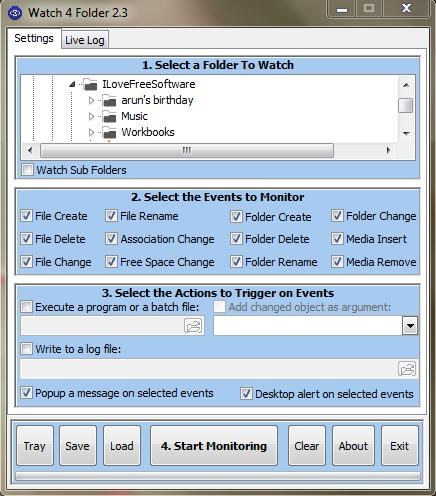
- NOF Monitor: This app lets you monitor the total number of files inside a folder. It keeps an eye on the target folder and notifies you when a file is created, deleted, or a specified file count is reached.
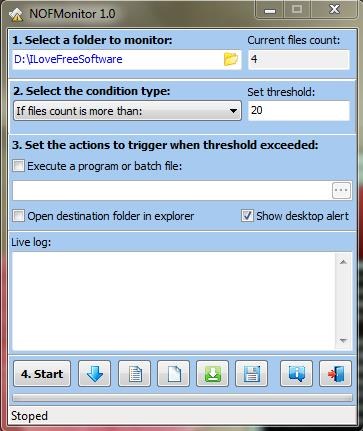
- Watch4Idle: This app monitors your system status and lets you execute a specific action when it becomes idle, or when it resumes from the idle state.
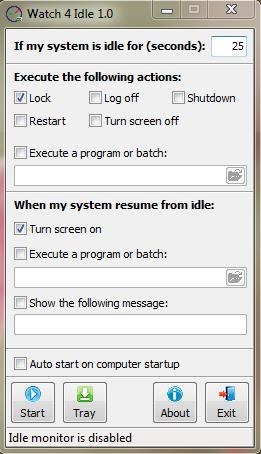
- Reg Live Watch: Reg Live App is a powerful app that monitors you system registry in real-time and alerts you for registry change in terms of keys, values, or security.
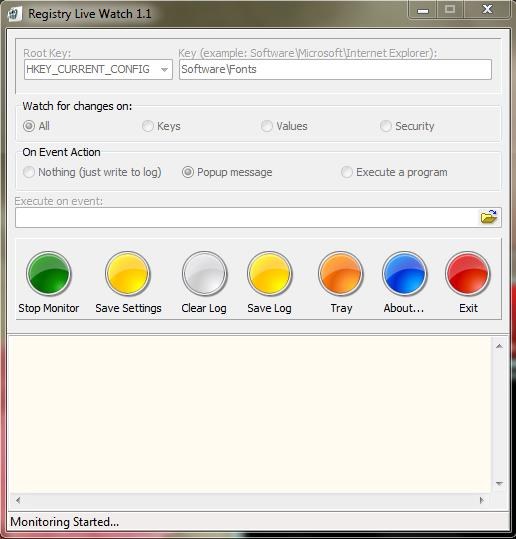
- Clipboard Rules: This app monitors your clipboard and takes specific actions based on some pre-defined rules for text string passed to the clipboard.
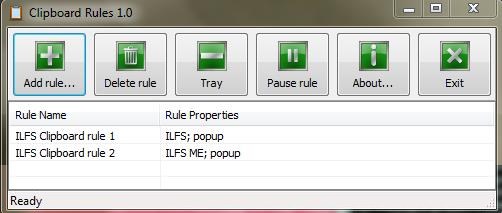
- MemDash: This is the last app in the list, and it displays a graphical view of various memory aspects in your system, including allocated and free memory (physical, page file, and virtual).
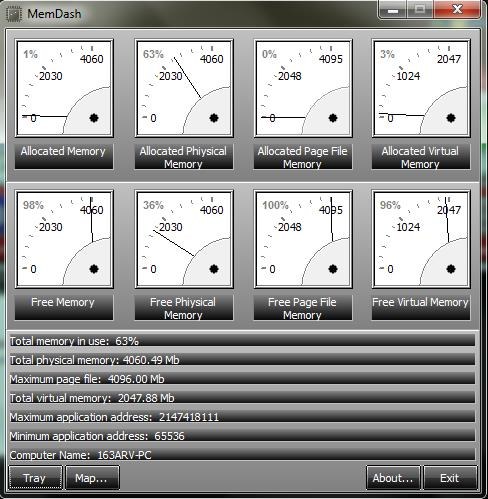
Key Features of this Free System Monitoring Tool:
- Free system monitoring tool for Windows.
- Let’s you monitor folders, system registry, and system memory.
- Give message pop ups or desktop alerts on defective activities.
- Lets you specify different actions to be executed when a faulty event occurs.
- Monitors clipboard and execute actions based on pre-defined rules.
- Monitor system status and show notifications or execute specified actions when it becomes idle, or resumes from idle state.
- Color change option.
- All apps can be minimized to system tray.
- Easy to use.
- Handy and lightweight.
Also check out System Monitor II and Drives Monitor we reviewed earlier.
The Final Verdict:
LeeLu Monitors AIO is a nice free system monitoring tool for Windows that provide bunch of useful applications to monitor system status. The apps run smoothly without any crash and takes low system resources. Download free and give it a try!