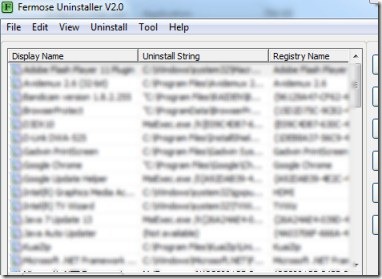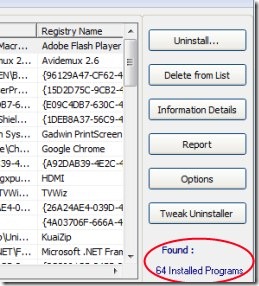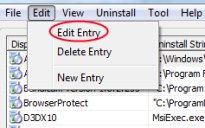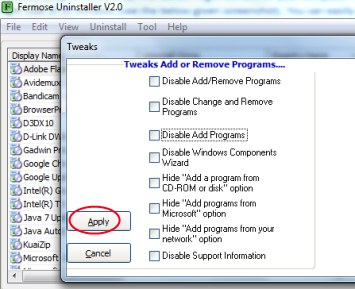Fermose Uninstaller is an uninstaller software available free for Windows that helps you to remove installed applications from your PC. It is one of the easy to use tool that lets you easily remove applications completely. Even it provides you the facility to create a backup of registry keys. These registry keys contains uninstall information of applications. Fermose Uninstaller will provide you list of installed programs on your computer along with the options which you can perform using this handy software.
In addition to it, you can easily edit or delete any entry alongwith the facility to add a new entry to this uninstaller software. You can also create an administration password here. It is the fast and easy way to remove installed applications from your computer. And all benefits are available for free.
Key Features of Fermose Uninstaller:
- Easy to remove installed applications.
- Create a new entry. Edit or delete a specific entry.
- Create registry keys backup.
- Free to use for windows.
- Very lightweight software.
- No need to install this uninstaller software.
How This Uninstaller Software Works?
Working with this uninstaller software is an easy task. Simply, you need to download it first to your PC. Use this given link to download Fermose Uninstaller. Click this link, and it will lead you to a new web page. Here, you will find the download option of Fermose Uninstaller. Hit on the given Download option and it will be downloaded to your system within a few moments. After this, extract its files into a folder. Now run its application file and it will open up. There is no need of installation. It works directly.
Just after opening it, it will open up showing you number of installed programs found (at the bottom right corner) on your computer. Along with this, it provides you multiple options which you can perform using this uninstaller software. These options will be available at the right side of its window (see the below given screenshot). You can easily uninstall a desired application just by clicking on the Uninstall button. It will uninstall that application completely (from registry too).
Likewise, you can also delete a particular available item from the list of this uninstaller. For this, you need to hit on the Delete from List button.
More Available Options:
There are some more useful options available in this handy software. Such as:
- You can easily create a registry backup of this uninstaller with the help of Backup uninstal registry option. This option will be available under File menu.
- You can delete or edit an entry using Edit option. Access this option and it will provide you Edit Entry and Delete Entry option. You can also create a complete new entry using the same Edit option.
- You can tweak (make changes) to this uninstaller easily. For this, hit on the Tool menu and click on Tweak Uninstaller option. After hitting this option, a small window will open where you can perform changes (add or remove programs) according to your preference. After performing changes, hit on the Apply button available in this window. After this, you need to restart your computer so that changes can be applied successfully.
- Moreover, if you want to adjust the settings of this uninstaller, then simply click on Tool menu and hit Options. Just after this, it will open a new window where you can adjust settings according to your requirement.
Note: There is an enable password protection function available but I didn’t find any use of it. However, you can try it for yourself. You can set password using Tool option.
Fermose Uninstaller is a good uninstaller software that lets you easily and securely delete applications.
Also checkout these free software to uninstall programs.