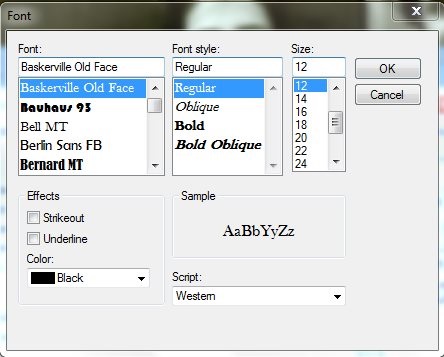TxtEditor is a free text editor that lets you create and edit files in plain text (.txt) and rich text format (.rtf). It’s a handy and lightweight tool that comes with features like word wrap, text formatting, and detecting URLs. Apart from that, it also enables you to insert date, day, time, and even images in the text files. This free text editor looks like Notepad – the default text editor for Windows, but provides a few more features. This makes it a convenient tool to be used as a Notepad replacement.
TxtEditor is completely free to use, and can be downloaded using the link given at the end of this article. Once you install it in your system, you can use it to open, view, and edit text or rtf documents on your system. Let’s see how.
Using TxtEditor: The Free Text Editor
As I mentioned earlier, TXTEdit has got an interface which is similar to the Notepad app we have on Windows. This gives a familiar feeling and makes using the tool easier. The main window consists of a menu bar at the top and a toolbar beneath that. You can create a new file or open a saved file for editing. Just put the cursor wherever you want and start typing. It’s as simple as that.
To change the font, you can open the Font dialogue box from Tools > Customize > Font. This box contains options to change the font typeface, style, and size. Plus it also contain options to add Strikeout and Underline effects to the text. And if you want to change the font color, you could do that from the Color dropdown.
Apart from that, TxtEditor lets you insert date, day, and time anywhere within the text with just one click. Plus you can also insert images in JPG, PNG, BMP, and GIF format. These options can be found in the Tools > Insert menu.
TxtEditor takes care of the word wrap and detecting URLs by default, but if you want to disable these, you can open the Options menu and uncheck these options. This is pretty much about this free text editor. Before I conclude, let’s have a quick look on its key features.
Key Features of this Free Text Editor:
- Free text editor for Windows.
- Open, view, edit .txt and .rtf files.
- Word wrap.
- Auto detect URLs.
- Insert date, time.
- Insert images.
- Format text.
- Change font color.
- Friendly user interface.
- Easy to use.
- Lightweight and handy.
The Final Verdict:
TXTEditor is a good text editor software for Windows. It’s simple, easy to use, and doesn’t hangs or crash in between. Though it lacks some of the important Notepad features including Find and Replace and Go To. And yes, it auto detects URLs but doesn’t support creating hyperlinks. Also the Print and Print Preview feature didn’t work in my case. But rest everything is fine. If you want to try a different text editor, you can give it a try. Or you may check out EditPad Lite, Caderno, and Jotx.