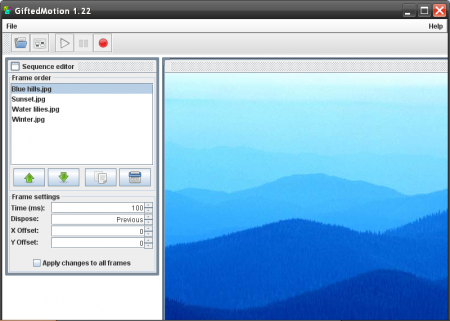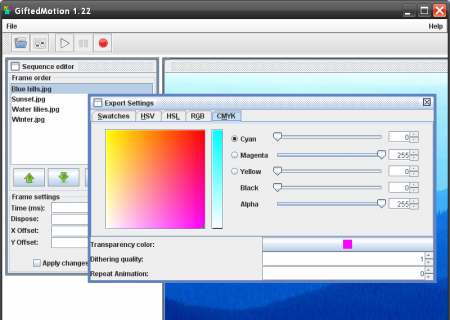GiftedMotion is a free animated GIF creator which can be used to create animated GIF. This lightweight and uncomplicated GIF animator can create animations from various sets of images which can be uploaded later. It is much easier and hassle-free compared to using other full-featured and conventional graphics programs.
One does not need to have any sort of graphics design training in order to use GiftedMotion. The very basic knowledge about graphics is sufficient to make a startling animation from a collection of images when you are using GiftedMotion.
Features of this GIF Animator
- It is platform independent and runs on Windows OS, Linux OS and Mac OS.
- It is a Java based program.
- The controls of this software are totally uncomplicated.
- GiftedMotion is absolutely free of cost.
- One does not need to install the software. Saving the jar file on your computer is enough.
- It supports a number of languages.
- It supports numerous formats like GIF, PNG, BMP, JPG and JPEG.
- The size of the animation created is easily adjustable.
- The position of the images can be easily changed within the frames.
- It gives you the option of previewing the animation.
- It enables you to edit GIF animations which already exist.
- The software gives one total control over the animation which has been created.
- When one is using images which is of 256 colours or more it gives the best results after dithering.
- The software follows Keep It Simple, Silly approach making it very easy to use.
Interface of GiftedMotion animated GIF creator
The interface of this software is user friendly and absolutely uncomplicated. Creating an animation is very easy and hassle-free. The GiftedMotion window consists of a menu bar which is placed right at the top. The menu bar consists of the file and help options. Below it lies the tool bar consisting of five buttons. The first enables you to open the images, the second shows the export options and allows you to change them. Then comes the preview animation button, stop animation button and the record animation to a file button. The next set of buttons lie in the sequence editor portion.
The first two buttons enable you to move the selected frame up and down while the next two clone and delete the frame respectively. The frame settings allow you to change the time for which a selected frame is shown, the method of disposing a frame and set the position of the frame. You will find the preview frame at the side of the frame settings and the status bar at the bottom of the window.
Final Verdict on GiftedMotion
There are dozens of animated GIF creators out there but if you want a user-friendly, efficient and cost effective software, definitely go for GiftedMotion. The software top priority remains usability and the simplistic design makes it a sure-shot winner.