This tutorial here will show you a little trick to help you hide usernames on login screen on Windows 11. WindowsRegistryTool is a free and open-source tool which can help you do this. In just a couple of clicks, you can hide list of all the user names that appear on the login screen of Windows. And you can unhide those hidden usernames later as well if you want to.
By default, Windows 11 shows all the configured users on the login screen. You just have to select the one you want to login in, enter the pin or password and access the desktop. But in case you want to hide those user names for privacy reasons then you can’t do it normally. For that, you will have to take help of a 3rd party tool which here I am talking about.
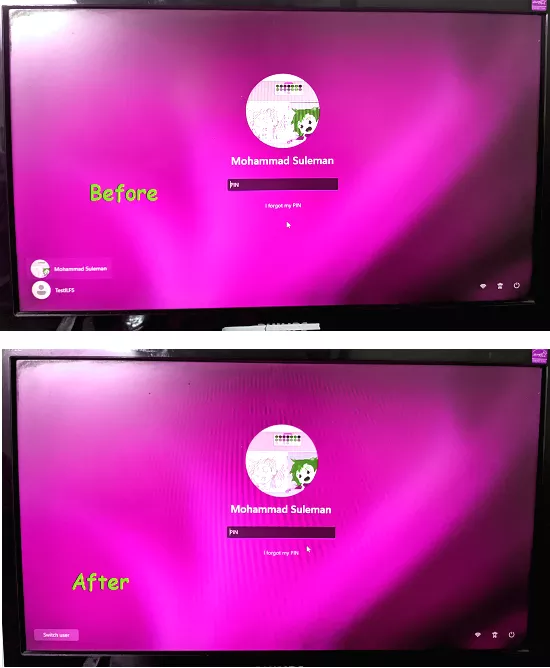
How to Hide Usernames on Login Screen in Windows 11?
WindowsRegistryTool is actually very easy to use. Here all you need to is download it from here and then run it. The interface is very simple. You can see this in the screenshot below.

On the top, the first tool that it offers is to hide usernames on the login screen. You can see this in the screenshot below. Just click on the Disable button and then it will hide the usernames from the screen.

Now, press Win+L to lock the screen and now you will see that there are no usernames on the login screen. All of them will be hidden. From now on, you will have to manually enter username and then password to log into Windows.
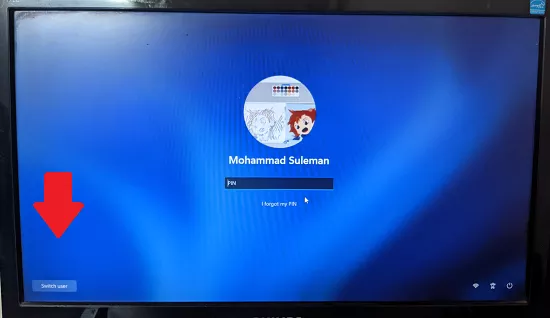
In this way, you can quickly hide usernames on the login screen. And this tool, WindowsRegistryTool here helps you do it. If later, you decide to bring those usernames back, then you can simply run this tool again and disable this. This is as simple as that.
Final thoughts:
On Windows 10 or 11 if you want to hide the list of other users that Windows shows on login screen then you can do that now. Just use the tool mentioned above which can hide usernames in just a single click. There are some other options in the mentioned software. So apart from hiding usernames on login screen, you can do much more than that.