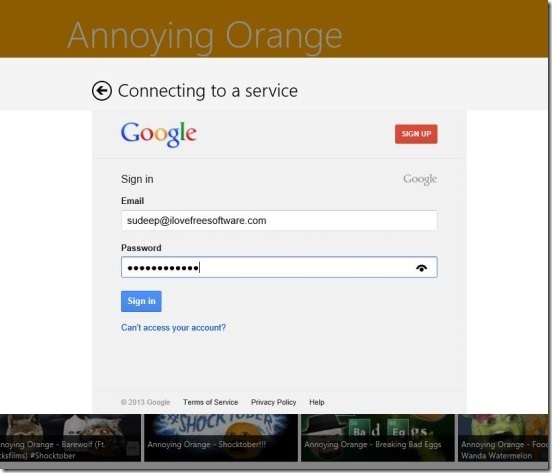AnnoyingOrange, is a free Windows 8 Annoying Orange App. Using this Windows 8 app, you can watch Annoying Orange videos free. This app, brings all the latest as well as old funny videos of annoying orange, right at your Windows 8 device. Now instead of going through the long cumbersome process of opening the web browser and then head hunting through the websites, just to get funniest annoying orange videos; you can simply launch this app, and get only the filtered videos of annoying orange. Not only that, the app also allows you to use the Windows 8 Share Charm to share the videos you liked with friends. And login using you Gmail credentials, so that you can comment and like or unlike the video.
This is good Windows 8 annoying orange app, specially for those who are diehard fan of annoying orange. To download this Windows 8 annoying orange app, go to the Entertainment Category in Windows Store. You can use the Windows 8 Search Charm to locate the app, or the download link given at the end of this article.
Watch, comment, share, like annoying orange videos using this Windows 8 annoying orange app:
The app is flat easy to work with. On launching the app you’ll get the Main Screen, which shows 6 latest annoying orange videos. Simply click on any of the video; and you’ll get directed to next screen which plays that video at the left side. These videos are from YouTube, and has the same playback controls. Watching video in full screen feature is there, but it’s not actually full screen; and rather is something between full screen and normal mode. This makes the app lag a little.
The difference between watching annoying orange videos in YouTube and in this Windows 8 app is simple. This Windows 8 annoying orange app, shows only the videos related to annoying videos and hence cuts the clutter. And makes it easy to get latest annoying orange videos.
Watching videos in normal mode is also fun. And, above all, the Annoying Orange, itself is quite funny. So it doesn’t matter whether your are watching it in full screen or normal mode. And, it’s good to have an app, that automatically brings the latest annoying orange videos by itself. Beside the video player, there is a description of the app on the right; showing number of views, likes and dislikes, and the comments made by users. Plus all the annoying orange videos gets listed in the playlist at the bottom.
In order to like, dislike, or comment on the video, you need to login with your Gmail credentials, within the app. Once you do that you can easily like and dislike, simply by right clicking on this screen and click on respective button.
Another good thing of this Windows 8 app is you can share the video you liked with friends, using the Windows 8 Share Charm.
Key features of this Windows 8 annoying orange app:
- Freely available.
- Good Windows 8 annoying orange app.
- Watch latest video of annoying orange , only!
- Share videos with Windows 8 Share Charm.
- Login using Windows 8 Settings Charm.
- Like, dislike, and comment on video.
- Simple and easy to use.
You might also like this free Windows 8 9GAG App: 9GAG News.
Final verdict:
AnnoyingOrange is a good to have Windows 8 app. And must have for Annoying Orange fans. The app is simple and easy; and doesn’t requires much from your side. All you have to do is play video and sit back and laugh with friends. All in all, a good Windows 8 annoying orange app, to try.
Also do check out this free Windows 8 App to watch movies online for free.