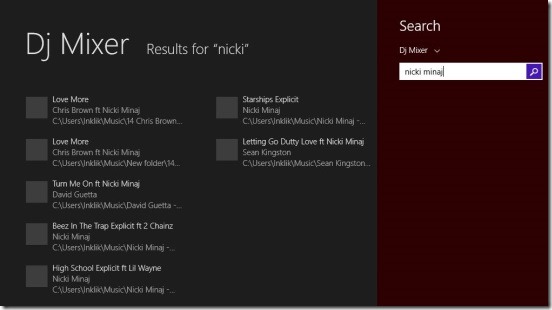Dj Mixer is a free Windows 8 DJ app. It’s a simple and fun Windows 8 entertainment app for all the music lovers. Using this free music app, you can now become a DJ of your own and play-mix songs that you like. This app lets you select multiple audio files and then adds them in the playlist, with one single click. And after that, you can load songs for two decks, and interact with the discs with touch, or mouse click-drag. The app also lets you change the equalizer settings, control the playback of songs, skip songs, change pitch (speed of song), pause-play the discs anytime.
And finally, it also integrates well with Windows 8 Search charm, to quickly find desired song from a long list of songs that you saved in the default music folder, to add them in the app’s playlist.
Play DJ apps in Windows 8 using this cool Windows 8 DJ app:
The app is a simple fun app, made for entertainment purpose. And, it pretty much satisfies it’s purpose. The app gives a very minimalist UI, using which you can turn your Windows 8 devices into a good DJ mixer. A good thing about the app is, it has the ability to add audio files stored locally, anywhere in your Windows 8 device and also from SkyDrive. The app does has a good integration with SkyDrive.
This Windows 8 DJ app lets you select multiple song files together, and then add them in app’s playlist. From there, you can simply load the desired songs on the decks. Now, this does removes the long cumbersome process of selecting songs separately one by one.
Simply, add the songs in the playlist by clicking on Plus buttons on the screen, then load the desired songs on the two discs by using the next/previos buttons, present below each deck, and play them. A good thing while playing songs and mixing them up is that the app has a feature of automatically mixing the music. So, using this auto-mix feature, you can listen and enjoy DJ mixes for hours, without even requiring your intervention.
And, if you like to take control of the decks in your hand, then you can do that as well. Simply, load songs on decks, and use mouse click and drag to scratch the discs. The app has a good sync between the disc scratches and their effect on the songs. It almost feels real.
Besides that, you can raise or lower the tempo of one or both discs, by using the thin slider for changing pitch. You can also mix the songs by using the cross faded effect, which makes desired disc, a little less audible (that is lowering the volume). The slider for this is the thick slider bar, present next to each deck.
Lastly, you can also change the equalizer by clicking on the Equalizer button, at lower left corner. All these features add some cool sound effects on your DJ mixes, and make them more fun.
The app’s UI is clean, and very easy to use. The app is also quick, and to make it quicker, the app integrates with Windows 8 Search Charm, using which you can search for any song, and quickly add it to the app’s playlist, provided the song is present in default music folder.
Key features of this Windows 8 DJ app:
- Completely free.
- Good Windows 8 DJ app.
- Mix songs like a Pro.
- Two decks.
- Change tempo, equalizer settings, pause-play,and control playback etc.
- Add multiple songs with one click.
- Supports .mp3 file format.
- Integrated with Windows 8 Search Charm and SkyDrive.
- Simple, fun, and easy to use.
Here’s another, one good Windows 8 DJ app to try out: Edjing.
Final note:
Dj Mixer is a decent Windows 8 DJ mixer app. Although, there are still some area for improvements, like supporting more audio file formats, option to save playlist, and a medium to go back from the blank screen, that gets opened when no song result is found, while using Windows 8 Search Charm. Other than these, the app is fast, easy, functional, and to add more to app’s functionality, the auto-mix feature of the app pretty much does the required job. All in all, a good free DJ app.
You might also like checking out this cool Windows 8 Movie Maker App to create your own movie using photos, music, and video.