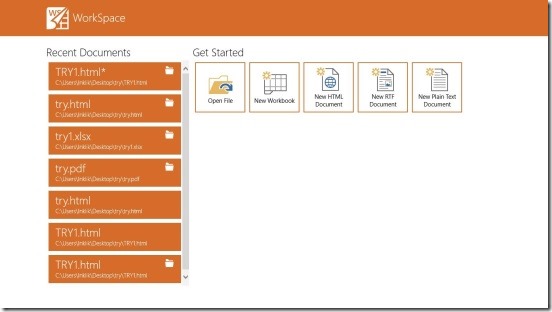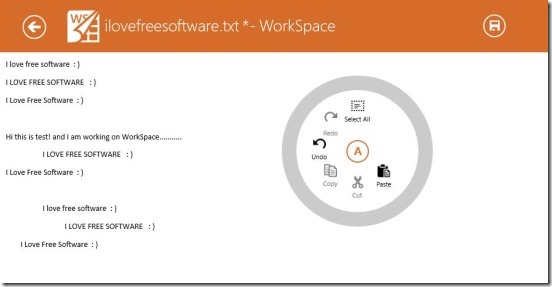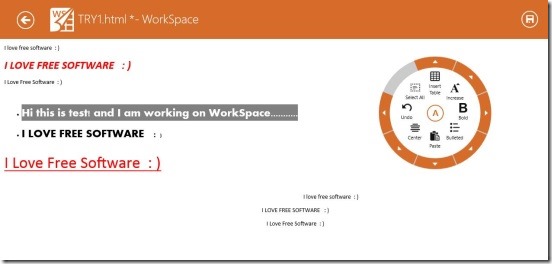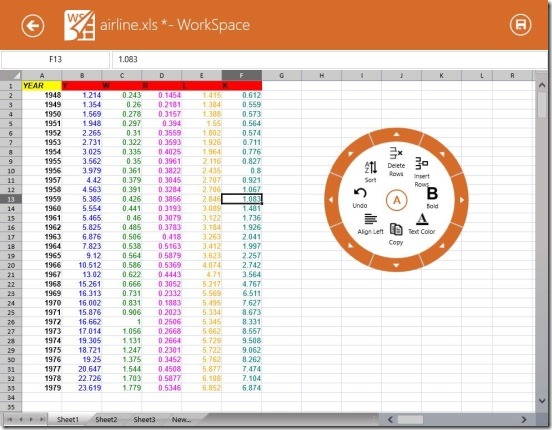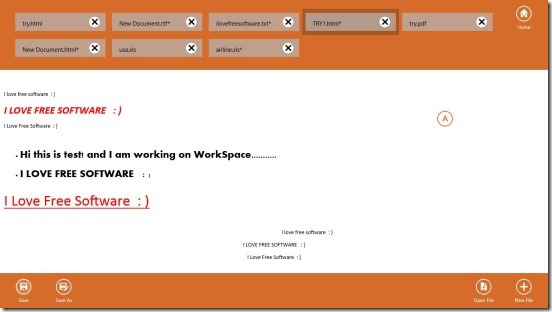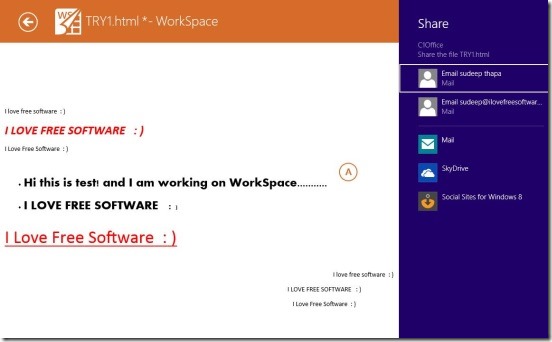Component One WorkSpace is a free Windows 8 Office app, that is available in the Windows Store. This is a free Windows 8 app to create excel sheets, RTF, HTML, and TXT documents. Using this app you can create, open, edit, and save these text documents and spreadsheets on Windows 8 devices. The app has a big range for supported file formats, which includes: RTF, CSV, XLS, HTML, PDF, TXT, HTM, and XLSX. It is one of the lightest app available in Windows Store.
The app is best for the working professionals who work in corporate sector or into some data storing and managing process. This free Windows 8 office app is available under the Productivity Category in Windows Store. Use the Windows 8 Search Charm to locate the app in Windows Store, or the link at the end of this article.
Specifications of this Windows 8 Office app:
Using the app was a great experience. I am thoroughly impressed by this Windows 8 office app. Frist of all, giving out something which is this good productive and usable, all for free is totally commendable. The app is lightweight, so downloading it wasn’t any problem. The app is probably one of the best office app for handheld devices such as Windows RT and Windows Phone. Also, it can be a good alternative for those who don’t have MS OFFICE in their PC. The app’s interface is very clean. It has a neat functional workspace, this helps in focusing only on creating, editing, and saving different files supported by the app.
One good thing about this Windows 8 office app is: the app doesn’t require internet connection to run. So you can work on multiple files of different formats at one time without getting connected to the internet at all. On launching the app you’ll get Home Screen, which contains following buttons: Open file, New Workbook, New HTML Document, New RTF Document, and New Plain Text Document, and a label named Recent Documents showing recently opened documents. The files under this label is quite useful because it helps in getting quick access to a particular recently opened file.
Simply click on New Workbook to create a new excel workbook (spread sheet). This workbook is very much similar to the excel sheet that you get in MS Excel. All the formulas and operations are just the same. for example: you can type the entries inside each box, alter the border position (resizing the box size), select multiple rows or columns, put functions, Change font style/size/color, and insert, merge, or delete rows or columns etc. All of these functionalities can be accessed by simply clicking on the button having A icon. Clicking on this button opens a mobile round menu, which has well designed menu items for the functionalities mentioned above. The best thing about this menu is it follows the current cursor position, therefore makes it easy to access this button, because it is never far away.
You can also add as many sheets as you want by simply clicking on the the New button at the bottom left of the screen. And then switch between sheets by simply clicking on them. Also right clicking on this screen, gives you option to save the file, open a new or already existing file. You can save this spreadsheet in .xlsx, .csv, and .pdf file format. Also here’s a link to learn 10 simple and easy excel formulas.
Working for the HTML, Rich Text Format, and TXT, is quite same. Clicking on these opens a blank plain sheet upon which you can write what ever you want. These works like a simple plain text app. You just have to type and click on the A icon button again. Doing this gives you simple text formatting options including: undo, redo, cut, copy, paste, and select all. One good thing about the app is you can also use their default keyboard shortcuts. Hence, making the app faster. Right clicking on any of these file types screen gives you options to save, and open a new or existing file.
Key features of this Windows 8 office app:
- Freely available.
- Good Windows 8 office app.
- Supports RTF, CSV,XLS, HTML, TXT, HTM, and XLSX file types.
- Saves spreadsheets in PDF format and then allows to open and edit it again.
- Includes the intuitive mobile round menu feature, making the app more productive and fast.
- Open multiple files at the same time and switch between them by right clicking on any opened file screen.
- Create, open, edit, and save excel files and apply all cell for mattings and functions.
- Integrated with Windows 8 Share and Settings Charms
- Very intuitive and easy to use.
- Ads free.
You might also like these 5 Free Online PDF Creators To Create PDF Out Of Docs, Images, HTML.
Final note:
Component One WorkSpace, certainly is a good Windows 8 office app. It’s extremely handy, specially for the mobile users, and people who don’t have MS office installed in their PC. Best part, it works on offline mode, and also, it saves all your files in your hard disk. So you can open them any time and edit them. I found the app very useful. All in all, a must have Windows 8 app.
Also check out these 5 Free Microsoft Access Alternatives.