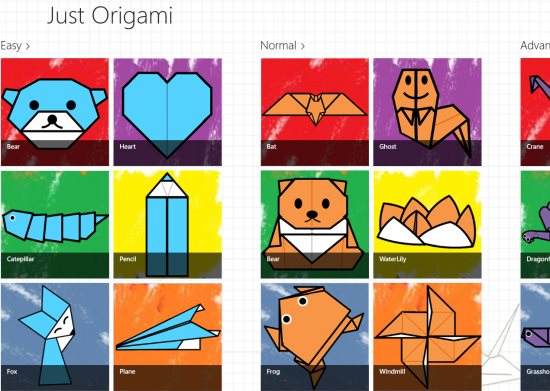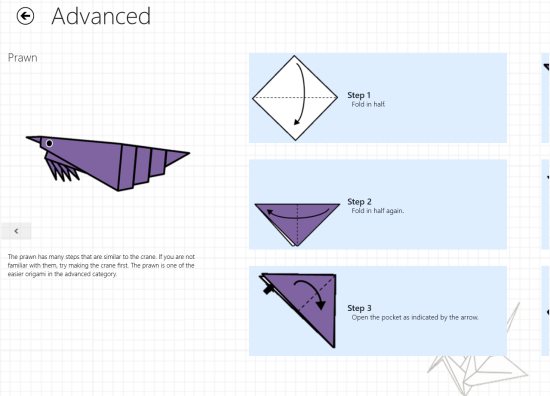Just Origami is a free Windows 8 Origami app available under the ‘Books & Reference’ section of Windows 8 App Store. With step-by-step simple origami instructions, you can learn how to fold Origami. This Origami app for Windows 8 brings you diagrams with each step to help you understand the process in a better way.
You can learn a number of different folds including bear, waterlily, windmill, fox, caterpillar, grasshopper, prawn, bat, ghost, and many more. There are three different categories: Easy, Normal, Advanced. Origami is a kind of activity that not only keeps your mind calm, but also improves your memory skills while making some new piece of art using colorful papers.
You can pin to start your favorite origami step-by-step instructions to become a master in creating it. Also, you can share the steps with others via Email or Brag about your favorite Origami.
What I Liked About this Origami App for Windows 8:
What I really loved about this Origami Windows 8 app is its beautiful tile-based interface. As you open the app, you will find three different categories: Easy, Normal, and Advanced. The ‘Easy’ category brings you very simple Origami folds such as simple bear, heart, pencil, plane, etc. The section is for kids and for the beginners. Next is ‘Normal’ where you will find Origami instructions for waterlily, frog, bat, ghost, etc. While the last one ‘Advanced’ section brings you step-by-step instructions for creating crane, iris, prawn, maple, and more.
As you click on a tile, a beautiful big screen will open where you will find steps to create a selected Origami. To view all the steps, you need to scroll towards right (using the mouse or the horizontal bar). Each step has been clearly explained with the help of a figure and written text. Right-click anywhere on the screen to access more options such as Brag, and Pin.
Also, check out our featured posts on Origami Diagrams Websites, Drawing Apps For Android.
Key Features Of Windows 8 Origami App:
- Lets you learn how to make Origami figures.
- A number of different figures including bear, waterlily, windmill, fox, caterpillar, grasshopper, prawn, bat, ghost, and many more are available.
- Brings you step-by-step instructions.
- Each step comes up with a diagram to help you understand it properly.
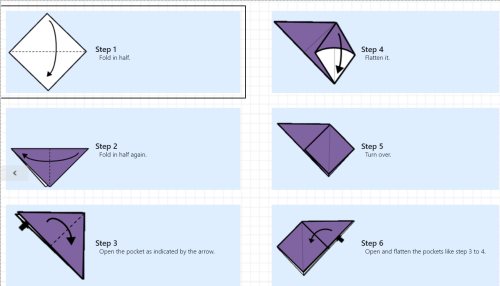
- Lets you Brag and Pin your favorite Origami.
- Lets you share steps with others via Email.
- It’s a free Windows 8 app.
And What I Did Not..
Well, the availability of number of Origami art is very less. Only 18 different Origami folds are available for you to create (at time of writing of this article). Developers can work upon adding a large section of different Origami folds in the app. If you are already a master in Origami making, then you might want to skip this app (like me!).
Do not miss out other Windows 8 Apps: PsykoPaint, Skitch, SketchBook Express.
How To Install Just Origami In Windows 8:
Click on this link in IE10 and click on ‘View In Windows Store’. This will quickly show you the app in Windows 8 App Store from where you can easily download the app. Else, just head over the App Store and search for ‘Just Origami’ (press Win+Q). Proceed with further installation steps.
In short, Just Origami is good for kids or beginners who just want to enjoy Origami or just want to improve their memory skills. Go ahead and download free Origami app for Windows 8.