CapTune is a free Android music player by Sennheiser with powerful sound optimizations for headphones. This feature-rich music player from Sennheiser comes with pretty cool audio effects especially optimized for headphones to suit your ears. The best part is that you can create multiple profiles with different presets and switch between them quite easily as per your changing music taste. Believe me, its audio presets are so cool that you won’t have to spend much of time in tweaking equalizer settings like in other Android music players. In addition to these features, it comes with standard music player options and a premium interface. It also gives you the option to integrate it with DLNA enabled devices and TIDAL. It is also available for iPhone.

I have tried a number of different music players on Android from Poweramp (not free anymore), JetAudio, and many others. But many of these are not completely free and in their free versions, they display annoying ads with limited features. CapTune is just the one I was looking for, completely free, no ads, and most importantly with pro features. It lets you create multiple headphone profiles with customized equalizer settings or you can simply select from preset headphone profiles. I tested this app with its presets as I was really amazed after I plugged in my earphones. The music sounded like never before and I could clearly differentiate its sound with other music players equalizers presets that I mentioned. It surely sounded the best to me and this is certainly going to remain on my device for a long time now.
It also gives you the option to set a personalized equalizer, create multi-source playlists, integrate with TIDAL- High Fidelity Music Streaming, etc. It is compatible with both wired and wireless headphones. It provides a smart user interface and option to customize the equalizer presets created by Sennheiser. In short, it is a music player with built-in multiple equalizer presets.
How to use CapTune Android music player by Sennheiser:
Getting started with this free music player from Sennheiser is quite easy, download it from the link at the end of this review and then open it. It automatically import songs from your device (if available) and you can start listening to them. Based on your plugged in headphones, select a preset profile. To select a profile for your headphone, open its menu and tap on the “+” button. It will then display a list of its presets, as you can see in the screenshot below. Select a profile and if the music is currently being played in the app, you will surely feel the difference. You can select as many headphones profiles from the list as you want and manage them. You can even change their equalizer settings to suit your music mode and reset it back to the defaults if you make an error.
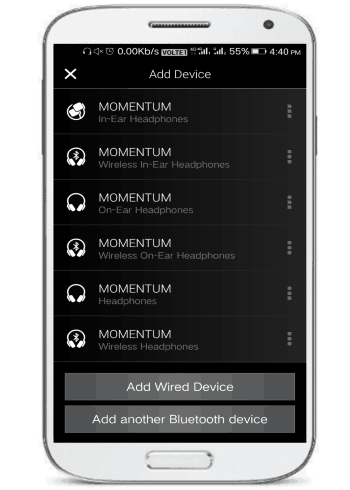
It offers headphones profile for both wired and wireless headphones. After you have selected a profile, a music player screen will appear as shown in the main screenshot of this review. Now, you can adjust the selected profile equalizer or even create a personalized equalizer for your ears. For it, you just have to tap on the EQ (Equalizer) section. After that, you will see the screen to adjust equalizer parameters. Select an equalizer from the list and it will be applied to your current headphone profile. 
As I mentioned, you can also create a personalized equalizer. For that, tap on the SoundCheck button on the equalizer screen. After that, you will see a screen as shown in the screenshot below. To complete the sound check process and create a personalized equalizer, you have to select A, B, or NONE button for a certain number of steps. These A, B, and NONE are sound effects. After you select one of these sound effects, it will be reflected in the currently playing song. After choosing a sound effect, move to the next step by swiping the screen to the right. There are total 8 steps that you have to go through to create a personalized EQ and at last, tap on the Done button to finish up the process.
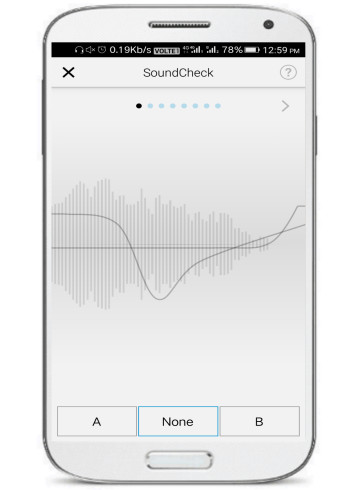
I have already talked about its music playing capabilities. Let me now make you familiar with its music controls. It comes with a unique interface. You can create playlists, add songs to favorite list, etc. Creating playlists is also a piece of cake in it, as while creating a playlist it gives you the option to select songs from multiple audio sources (if available) like DLNA supported devices, TIDAL, or from local device library. Music controls are also quite easy to use, it lets you play next/previous tracks, adjust volume, view song info, and add the song being played to the favorite list. In addition to all of these basic music player controls, it also lets you access the songs list from the music interface itself. This makes it quite easy for the users to quickly play the song of their choice.
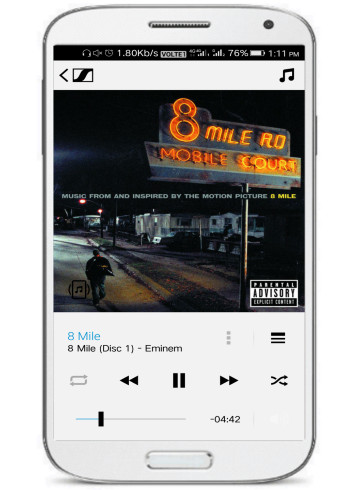
It also supports auto-playlist features that gives you access to recently added songs, most played songs, and recently played songs.
Verdict:
CapTune is a free music player from Sennheiser with powerful sound optimizations for headphones. No doubt, this app delivers what it really promises to its users and you can for sure expect a good quality sound from it. I know that I might sound like a fanboy right now, but frankly speaking, there are plenty of reasons for which I could recommend this app. Some of these are: free from annoying ads, premium features provided for free, tons of presets to choose from, and many others. I am quite sure that it has got quite the potential to replace the default music player of your Android device.