Here are some free Android apps to see all devices connected to a WiFi network. These free Android apps help you analyze which devices are connected to your network. Additionally, these apps allow to ping the connected devices and some of these apps also lets you see the available services on connected devices. Not only listing, you can also ping a target host and see available ports in it.
Getting list of all connected devices in a WiFi network can be useful in analyzing an intruder in your network. Using these free Android apps, you can easily find that out and take some actions. I have compiled the following list of apps in which I will talk about three such apps to do the same.

Let’s get started with these Android apps to see all connected devices in a WiFi network.
Free Android Apps To See All Connected Devices To A WiFi Network
Fing
Fing is one of the best free Android apps to see all devices connected to a WiFi network. The app has an intuitive interface and you can see the available devices in your network with full details. Using Fing, you can see the name of the device, IP address, MAC address, Vendor Name, UPNP name, etc. Also, you can see the full details of the ISP, its location and time zone that it is using. And the best part about this Android app is that, it can notify you via email notification when the status of a device changes. For email notifications you will have to register for a Fing account. Fing is quite a powerful app that can do this with just a single tap. Some other features that it offers are Ping, Traceroute, Wake on LAN, etc.
It’s pretty easy to use this Android app to see all connected devices to a WiFi network. Firstly, download and install it from the above link and then open it up. As you open it, it will start scanning your network and list all the connected devices. And when the searching progress completes, you can see all the devices. To see all the essential details about a particular device, simply tap on its name and it will show all the details such as MAC address, IP address, First seen, etc.
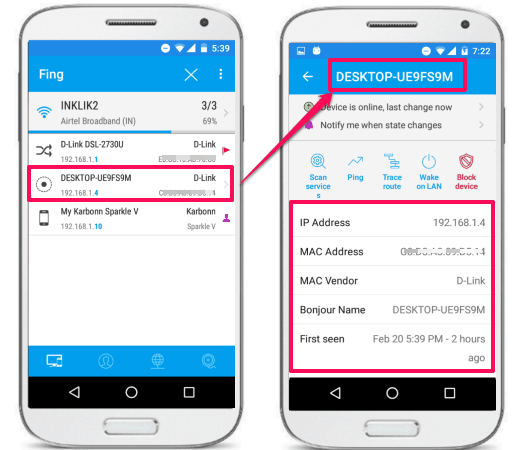
So, in this way you can use Fing to see all connected devices to a WiFi network. Fin makes it pretty easy to do that. I find this app very useful and it suits your need, then you can give it a try. Fing is also available for iPhone and comes as command line software for PC.
NetX – Network Discovery Tools
NetX – Network Discovery Tools is another free Android app to see all the connected devices to a WiFi network. Using this free app you can easily get details like IP address, MAC address, and you can also ping any target device. Additionally, you can ping a user defined IP address. And the best part is that you export all these details to a CSV file.
NetX is a very simple to use app. After downloading and installing it from the above link, you can launch it to see working. When you open it up, it automatically starts searching for all the devices in the connected network. And when it’s done, you can see the details about any particular device. And if you want, then you can assign a custom icon to a desired device. After analyzing the details, you can export the device list to a CSV file with all the details such as device name, IP address, MAC address, etc. To do this simply tap on Export data to CSV from the hamburger icon menu.
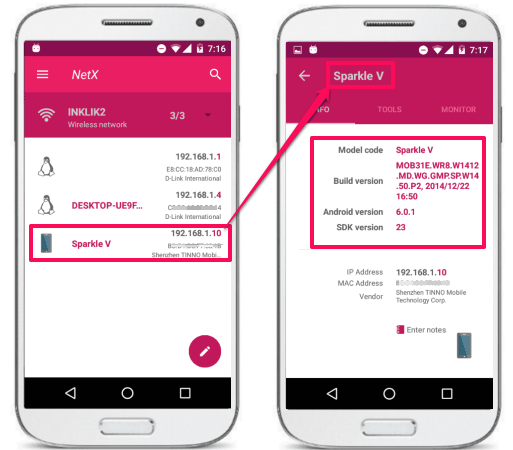
So, this is how you can use NetX – Network Discovery Tools to see all the connected devices to a WiFi network. I really like this app as it has provided many options for network discovery such as Ping tool. If you want a featured rich app to list all the connected devices in a WiFi network, then NetX – Network Discovery Tools is a good option.
Wifi Inspector
Wifi Inspector is simple yet free app to see all connected devices to a WiFi network. It’s pretty simple to use app, and after using it you will be able to see all the important details of a target device. In the device details, you can see the name of the device, IP address, MAC address, etc.
Getting started with the Wifi Inspector app is pretty easy. Open it up after downloading and installing it from the above link. When it opens up, it automatically starts searching for the connected devices and when done, you can see all the details about it.
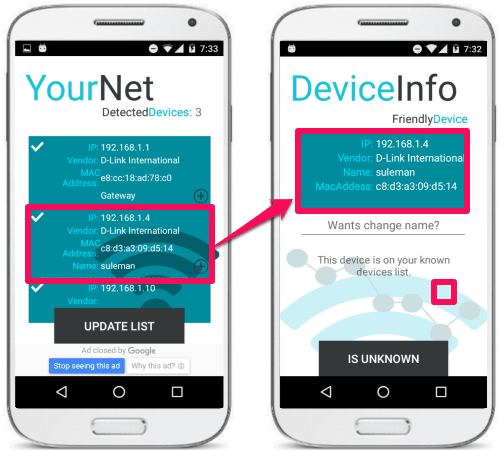
So, WiFi Inspector is very simple app that you can use to see all the connected devices to a WiFi network. Though the information displayed by it is pretty limited, but it is still worth a shot as it gives the correct details of a particular PC.
Closing Thoughts
These were some pretty awesome Android apps to see all connected devices to a WiFi network. These apps first analyze the connected network and list all the connected devices with all the essential details. Some of these apps let you export the list of connected devices to a CSV file. So, depending on your needs, pick the one that works best for you.