Numix Calculator Base is a free Android calculator app with material design. The app has one of the best looking visual interface as it follows the latest Material Design guidelines as much as possible. This material design gives a very fresh and unique look to this Android calculator app. Apart from just appearance and material design, the app is also good when it comes with performance.
The app has 3 modes for calculation: Basic, Advanced, and Hex. Each of these modes has its own set of functions which lets you solve basic, advanced, trigonometric, and decimal/binary/hexadecimal problems. You can easily switch between any of the three modes as per your preference. For solving trigonometric problems, you can also choose angle units as Degree or Radian.
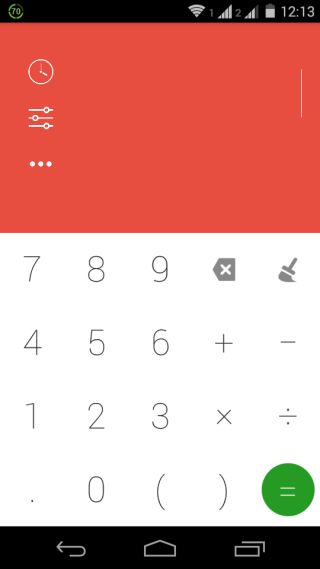
Note: The app also has feature for storing history, displaying graph, matrix, and changing themes, but all these are part of paid upgrade.
Using This Android Calculator App with Material Design:
When you launch Numix Calculator Base app, you will see the material design based interface of the app. You can see that all the function keys, including numbers, are neatly placed on White colored interface with clear and bold appearance. The Red colored area at the top is the interface where all problems typed by you will be displayed, including their solutions. While typing any problem, if you would like to clear digits one by one, then tap on delete icon at right side of number 9 key and if you want to delete complete number in one go, then tap on paint brush icon.
You can see that there are three options on left side of Red colored interface: History, Settings, and Calculator Mode.
- History: This option displays history of all calculations done by you, but its a paid feature.
- Settings: You can adjust calculator settings from here like enable/disable calculator modes, enable/disable digit grouping, and choose angle units for trigonometric problems.
- Calculator Mode: You choose preferred calculator mode from here: Basic, Advanced, and Hex. The basic mode is the one which you saw in screenshot at top, while the rest of two modes are explained below.
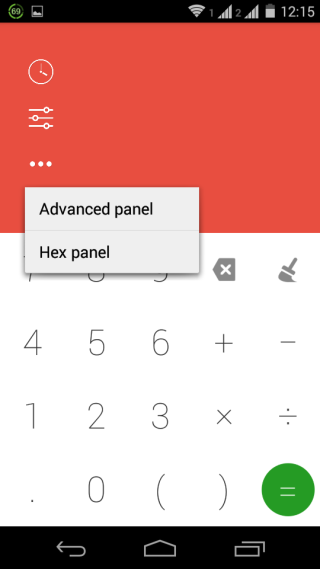
Advanced Mode:
This mode lets you solve trigonometric, logarithmic, exponential, pie, square root, complex number related problems. You can see that all advanced mathematical functions are displayed on Blue colored interface.
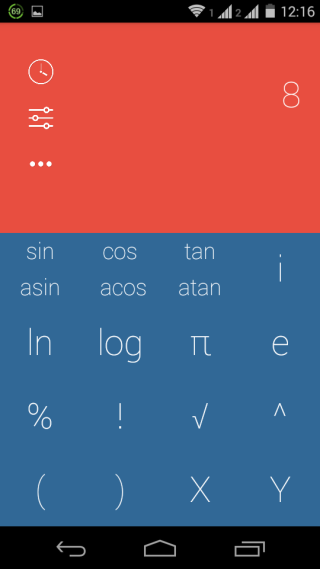
Hex Mode:
This mode lets you convert numbers to Decimal, Binary, and Hexadecimal representation. For example, you want to convert 8 into binary and hexadecimal notation, then first you need to type 8 using the basic mode and then switch the mode to Hex mode. Now, tap on Bin to see it in binary notation and tap on Hex to see it in Hexadecimal notation.
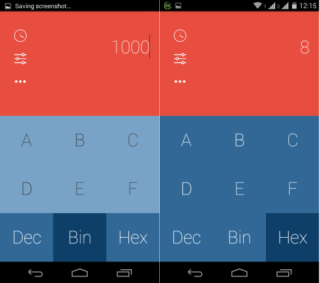
If you want to convert hexadecimal to other notation, then you can type the hexadecimal number using the hex mode, as it also has keys for entering A, B, C, D, E, and F representation.
You may also like: 5 Free Calculator Apps For Android.
Final Verdict:
Numix Calculator Base is a good Android calculator app with material design. I really like the visual interface of the app, as it makes this app look different from other calculator apps out there. The mode for converting decimal numbers to binary, and hexadecimal notations is also very useful, especially for those studying computer science related subjects.