Android L LockScreen is a free Android personalization app which helps you get Android L lock screen with same notifications on your Android Smartphone. Using this app, your Android phone’s default lock screen will change to Android L’s lock screen. Even the notifications are also displayed on lock screen, in same manner as in Android L.
This Android L lock screen even includes swipe controls of Android L. It means that you can directly unlock your phone to Phonebook, Camera, or Home screen with a single swipe. Apart from this, this Android lock screen app also includes default lock screen wallpapers of Android L to give more realistic feel to lock screen. You can also choose to use any of your custom lock screen wallpaper. The app even has feature of blacklisting apps, so that any notifications related to them will not be displayed on lock screen.
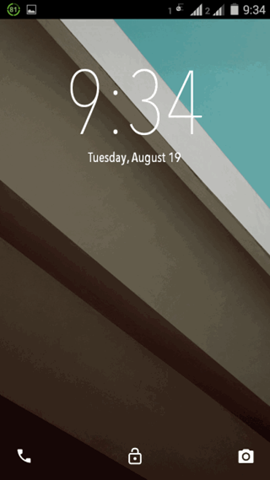
Note: This lock screen app works only on Android Smartphone running Android 4.0 or higher versions.
How To Get Android L Lock Screen On Your Android Smartphone:
The very first thing you need is to download the Android L LockScreen app from Google Play Store and install it. You can get this app by clicking on link provided at end of this review. After installing it, launch it to change the settings of app as per your preference so that you can use the app effectively.
On launching the app, you will directly see the Settings interface as shown below. It has different settings which you can adjust as per your choice.
Lets check each of them:
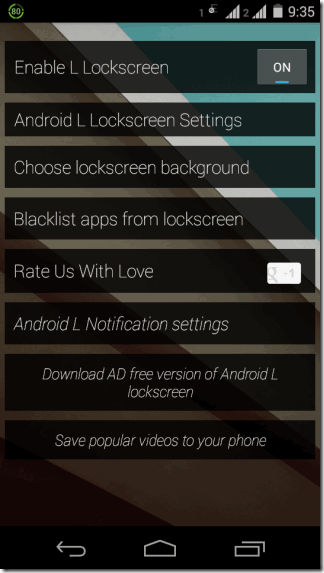
- Enable L Lockscreen: As the name suggests, this option is for enabling/disabling the lock screen.It means you can switch between your default lock screen and Android L lockscreen very easily and quickly.
- Android L Lockscreen Settings: It further includes 3 options for hide/show status bar on lockscreen, sounds on Lockscreen (on/off), and Settings button on Lockscreen (on/off).
- Change Lockscreen Background: Choose from default Android L Lockscreen wallpapers or any from your personal collection.
- Blacklist Apps from Lockscreen: If you don’t want to show any of the app’s notifications on Android L Lockscreen, then you can blacklist that app from here. You can also blacklist multiple apps at once from here.
- Android L Notification Settings: This option lets you enable/disable feature for displaying notifications on Lockscreen.
Once you have adjusted all the settings as per your preference, you are all set to use the app and flaunt cool Android L Lockscreen to your friends, even before Android L gets released officially. You can see the below posted screenshots to get an idea how your Android Smartphone will look once you install and enable Android L Lockscreen. You can also use Android L Lockscreen gestures while using this app. For example: Swipe left to unlock dialer, swipe right to unlock camera, swipe upwards to unlock homescreen, and swipe on notifications to clear them.
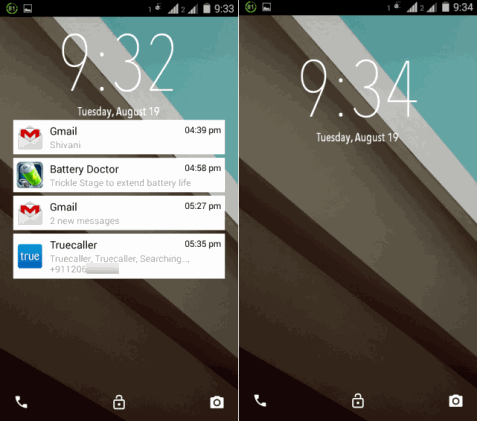
Note: This app don’t provide any kind of security feature (like PIN, pattern) to prevent anyone from unlocking your Smartphone.
Final Verdict:
Android L LockScreen is a really awesome app to get Android L lock screen on your Android Smartphone. This app is the the best app to offer Android L lockscreen experience on older Android versions.