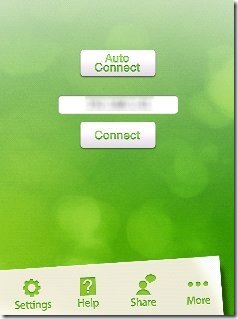Here, is a quick tutorial to use Android phone as PC mouse. Sometimes it happens that your PC mouse stops working and at that particular point of time, you want to urgently work on your PC. Or, you are sitting away from your PC, and want to do some action (like control media player) via some sort of wifi device; but you don’t have one. In those cases, you can use your Android phone as PC mouse and start working on your PC.
Google Play Store has a nice application to covert your Android phone to a temporary mouse. We will be using Remote Mouse Android app to convert your Android to PC mouse and keyboard.
Steps To Use Android Phone As PC Mouse:
Step 1: Download and install Remote Mouse app on your Android from Google Play Store.

Step 2: Now, download and install Remote Mouse PC client on your Windows PC.
Step 3: Make sure that your Android phone and PC are connected to same Wi-Fi network.
Step 4: Launch the Android app.
Step 5: Select the app to auto connect or manual connect.
Step 6: If you are connecting your Android manually with PC, then you need the IP address.
Step 7: Right-click on the app icon from the system tray of your PC.
Step 8: Click on “Show IP Address” option.
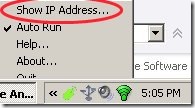
Step 9: You will see a small window displaying the IP address. Enter the same IP address in the Android app.
Step 10: Now you are ready to control your PC via Android by using your Android as PC mouse. You can even type on your PC by using Android keyboard.
As you can see in screenshot above, the upper part of your Android screen starts working as mouse pad with buttons for Left click, Right click, and middle click. And the bottom part shows a full fledged keyboard.
Remote Mouse is a nice and a simple app to deal with. No tricky user interface and setup. Just install the Android app and PC client and you are all set. The app keeps your Android backlight on until it is minimized or disabled.
You can even check out the similar Unified Remote app for Android. You can also check out tutorial on remotely controlling PC from Android.