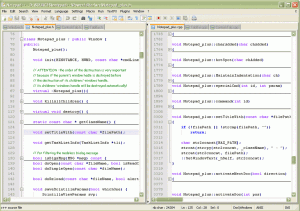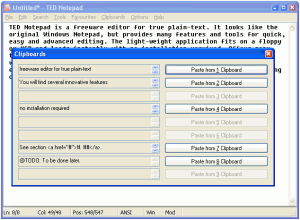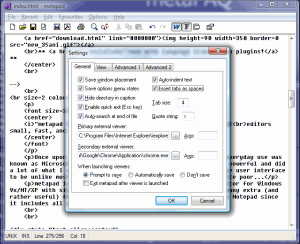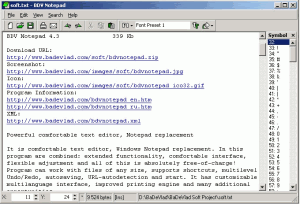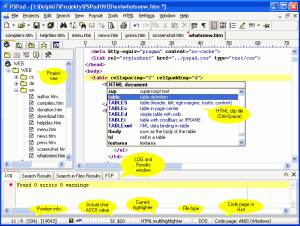Windows Notepad is an extremely simple to use tool that comes prebuilt in Windows. Its popularity lies in its simplicity – it does not comes with any bells and whistles, and anybody can start using it immediately. Even though I am writing about 5 free replacements of Windows Notepad, but let me admit that I still find myself using it everyday on my office computer (where I cannot install any non-approved software).
If you are looking for an enhanced version of Windows notepad, you can try one of the free replacements of Windows Notepad below. Each of these is a very well designed freeware, and of course, completely free.
1) Notepad++
Notepad++ is unarguably the most popular Windows Notepad replacement software. It is open source, and completely free to use. I use Notepad++ everyday, and absolutely love its easy of use. A few of the features that I love about Notepad++ are the options to open multiple documents in form of tabs, syntax highlighting, and it opens the previously open documents when you open Notepad++.
Read more here. Download Here.
2) TED Notepad
This is our favorite replacement for Windows notepad. TED Notepad is a chrome-less text editor. It comes with so many easy to use features that we are completely blown away. It has advanced features like all type of capitalizations, comes with built-in clipboards, that can be swapped with system clipboard. Our favorite feature – Word and Line auto complete.
Read more here. Download Here.
3) Metapad:
Metapad is another popular replacement for Windows Notepad. It comes with easy to use icons, and support for external viewers, like browsers. Apart from that, it can also support Unix files. It is available in multiple languages.
Read More Here. Download Here.
4) BDV Notepad
BDV Notepad is another free replacement for Windows notepad. One of the feature I really like in BDV Notepad is that it automatically recognizes links, and can open them as webpage. It is very light on system resources, and you can use it as default editor to open text files.
Read more here. Download Here.
5) PSPad
This is another free Windows notepad replacement software. PSPad comes very close to Notepad++ in terms of its features. People mostly admire its syntax highlighting, auto complete, and in-built FTP capabilities.
Read more Here. Download Here.
All these software are pretty good, and completely free. These will surely give you a much better experience than the standard Windows Notepad.