Organize your photos and videos with Nero MediaHome, an all-in-one media file manager. A powerful medial file manager developed by Nero AG, which has become a household name for its powerful multimedia software, Nero MediaHome not only sorts your media files, but it is also equipped with a set of other useful tools for optimizing, editing and sharing your media files. It also supports Geotagging, audio and video streaming, face recognition, etc. You can also burn you photos, videos and music to CDs, DVDs, and Blu-ray Discs. You can also stream and sync media files from your PC to your smart phone over a Wi-Fi connection.

Also see: Free Media Manager to Find and Organize Media Files
How does Nero MediaHome Manage Your Media Files?
When you have tons of photos and videos on your computer, it gets difficult to manage them, and often leads to chaos. But with Nero MediaHome, you can organize your media library based on various parameters, making it real easy and fast to access a photo or a video.
There is an uncanny resemblance between Nero MediaHome and Picasa, which is another popular digital image and video organizer and viewer. If you are familiar with Picasa, then you should have a fair idea of how Nero MediaHome works. Now, lets check out its major features:
Label Your Media Files for Fast Access
Nero MediaHome lets you add meaningful labels to your photos and videos. Irrespective of how well-organized your media library is, now you can easily find a particular photo using keywords and custom tags. You can also search by using folder and subfolder names as keyword tags. You can also add as many custom tags as you want.
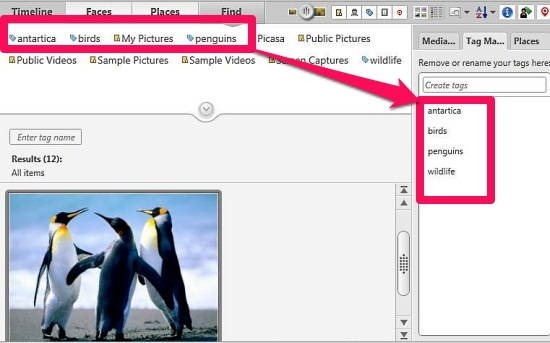
Geotagging and Face Recognition:
Nero MediaHome has taken media file management to a whole new level. It supports Geotagging, that means it lets you organize your photos and videos based on the places you visited. All you have to do is assign place tags to your photos. Now, you can sort all the images in your PC on the basis of places you have visited. Thus, you can relive your memories without feeling chaotic.
It also supports face recognition, where Nero MediaHome will look for faces in your media library. All you have to do is identify the people in your photos. In order to do so, double click on an image to name the person in it. Nero MediaHome will then try to identify that person in other photos and tag automatically. Once you sort the images by Faces, it will list down all the persons that are already tagged in your photos. This makes it easier for you to find photos of a particular person in your library.
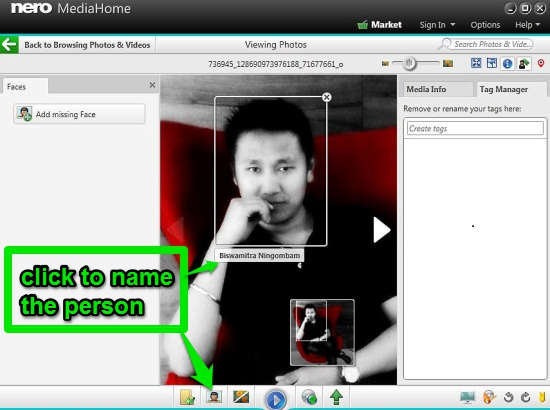
Create Slide Shows and Edit Photos
You can also create slide shows of your favorite photos. For instance, you can create a memorable slide show with the photos from your last birthday party. You can also apply cool themes, sound effects, and add titles to your slide show. The unlimited edition of Nero Media Home includes only a couple of templates and themes for your slide shows.
Enhance your photos before sharing them via mail or social communities. Nero MediaHome sports a decent image editor, which is capable of performing basic editing like color/brightness/contrast adjustments, cropping, Red-eye removal etc. It also includes a set of cool effects that can be applied to your photos.

Audio and Video Playback:
Apart from the media management tools, Nero MediaHome is equipped with a video and audio player. This feature makes the media manager a comprehensive multimedia tool. It lets you play audio and video files of different formats and makes it easy for you to manage your media files. You will not need another third party software to open your media files.
The video player supports almost all file formats. You can play HD videos, Blu rays or videos from your AVCHD digital camera. On the other hand, it lacks many advanced features (like video capture, subtitle support, and advanced video output settings) that makes a media player good. With only basic playback control options, and no advanced features, the video player fails to deliver as an ideal media player.
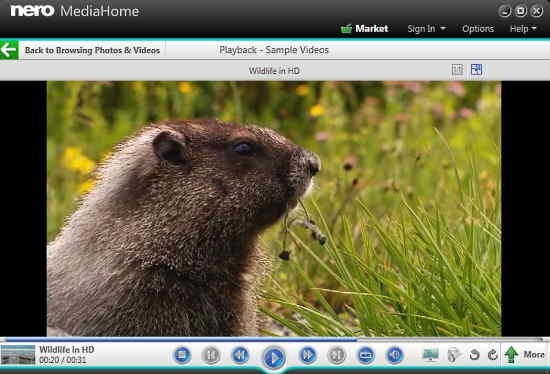
Similarly on the audio front, the functions are pretty basic. You can sort audio files on the basis of Albums, Artists, Genres, and Titles. Besides that, there are no advanced audio enhancement features like a digital equalizer or a sound amplifier.
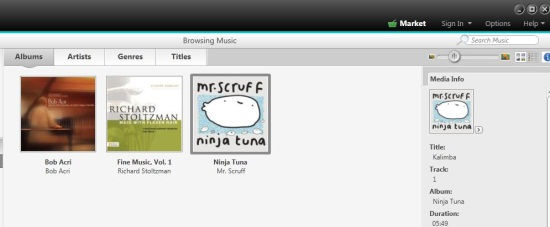
There is nothing special about the media player. Its features are very much limited to basic functions only, and you might not wanna use it as your default media player. Nonetheless, it gets the job done: to playback your media files!
Conclusion:
Nero MediaHome is a powerful medial file manager that is equipped with a wide range of useful tools that are essential for managing your media library efficiently. Owing to its easy and user-friendly interface, the media manager will definitely give you a good media file managing experience. Moreover, the unlimited or the paid version of Nero MediaHome offers some additional advanced features like the ability to create photo albums, audio and video streaming, etc. You can try out the free version first and later upgrade it to the paid version, if you think it’s worth it!