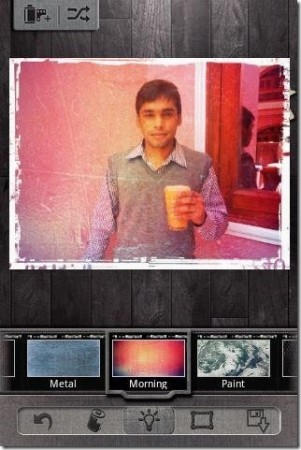In this list, we will talk about 5 free Android apps which will serve as a viable replacement to Instagram’s Android app for editing your images. With the evolving cameras on smartphones, it’s only natural that millions of photos are clicked everyday across the world, and odds are they may not always be up to your expectation. Here comes the need for photo editing apps like Instagram for Android. The collection of editing effects is so massive in Instagram that it’s hard to let go and switch to another image editing app. But trust me, if you are one of those users who opens the Instagram app solely for image editing and don’t bother about uploading your image to Instagram, these apps may prove to be better than Instagram for you!

1. Photo Editor By Aviary
Photo Editor By Aviary is my personal favorite. The app has big and easy to use controls for editing images, making the process of applying filters, etc. a lot easy. The app has a large collection of frames, stickers, filters, enhancing modes, etc. Effects can be applied at the touch of a button and the final image can be easily saved by clicking the Done button which is aptly position at the top-right corner of the screen.

Read more about Photo Editor By Aviary by clicking here.
2. PicsArt Photo Studio
PicsArt Photo Studio packs a big bang into one small sized Android app. The app is replete with editing effects of all sorts to the brim, which can be easily accessed and applied by a few touches and taps from the neatly organized home screen of the app. It includes multiple photo filters, collage frames, text effects, brushes etc., and moreover, it also includes a built-in camera app which can be used to click photos and edit them from within the app itself! Apart from this, it allows sharing of images through the built in sharing options of Android. This is surely one app that you don’t want to miss!

Read more about PicsArt Photo Studio by clicking here.
3. Snapseed
Snapseed is another great feature-rich image editor for Android that you wouldn’t want to miss! The app offers a clutter free environment along with a plethora of editing effects. When you launch the app, you will be presented with a small tutorial of using the app, which is a much welcome feature. The app offers filters, stickers, frames, and all the good stuff that would make your image look fantastic. It also has options to automatically adjust colour tones, etc. Another noteworthy feature of this app is that its completely ad free!
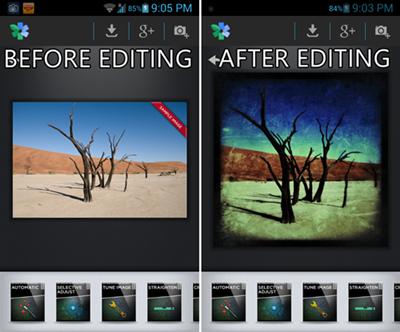
Read more about Snapseed by clicking here.
Get Snapseed.
4. Filter Mania
Filter Mania is an app that stays true to its name by providing a ton of filters for editing your image. These filters can be easily applied by the click of a button. Apart from letting you apply filters, it has various other options like allowing you to adjust brightness, contrast, and other values for the image. It also includes frames that can be applied to your images.

Read more about Filter Mania by clicking here.
Get Filter Mania.
5. Pixlr-o-matic
Pixlr-o-matic is another app worth checking out for image editing purposes. The app has a host of features like colour overlays, lighting effects, filters, frames etc. The app allows you to choose either an existing image from your device’s gallery, or use your device’s camera to click a photo and immediately open it up for editing on its startup screen. Brightness, contrast, etc. can be easily adjusted and your edited image will turn out to be a masterpiece!
Read more about Pixlr-o-matic by clicking here.
Get Pixlr-o-matic.
The aforementioned apps will hopefully serve as a viable replacement for the Instagram Android app for all your image editing needs and purposes. What’s your favourite editing app? Do let me know through the comments below!