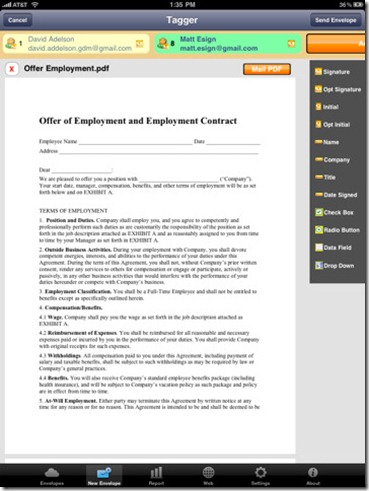Here are 5 free Google Docs apps which can fetch you documents on your iPad from your Google Docs account. Get anyone of those and share or access your documents, surveys spreadsheets, presentations, etc. no matter where you are.
Memeo Connect Reader
Memeo Connect Reader is one among the top 5 free Google Docs apps for iPad devices. This tool syncs with the Google Docs automatically and keeps the article up to date. Latest version 1.1.0 of this app, works efficiently with Standard, Education and Premier edition Google Docs.
The document limit has been increased to 1000 to accelerate the usability. The files stored in Google Doc’s online format can be synced into Microsoft Office file formats.
You should not miss to check a software reviewed by us that can back up all your data to the Google’s cloud and help you to backup files to Google Docs.
NoteMaster Lite
NoteMaster Lite is a note making app used on iPad and iPhone. Apart from offering better options for creating notes, this free note making app is capable of syncing with Google Docs. Many users prefer NoteMaster Lite more than any other Google Docs apps due to its excellent syncing capacity with Google Docs.
The docs you created using the tool can be synced with Google Docs easily with a single tap. Syncing can be enabled across multiple devices. These features provide you with the option to edit your notes online. Backing up, importing and exporting docs by changing formats and transferring the notes are possible while syncing the notes with Google Docs.
If you are looking for note taking apps, check other note-taking apps for iPad reviewed by us.
Roambi – Visualizer
Roambi-Visualizer is one among the apps available for iPad users for business purposes. The version of the Roambi-Visualizer that supports syncing with Google Docs helps you in creating and sharing your business reports and other data sheets easily and quickly.
Installing the Roambi app provides you with an interactive mobile dashboard. Thus sharing and analyzing the data from the dashboards becomes simpler.
DocuSign
Docusign is a free Signature Stamper for iPad that helps you in managing the documents right from the iPad using #1 electronic signature service. Apart from signature stamping, the tool helps you in sending documents for signature, tracking the status of the documents, charting the performance, and signing the documents sent to you. One such extra feature provided by the DocuSign is to add the documents from Google Docs.
We also have electronic signature software in case you are looking for digital signing software.
Box.net
Box.net is a free business category app designed for iPad users. This free business app helps you in storing, sharing and accessing Google documents easily and securely from your iPad. The app secures your sharing activities and makes the action simpler. Sharing, accessing, sending and collaborating actions using the Box app can be done from anywhere in the world.
With the 5 GB free accessing provided to you, Box helps in performing the following actions.
- Files can be viewed directly on the iPad
- Using a link, files can be shared
- For using docs while offline, files can be saved to the device
- Password security while closing the app for securing the content
- Files can be projected to a big screen like LCD monitor TV or projector using the VGA Out.
The files can be printed out wirelessly using AirPrint-enabled printers.
All these Google Docs apps for iPad users can be installed freely. You can pick the ones that suit your needs.