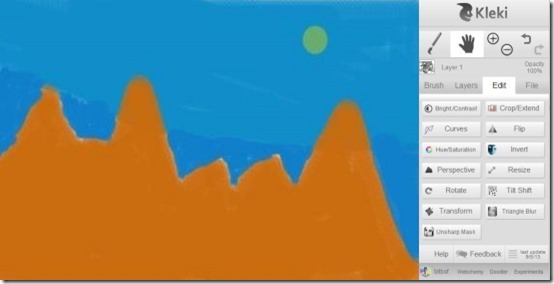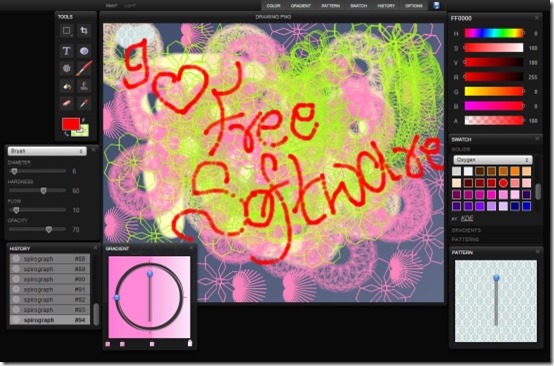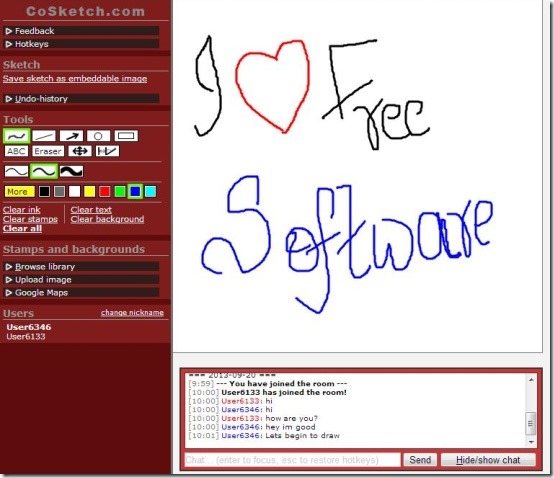Here is a list of 5 free online drawing apps that will let you draw freely. These free online drawing apps provide you wide drawing canvas along with various drawing and editing tools. These apps provide you customization options and lets you adjust contrast, brightness, opacity, size of brush, blending, spacing, resize, Hue/saturation, Crop/extend, Flip, invert, tilt shift, perspective, transform, and many more. Some drawing apps also provide you collaborative environment, so that you can get along with your friends and draw your sketches and paintings in collaborative manner.
Here I’ve reviewed Board800, Kleki, SketchPad, DrawIsland, and CoSketch.
Board800:
Board800 is a free online drawing app that offers you a collaborative whiteboard where you can draw all that comes into your mind. This free online drawing app provides you various tools which you can use to draw. It lets you upload any image simply by proving the URL of the same, and at the same time allows you to share your creation with your friends and colleagues. This app doesn’t require any sign-up or registration and therefore you can just begin by creating your unique session. To have collaborative session, you can share your session name with your friends and collaborate together. The best part of this free online drawing app is that the session created by you remains active for 90 days. It automatically expires and deletes all the creations that you’ve created after 90 days. But that’s not an issue as you can create another session and share your creations again with your friends. You can save all your images to your system as PNG file.
Click here to see detailed review.
Update 2022: This whiteboard doesn’t exist anymore. Use these online whiteboards with infinite canvas instead.
Kleki:
Kleki is another free online drawing tool that lets you draw sketches and attractive paintings. This free online drawing tool offers you three brush types like simple, smooth or sketchy, which you can use to draw attractive drawings. It offers you various editing options, and lets you adjust contrast, brightness, opacity, size of brush,blending, spacing, resize, Hue/saturation, Crop/extend, Flip, invert, tilt shift, perspective, transform, and many more. It also allows you to import images from your system. This free online drawing tool lets you upload your sketches to Imgur or Ink, and lets you Export image to your system.
Click here to see detailed review.
SketchPad:
SketchPad is a free online drawing app that offers you a rich interface which comprises of various tools and other options, using which you can draw colorful attractive drawings. It offers you tools like marquee, crop, text, paint, color picker, spirograph, eraser, and many more, using which you can easily pen down your imagination and creativity on the canvas. This free online drawing app provides you various options like color, gradient, pattern, and more, along with the customization feature so that you can adjust the settings and proceed accordingly to draw desired imagination. It offers you different layers like coloring, sketching, shading, etc. with which you can easily modify any area of the drawing. Not only that, it also provides you save options using which you can save your drawing to any desired folder located on your system in PNG format.
Click here to see detailed review.
DrawIsland:
DrawIsland is a free online drawing app that offers you multiple tools using which you can easily pen down your creation on the wide drawing canvas. This free online drawing app provides you various basic editing and drawing tools like pencil, line, rectangle, circle, paint, eraser and many more. It lets you set the canvas size as it provides you 4 different sizes like 200*200, 400*400, 800*400, 1024*768 pixels and at the same time it lets you customize the size of the canvas depending on your requirement. In addition, it also lets you import images from your system whose size should not exceed 500 KB. It lets you enter text to your drawing and at the same time lets you customize its size, so that you can set the size depending upon your convenience. This free online drawing app lets you save your drawing to your system in png format.
Click here to see detailed review.
CoSketch:
CoSketch is a free online drawing app that offers you white collaborate canvas and various drawing options, using which you can pen down your imagination and share the same with your friends and colleagues. You can collaborate with other friends simply by sharing the URL. It lets you upload image from your computer in JPG or PNG formats, and whose size should not exceed 2 MB. It also lets you use Google Maps as backgrounds. Moreover, this free online drawing tools provides inbuilt chat client, which helps you in having discussions with your friends, within the page itself. It lets you save your image as PNG file and at the same time offers you various embed codes which you can use to save your image directly on websites, blogs, forums, etc.
Click here to see detailed review.
So, quickly choose your desired free online drawing tool and begin to pen down your imagination. Do check them out and don’t forget to drop your feedback and suggestions in the comments section below.