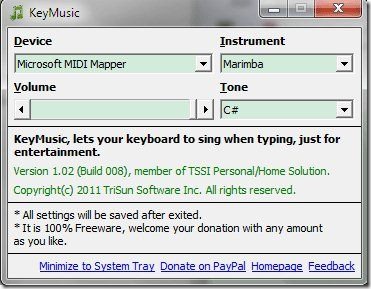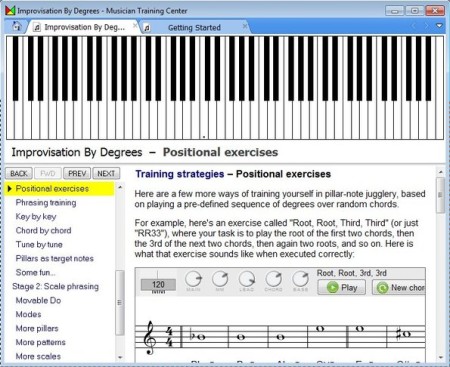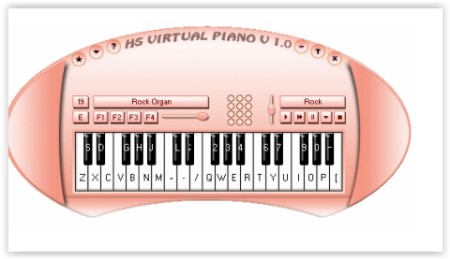Here is a list of 5 free software to play musical instruments. You can play these virtual musical instruments simply by downloading the below mentioned software. They work efficiently and provide some very interesting options.
I am certain that lot of us love to play instruments like guitar, drums, piano etc. But, it may not be necessary that all us of own these instruments as well. So, I have come up with a list of software that can help you fill that void. What’s more interesting is you can enjoy these instruments for free.
The 5 free software reviewed in this article are Key Music, BandzPro, Musician Training Center, Accordian Keyboard, and HS Virtual Piano.
Key Music:
Key Music is the first software in this list to play musical instruments. It literally turns your PC Keyboard into a virtual instrument. You just have to hit the keys of your keyboard and music will play automatically. The software attaches a sound with every key. From the settings tab, you can select the instrument you wish to play and other sundry things like volume. You can play multiple instruments like violin, guitar, piano, etc, with the help of this software.
Read the detailed review here.
Try it out here.
BandzPro:
BandzPro is the next software that I have included in this list to play musical instruments. The software offers you number of instruments like Piano, drums, acoustic and electric guitar, and a few more. You can take your pick and start playing the instrument. Your selected instrument appears on the interface of the software and the background changes along with it. You can adjust the settings according to your own taste. Lastly, the software is also very lightweight in size and comes out as very clean.
Read the full review here.
Try it out here.
Musician Training Center:
As you must have guessed from the name, the software is meant to help you learn play musical instruments. It lets you learn multiple instruments like guitar, piano. The software includes tutorials for all these instruments, wherein you learn to play different chords, tunes, notes, and more. You can select your instrument from the interface and tutorials open along with it. Once you are done learning these instruments, the software also has 5 different exercises for you to test your skills. These exercises are limited in the free version, and you will to upgrade for more access.
Read the complete review here.
Try it out here.
Accordion Keyboard:
Accordion Keyboard is the fourth software in this article to play musical instruments. The software lets you play Accordion with the help of your computer keyboard. You simply have to install the software and hit the mentioned keys to play the instrument. The interface of the software is quite good looking and gives a good all round feel. One interesting feature of this software is that you can also record the melodies you play and save them in Midi format. However, the quality of the recorded sounds is not that good.
Read the full review here.
Try it out here.
HS Virtual Piano:
HS Virtual Piano is the fifth and final software in this list. It is a simple to use lightweight software that lets you enjoy the sounds of piano on your PC. You just have to install this software after which you can play the piano with the help of your computer keyboard. It gives you several options for customization and comes with 37 keys, 13 drums, and 129 different channel sounds.
Try out this virtual piano from here.
So, with the help of these above mentioned software you can play your favourite instruments on your PC without paying anything for them. They sure do not give you the exact experience as a real instrument, but surely can be considered as a nice alternative. Try them out and give us your feedback.
You can also read our post on 5 Free iPhone Apps To Play Various Musical Instruments.