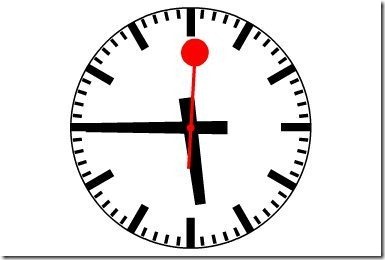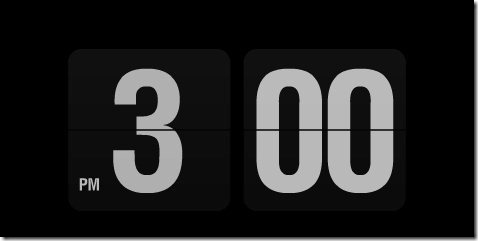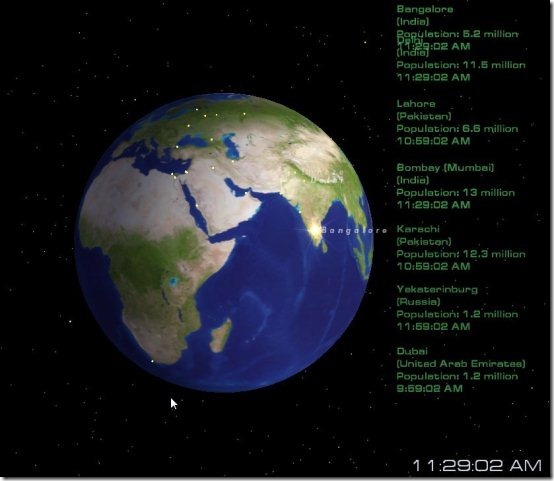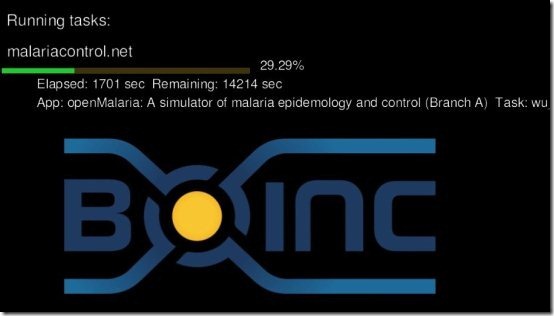Here, are 7 free Screen Savers that provide useful info which includes clock, weather, cities of earth, and more. Screen Saver is the most beautiful and intelligent task performed by computer when it is kept idle.
It is a good idea to have a screen saver which provides useful information when your computer is idle. In this article we will discuss about AJScreenSaver for windows, Calendar screen saver , weather screen saver, BOINC screen saver; use your computer which runs in background and automatically helps in scientific projects, and more.
To set any of these screen savers as your default screensaver, just download and install these screen savers, and then go to the control panel→Appearance and Personalization→Personalization→Change screen saver. There you will see all the available screen savers, and you can pick the one that you like.
Screensaver that Shows Clock: AJScreensaver For Windows
AJScreensaver is a free window application that offers nice clock screen savers for windows. This windows tool is an easy to use and works with default screen saver option in windows. You just have to download and install AJScreensaver on your windows PC and you are done with. This screen saver comes with multiple clock options. To change a clock, Go to the control panel→Appearance and Personalization→Personalization→Change screen saver. Now you will see AJScreensaver in the screen saver tab of the screen saver window. Just click on “Settings” option and then select your favorite clock screen saver from the list. Click on Apply→Ok. You will see the selected screen saver on your computer screen when it is kept ideal for sometime.
Another Clock Screen Saver: Fliqlo
Fliqlo is a free window screen saver which provides a digital clock on the screen saver of windows computer. This screen saver tool also works on Mac operating system. Fliqlo displays a big digital clock when your computer is idle and switches to screen saver mode. You can also change the time format to 24hrs or 12hrs. Also, increase the font size of the digital clock and adjust it accordingly so that it looks good on your computer screen.
Calendar ScreenSaver: NewFreeScreensavers
NewFreeScreensavers is a free website which provides multiple screen savers types for windows. The website also provides calendar screen savers for windows as well as Mac operating system. You can easily download the calendar screen savers as the file is given in “.exe” format. You just have to download and install the file and you are done with. Change the screen saver by selecting the downloaded calendar screen saver. Apart from calendar screen saver, the website also provides the collection of multiple beautiful screen savers which include animal world, city, clock, holidays, nature, people, seasons, and more.
Also check out Webshots Desktop, and 3D Screen Saver Creator.
Weather Screen Saver: YoWindow
YoWindow is a free screen saver tool for windows to set weather screen saver on Windows PC. This screen saver tool provides a complete weather information on windows screen saver. YoWindow displays current temperature of the country and the state selected. You can select the unit in degree Celsius and Fahrenheit. You can also check wind, pressure, and humidity of the country and state selected. You can even check the weather temperature for coming next three days. Along with weather information, YoWindow screen saver also provides current date and time in the screen saver. There are other customizable settings which you can set according to your requirements.
Earth Info ScreenSaver: Cities Of Earth Free
Cities Of Earth is a free screen saver tool for windows to see info about various cities when screen saver runs. This screen saver for windows is a nice tool which provides 3D screen saver of revolving earth with information of different countries and their popular cities. The information includes city name, population of the city, and the current time up to which the population is recorded. It looks great when you see earth revolving with information at the right side of the screen. Also all the cities are marked with a lighting to locate it on world map for which the screen saver displays the information.
SETI@HOME: BOINC
BOINC is a free program which lets your computer donate its idle time to science projects. This program is a nice tool to donate your computer idle time to different science projects which include CAS@home, Chess960@home, Collatz Conjecture, Cosmology@home, FreeHAL, Enigma@home, Malariacontrol.net, and more. BOINC works when your computer is idle for the specified time in the program. When your computer switches to screen saver mode, BOINC starts working by letting your computer donate its idle time to the science projects selected. You can add multiple projects and let your computer work automatically in background. BOINC even provides screen saver of its own which displays information related to science projects running on your computer.
Wikipedia Screen Saver:
Wikipedia Screen Saver is a free screen saver for windows which displays a Wikipedia page in full screen mode on Windows PC. This screen saver shows random pages from Wikipedia, that change every 30 seconds. Set Wikipedia screen saver on your PC and then click on settings button to customize the screen saver settings according to your requirements.
According to the website of Wikipedia Screen Saver, there are some know issue in the program. If you are running Windows Vista and you want to set and run Wikipedia screen saver, then you need to be logged in as admin and not as limited user. Also, the program does not run on 64 bit Windows Vista.
You can also check Fancy Screen Saver to show your pictures as screen saver.
So, all these are some useful screensavers that show some useful information on your computer screen when it is idle. If you know of some other useful information screen saver, do let us know in comments. Also check out following posts from around the web on same topic:
- 9 free screensavers that do something useful
- Screensavers – best of
- Useful screensaver for Microsoft Office