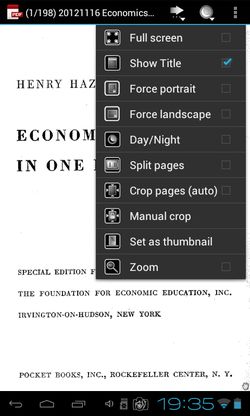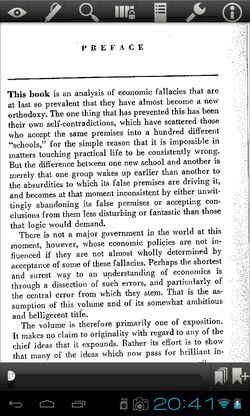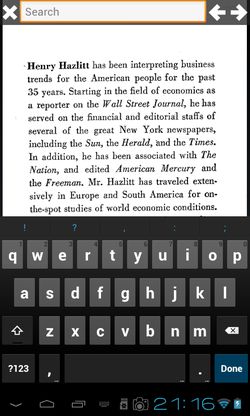Here’s a list of 5 Android PDF reader apps which you can use to read PDF files on your Android powered smartphones or tablets. As the time passed and Android devices grew in popularity so did the number of PDF reader apps that were available for them. Selection is huge now and in order to help out our readers, we’ve taken it upon ourselves to see just which PDF viewers are the best and so the list down below was created.
Let’s dive right in and see what exactly does Google Play has to offer.
Adobe Reader
We’ll start things off with Adobe Reader, which can pretty much be considered to be the industry standard. With over 100 million downloads, Adobe Reader is still the favorite PDF reader app for a lot of people.
It comes with all the standard features you’d expect a PDF reader to have. You can open and view PDF files (even password protected ones), add bookmarks, it keeps a history of open files, supports sharing via email as attachments, comes with a built-in find tool and more.
Get Adobe Reader.
PDF Reader
Next PDF reader app that we’re gonna be talking about is fittingly called PDF Reader. It’s slightly more advanced than Adobe Reader, but be warned that it has ads, which can be a bit annoying at times.
PDF Reader comes with a large number of features. It has two different modes, read and control. Read is where all the menus that can be seen on the image above are removed for distraction free reading. It has night mode, text search, PDF file management, automatic scroll and dozens of other features.
Get PDF Reader.
PDF Viewer
From PDF Reader we’re moving to PDF Viewer. PDF Viewer has a much less intrusive interface. It’s the polar opposite of PDF Reader.
On the image above we already have a PDF document open. Dropdown menu shows you a list of functionalities that this Android PDF reader app has. First thing that you’re gonna see when running PDF Viewer is a bookcase type of interface where thumbnails of all the opened PDF documents can be seen. It’s a great app for PDF ebook management.
Get PDF Viewer.
Radaee PDF Reader
Radaee PDF Reader is very similar to Acrobat Reader, in certain aspects it’s even better to be honest.
Notice the same type of top-bottom controls spread, which only become visible when you tap on the screen. Pretty much everything available in all the previous PDF reader apps is also available here. Open, read PDF files, bookmarks, PDF management, etc.
Get Radaee PDF Reader.
Solo PDF Reader
Solo PDF Reader is another lightweight PDF reader app for Android that doesn’t have a lot of features, but it’s great at reading PDF files, especially for when you have older devices.
It will automatically detect PDF files that you have saved on your device and add them to your library. Next to a find tool, which you can see in action on the image above, content browser is the only other thing that Solo PDF Reader has to offer.
Get Solo PDF Reader.
Conclusion
Solo PDF Reader and PDF Viewer are very impressive PDF reader apps, and we suggest that you start with them if you’re gonna be trying out apps from the list above. Try them all and let us know what you think in the comments down below.