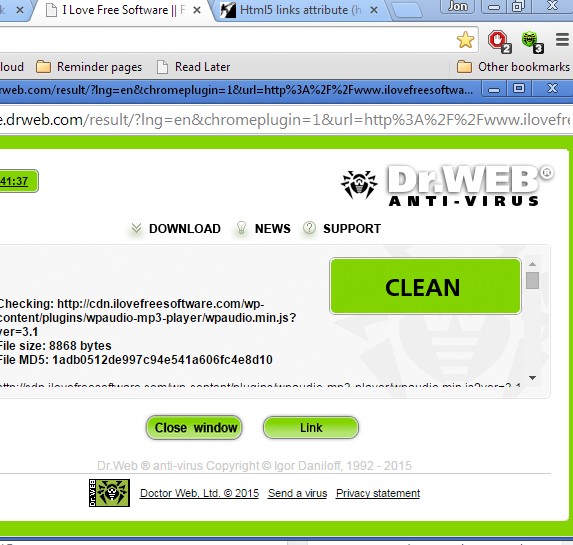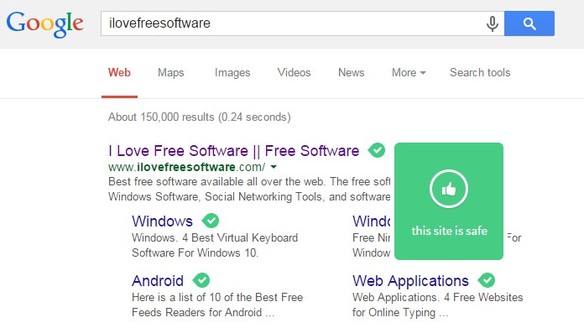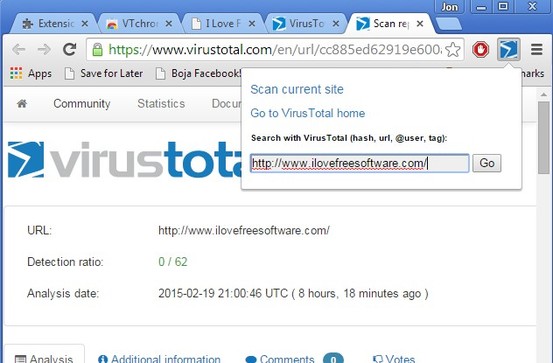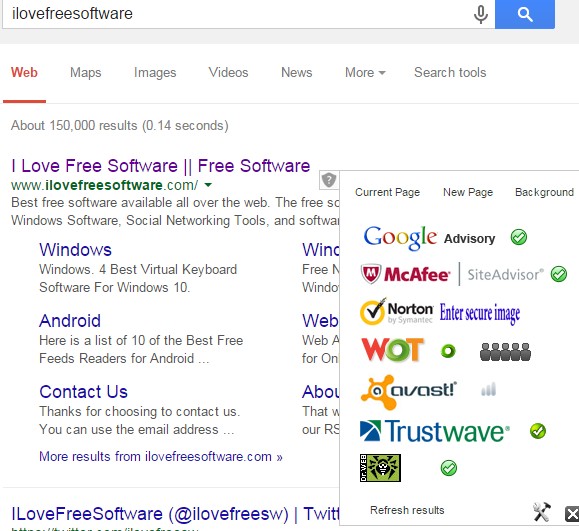Here’s a list of 4 antivirus link checker extensions for Chrome which can be used to scan links on web pages before clicking on them to make sure that they are safe and not infected with malware. Situation with virus infections has reached a point where it’s practically impossible to know what’s safe and who to trust online. Luckily there are extensions that can help make things easier on you.
Let’s see how they work exactly.
Dr.Web Anti-Virus Link Checker
Dr.Web is a very popular Russian cyber-security company that has its own antivirus software. This antivirus extension of theirs will scan links and compare the end file or location against signatures of known viruses.
To initiate a link scan just right click on it and select the Scan with Dr.Web option. Results are going to be showed in a pop-up, see image above. Social network cookies, flash and tracking cookies can also be clocked by Dr.Web.
Get Dr.Web Anti-Virus Link Checker.
Also, have a look at Free Cloud Based Antivirus Scanner: Avira Protection Cloud.
Avast Online Security
Avast needs no introductions. This is the official extension for Chrome which automatically scans links and if a known threat has been detected, you’ll know about it.
After installing the extension, you’ll be able to open up a status report from the top right corner for each website that tells you how safe the website is. Each individual link, in Google, for example, will also have a status icon that tells you how safe the website you’d like to visit is.
VTchromizer
VTchromizer can be used to scan suspicious links with up to 62 different antivirus and anti-malware tools.
The extension works with another popular search antivirus search engine that you should already know about, VirusTotal. Link can be scanned by either right-clicking on them and selecting Scan with VirusTotal or by copy/pasting the URL to the top right corner of the screen drop down window, see image above.
Get VTchromizer.
Safe Preview
Safe Preview will help you check the security of links in a couple of ways. First you can use it to see if the link is suspicious or not by submitting it to McAfee, Google Advisory, Norton, Avast, Trustwave and more.
Secondly it gives you a quick preview of a website in incognito mode, with disabled scripts, to see what exactly waits for you on the link that you’re about to click, but in a safe way, since incognito mode is safer.
Get Safe Preview.
Also, have a look at ESET Online Scanner: Free Online Antivirus Scanner.
Conclusion
It’s hard for me to pick one extension from the list above because all 4 of them worked great. If you’re looking into antivirus link checker extensions, then installing either one from the list above will be a huge advantage. You can actually have several or all of them installed since there aren’t any conflicts like there are with actual antivirus programs. If I absolutely had to pick just 1 extension, it would be VTchromizer because it gives you insights to 62 antivirus scan engines at once.