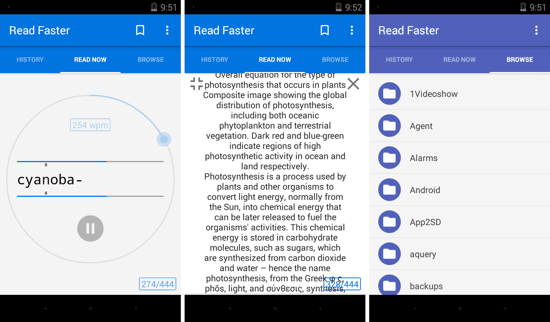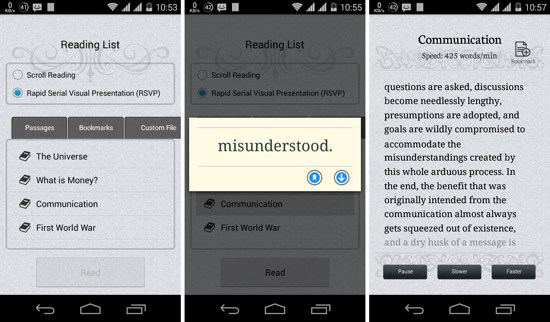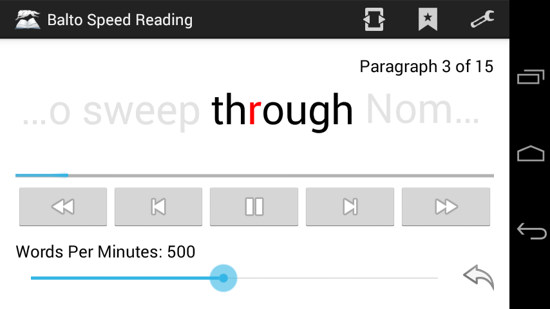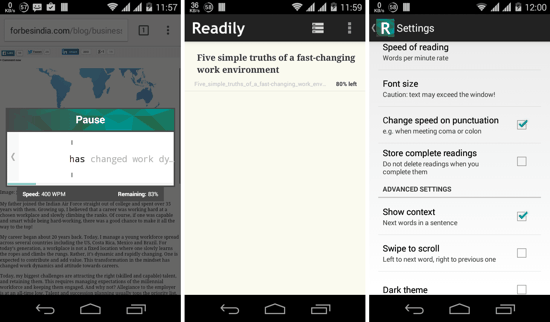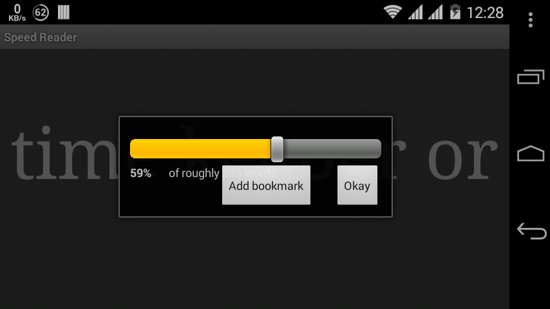Here is a list of 5 Best Free Speed Reading Apps for Android. These apps allow you to Read fast with the help of text that scrolls past the screen using a method called RSVP. RSVP stands for Rapid Serial Visual Presentation, which basically is a method in which words are shown one by one in a continuous fashion. So, you are shown just one word at a time, and without scrolling or eye movement, you just read the words that come on the screen, one at a time, serially. Yeah, next time you don’t need to skip reading a text just because you think it will take too much time to read it. Check out these apps now!
And by the way, you can also take a look at this article which lists 5 Speed Reading extensions for Google Chrome, or this Article if you are a Firefox user.
1. Read Faster
Read Faster is a speed reading app for Android that allows you to read a lot of text quickly and conveniently using the RSVP technology (Rapid Serial Visual Presentation). Read Faster has an intuitive interface which allows you to tweak certain settings like the speed between 100 and 1000 WPM (words per minute), or switch to normal reading mode anytime you wish to. The app has a sample article which you can read to get the idea as to how it works. Want to add or read text from your own documents or other files? Just swipe to the rightmost tab, and browse for the file! You can even read webpages using Read Faster by sharing that webpage from the browser with Read Faster. Read Faster is available for free on the Google Play Store.
2. Speed Reading Coach
Speed Reading Coach for Android is another great option if you are looking for Speed Reading apps. Speed Reading Coach relies on two methods for empowering you with a faster way to read — Scroll Reading, as shown in the third screenshot above, and Rapid Serial Visual Presentation similar to the way it is shown in the second screenshot above. You can also read content from other Feed Reader apps in RSVP mode, by tapping on share button, and then selecting Speed Reading Coach. Speed Reading Coach is available for free on the Play Store. The paid version is obviously more feature-packed, but the free version gets the job done efficiently as well. Do note that the Play Store listing has the name Speed Reader, but after installation, the app appears as Speed Reading Coach in your App drawer.
3. Balto Speed Reader Free
Balto Speed Reading app for Android has a simple to use interface and probably the most direct, and no-fuss approach among all the speed reading apps listed here. To give it a spin, you just need to open up the app and tap the play button which will start-off with a particular sample of text that the app already has. You can then choose to share webpages or other such content to Balto Speed Reading app, and straight away start reading it! You can adjust the speed using the slider at the bottom, and skip, pause or fast forward the text. Head over to the Play Store and install it on your device for free!
4. Readily
Readily for Android is another app with an impressive and simplistic interface. Readily is a speed reading app which allows you to quickly read any textual content from a web browser or Feeds reader. Once you share the webpage or content with Readily (similar to the way it is done with other apps on this list), a small pop-up window will appear as an overlay. And, as can be seen in the first screenshot above, it is pretty easy to use. You can swipe upwards or downwards to increase/decrease the speed, or just tap on the window to pause it. Later on, you can open up the main app from the app drawer to see the text that you have read, in a list. Readily is worth trying, and is available for free on the Google Play Store.
5. Speed Reader
Speed Reader is another bare-bones speed reading app, which simply gives you a configuration screen before you start reading. You can configure various things like the theme, the speed you want to read at, the number of words that you want to see at a time on the screen, etc. Once you configure these options and tap on ‘go’, Speed Reader will go into landscape mode and show you large text. Tapping on the screen anywhere will show you the option to add a bookmark (as can be seen in the screenshot above). Speed Reader is simple yet effective, and you can get it for free from the Google Play Store!
That’s it guys! You have hereby reached the end of this list of 5 Best Free Speed Reading Apps for Android. You can submit any comments or suggestions below.