The blog post talks about how to create a LinkedIn banner with these free websites. By making incredible design, you can make your LinkedIn profile stand out in the crowd. The online graphic design makers offer excellent templates. The templates are editable. You can customize them in your way and post on your LinkedIn account.
The websites let you make designs for your other social media account as well. You can create Facebook covers, Instagram post, Pinterest graphics, and other social media graphics. Besides that, you can make a comic strip, logo, flyer, poster, presentation, and invitation cards with beautiful backgrounds and tools.
Some of the sites require you to sign up. Also, you can find a few templates paid so you can check before you pick any template. After customizing the templates, you can download the banner and post on your LinkedIn profile.
Let’s go through each website and create a LinkedIn banner.
Canva
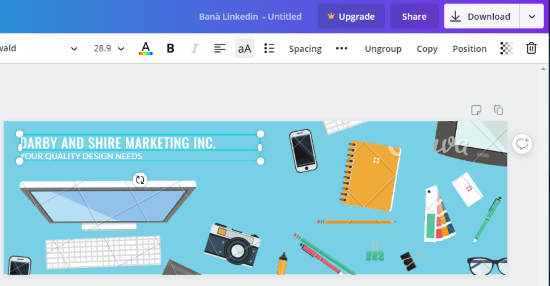
Canva is one of the best websites to create a LinkedIn banner. The site lets you make several designs such as comic strip, logo, flyer, poster, presentation and social media graphic designs.
To create a LinkedIn banner, you can browse templates. Canva offers hundreds of templates which include (free and paid) templates. You can choose the design for your LinkedIn account. And when you click on the image, you will be able to change the whole image content, i.e., text, spacing, font style, font size, text color, alignment, etc.
Apart from this, you can add some background image, elements like line, shape, grid, frames, etc. When you are with the editing, you can download the banner in PNG, JPG, PDF format.
Visme
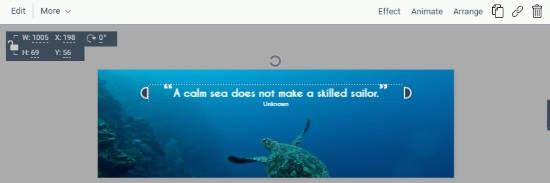
Visme is another website where you can create a LinkedIn banner. On this website, you can make graphic designs for presentations, infographics, document, social media graphics, etc.
To make an interesting banner, you can find out the best template for your profile. The collection of LinkedIn banners is quite good. Not all of the templates are free to use so you can check before you edit.
To edit the image, you can take help from the tools. You can add layouts, suggested content, icons, and shapes, data like graphs, media, etc. Using these tools you can make an impactful banner for your LinkedIn profile. In the free plan, you can save the image in JPG format.
BannerSnack
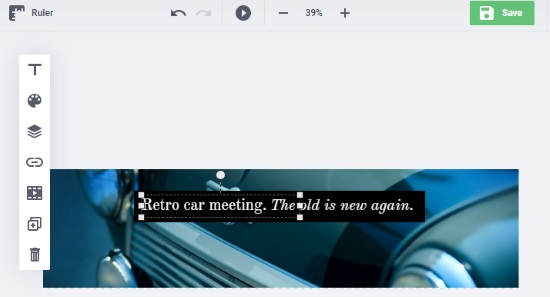
BannerSnack is an online LinkedIn banner maker. Using this website, you can find out the best templates for making designs. Then, you can post these designs on your social media account like LinkedIn.
After signing up, you can select the single banner or the set of the banner. The site offers different sizes. You can choose the appropriate size for the LinkedIn profile. Then, start customizing it using effective tools. You can add text, image, shape, button, and other elements to make your profile outstanding.
Once done, you can download the banner to post on LinkedIn. In its free plan, you can make 10 designs in the free plan. To get more design, you can go with the paid plan.
In brief
I think the online graphic design makers are quite helpful to create a quick design. These websites have amazing templates that be edited by you in your way. By using effective tools, you can make your designs more impressive. Try these websites and maintain your LinkedIn profile.