This article covers 5 free affiliate link cloaking plugins for WordPress to cloak links. Using these plugins, you can cloak an affiliate link that you have using the domain on which your website is running. These plugins simply take the destination affiliate link and then use a link of your own domain to create a redirect to that. It is like creating the short links but using your domain and in WordPress. Some of the following plugins offer a direct way to create redirect links and some of them even let you specify some choices. You can opt to assign a desired redirect type to the URL, see statistics and clicks on the link, make it open in new window, and some more.
Generally, the affiliate links are very large in size and you may have encountered them at many places. If you use them normally, then it will be visible to all. And if you share this with anyone and there are chances they will ignore it by just seeing it. So, what you can do is cloak it with some services. And luckily if you are running a website built on WordPress, then you can easily do that with the help of some simple plugins. Those plugins will cloak that in such a ways that they will look like authentic links just like your website’s and then you use them wherever you need them.

Free Affiliate Link Cloaking Plugins for WordPress to Cloak Links
5 Free Affiliate Link Cloaking Plugins for WordPress to Cloak Links:
Simple URLs
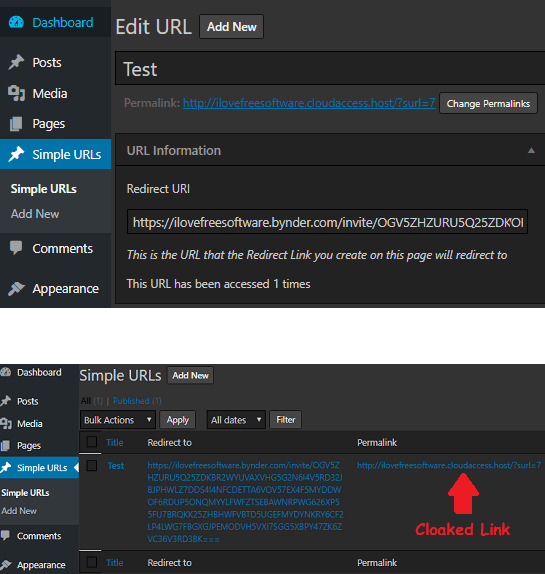
Simple URLs as the name indicates is one of the best and simple WordPress plugins to use for affiliate link cloaking. It creates a “Posts” like menu in WordPress sidebar and you can create links in it like you create posts. It just takes the final destination URL and then cloak it for you using your domain name. You can finalize the link creation process and then you will get the cloaked link that you can share with anyone you want. You can see the above screenshot.
To use this plugin, simply go to the plugins section of your WordPress site and then search for it. Or you can use the above link as well. After that, you can install it and then activate it. As you activate it, you will see “Simple URLs” on the left menu of WordPress admin. Next, you can click on that and then create a new link. Specify the target affiliate link and then it will create a cloaked URL for you. You can see that on the “Simple URLs” page.
WP Affiliate Links
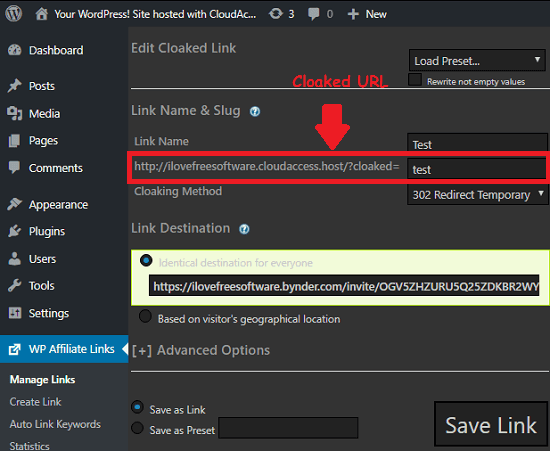
WP Affiliate Links plugin also lets you cloak affiliate links in a simple way. And the best part about this plugin is that it even lets you track that. Each time someone clicks on the cloaked link, it will record that. It creates a separate page for managing your cloaked affiliate links in WordPress. In addition to this, it allows you to specify other options as well. It lets you specify redirect type, custom slug for the cloaked URL, and a nickname for it. You can specify all these details and then get the cloaked URL to do whatever you want.
Install and activate this plugin and then go to the “WP Affiliate Links” page. Create a new URL and it will ask you to specify certain options for that. You can specify the affiliate link that you want to cloak, the type of redirect you want to use, and custom slug for the cloaked URL. After specifying all these details, you can save changes. It will give you the cloaked URL that you can share with anyone. Also, when you want to see statistics about the clicks on the cloaked URL, you can use the “Statistics” submenu from “WP Affiliate Link” section.
ThirstyAffiliates
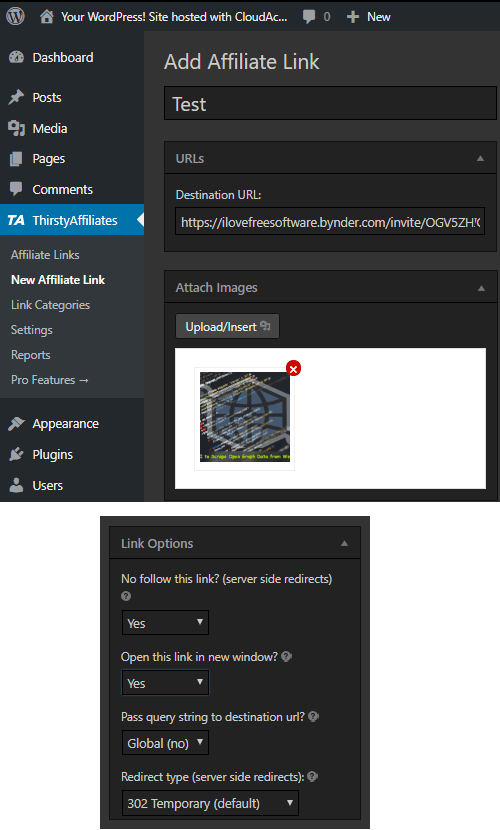
ThirstyAffiliates is another free plugin that you can use to cloak affiliate links. It provides its free version too which lets you cloak affiliate links but offers limited features in the free plan. Just like the plugin above, here you can cloak an affiliate link and then you can manage it. It lets you create various categories for the links, thus making it easy to manage tons of affiliate links right from WordPress. Not only this, but it even allows you to track the number of clicks on that cloaked link. And you can see all the statistics with a graph in the “Reports” section.
Install this plugin by searching it in the plugins section. After activating it, you can start using it. Simply use the “ThirstyAffiliates” menu to create and track cloaked links which you have created so far. While creating the link, you can specify the details like redirect type, target affiliate link to cloak, whether to open the link in new window, mark the link as nofollow, etc. After specifying all these details, you can hit the “Save Link” button and it will generate the cloaked link for you.
WP Cloaker

WP Cloaker is yet another free affiliate link cloaker that you can try in WordPress. It allows you to create cloaked links with ease and also helps you track them. It is a simple plugin which takes a long affiliate link from you and then cloaks that according to the parameters that you specify. However, it is not tested with latest version of WordPress yet. But it worked fine for me in WordPress 4.8. It is a very simple plugin which allows you to cloak affiliate links in a few seconds.
Install this plugin either from WordPress or using the URL above. After that, activate it and then start cloaking the link. So, use the “WP Cloaker” menu from the sidebar and then create your first link. You just have to specify the affiliate link which you want to cloak and a nick name for it. Finally, hit the “Publish” button and then you will get your cloaked link. You can use that wherever you want to use it. And using the “Reports” sub menu, you can track the number of clicks on the URL.
Easy Affiliate Links
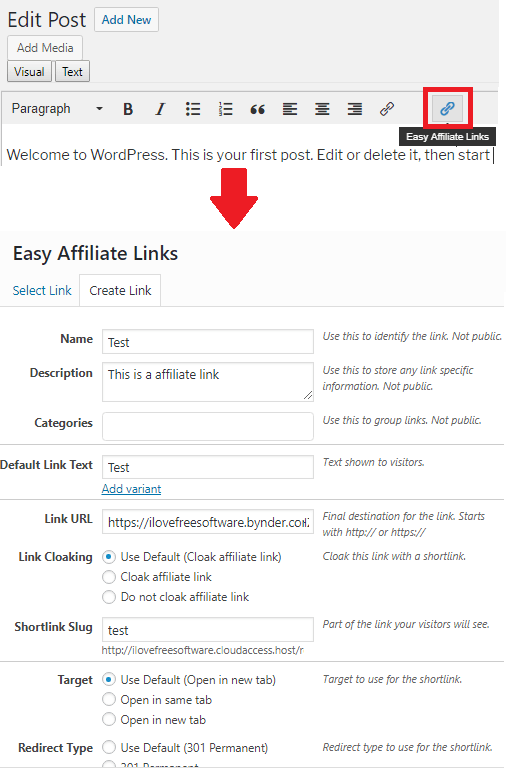
Easy Affiliate Links is the last free WordPress plugin which allows you to cloak affiliate links with ease. But this plugin works in a different way. Basically, it lets you create affiliate links in the posts that you create. It adds an option in the toolbar that you can use to manage your cloaked affiliate links. Just like most of the websites in this list, you are just required to specify data like target affiliate link, redirect type, custom slug for URL and a name for the cloaked link. However, here it doesn’t allow you to track the clicks on the cloaked URL.
It is so simple to use this plugin to cloak affiliate links. After installing and activating it, you can create a post and start writing what you want. And when you want to add an affiliate link in it, then simply click on its icon from the toolbar. You can see the screenshot above. After that, create a cloaked link by providing various details. You can specify target affiliate link which you want to cloak, redirect type, etc. It will generate the cloaked link for you that you can share with anyone or use that in your posts.
Final words
These are the best free plugins for WordPress to cloak affiliate links. You can use any of these and start cloaking your precious affiliate links like a pro. And what I really like about some of these plugins is that you can even track the number of clicks on the cloaked URLs. So, if you are looking for some handy methods to cloak affiliate links, then you can try any of the above mentioned WordPress plugins.