This post lists some best free online meta description length checker tools. These tools are especially meant to be used by SEO professionals and copywriters to ensure that their content meets all the optimum SEO guidelines. Hair the stools basically help you test whether your meta description is too long or too short. You can see the overall character count of the meta description along with its pixel length. There is a standard for how much length in pixel should a meta description have and if your description does not meet that requirement then it can hurt the overall ranking of the article.
You are in ratio kind of line of work then you may need SEO tools to ensure that your content ranks on search engines. And to ensure that, you need precise tools to test different aspects of your contents and one of those aspects is meta description. If your meta description is too long then a significant part of it will be hidden on the search engine and the user might not get clarity on what your page is all about. That’s where the meta description length checker tools come in handy.
5 Free Meta Description length Checker to test pixel length, Character Count
Mangools
Mangools is one of the best SEO keyword research tool out there. It is loved by a SEO professional and apart from keyword research, it offers some other tools as well. One of those tools is SERP simulator. This search engine results page simulator helps you test whether the search engine preview of your article is in compliance with Google guidelines.
Here you basically enter details of articles such as title, meta description, bold keywords etc. It will analyze the given content and will show you the result whether your meta description exceeds the standard pixel length. If it does, then it will show you that and you can then fix it.
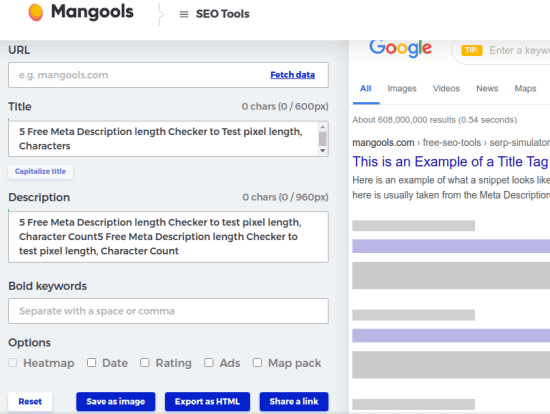
Magools also lets you check the meta description length in pixels for mobile devices. There is a different cap on pixel length on mobile devices and you can test it on the Mangool’s SERP simulator.
Spotibo
Spotibo is a free website analyzer tool that you can use to audit your website for SEO related issues. This is the main function of this website but it also provides some other tools that you will like. One of those tools is meta description checker. The meta description checker tool of the website help you test the length of your own description in terms of number of characters and pixels.
For using this meta description checker, you don’t need to create any account. You just land on the main homepage from the link above and then simply paste the description there. It works in real time and you can see this in the screenshot below.
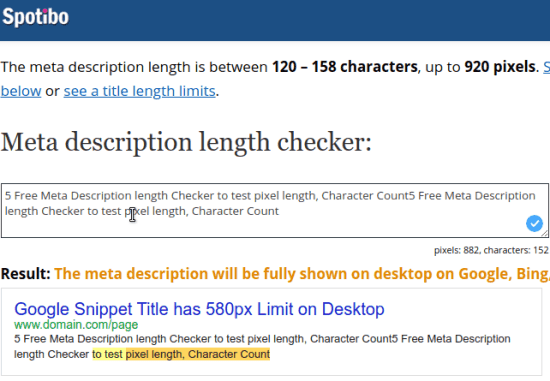
Apart from testing meta description, there is a handy guide for it as well. It has infographics and other details about how long your description should be. You can learn about all that and optimize your meta snippet for mobile and desktop devices in no time.
Meta Description Length Testing Tool by Upbuild
Upbuild is another meta description checking and comparison tool you can use. It not only checks for a given meta description or its length but it can also compare multiple descriptions at once. You just paste all the descriptions on its UI and it will show their corresponding length in pixels and characters count. This is a very simple and straightforward tool and you can use it to test meta descriptions in bulk for free.
Getting started to test and analyze multiple meta descriptions at once with this tool is very simple. Just reach the min website of the tool and then just paste a description text and hit enter. Keep doing this for other descriptions and it will keep adding them in a list and will show you the length and characters count.
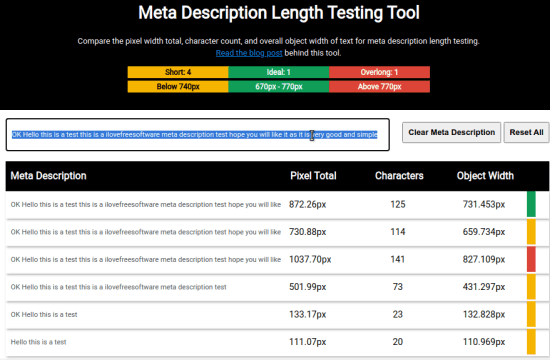
This way you can use this meta description length testing tool. The best part is that you can use it to test many descriptions at once and it is a really helpful SEO tool for internal SEO auditor teams.
Google SERP Preview Tool by Counting Characters
Counting Characters is a popular website to count characters in any given text and do some other stuff. It has a lot of tools that you can use and for SEO professionals, it has a tool called SERP Preview Tool. Here this tool lets you see how the SERP snippet will look. You can just type the webpage details and see the character count along with pixel length.
Just like other tools I have mentioned in this post, you use it in the same way. Just go to the main website and then simply enter the page details such as URL, title, and description. After that, it will immediately show you the character count of the text and pixel length.
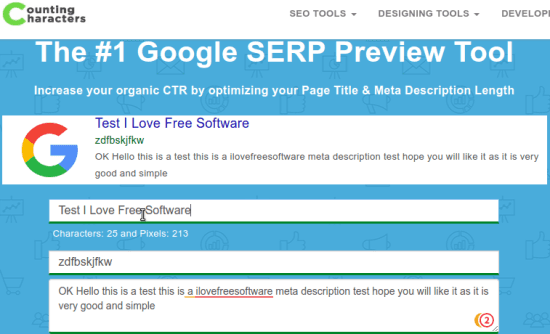
This is how this simple meta description checker tool works. However, here you can only see the width of the text you enter. It will not show you any kinds of warning about whether your description is too long or too short. If you want to use this website then you should know how long your meta description should be.
SERP Snippet Optimization Tool by SEOmofo
SEOmofo is another online collection of SEO tools that you can use. This website is meant for SEO professionals and has some premium tools according to that. There is a free tool as well and it is called SERP Snippet Optimization. This tool is basically checks the title and meta description against the standard parameters and shows you the results.
Using this meta description checker tool is very simple. Just access this tool from the link above and then you simply enter the webpage details such title, URL, and meta description. It will instantly show you whether your meta description exceeds the limit.
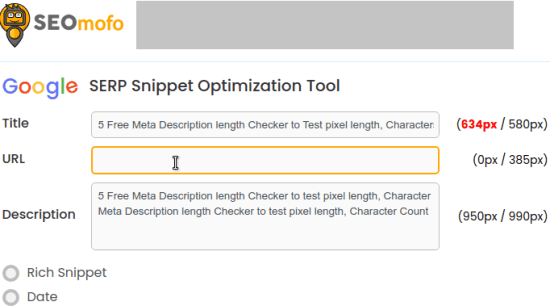
This is how you can use this tool anytime you want to check any meta description. However, this website doesn’t let you test the meta description for mobile device view.
Closing words:
If you are in SEO auditing or similar line of work then you will find these meta description checkers I have mentioned here. All of these work as intended and the way they should do. I liked the fact that some of these have some extra features that you might find interesting. Personally, I will recommend you use to meta description checker by Upbuild. But you are free to try others as well.