View EXIF data of images online with these 19 free online EXIF data viewer. These online EXIF viewers are easily able to show any EXIF data attached to your images. All of these web applications support image upload from your PC and some of them even support drag and drop for loading images. Some of these even support online image URLs to load images. Some of these websites also support removal of EXIF data of images and some of them even support editing EXIF data. Most of these websites only support JPG/JPEG images, while a few of them support other image formats like PNG, BMP, etc.
If you don’t like wasting time and space by installing EXIF viewer software and rather choose to view EXIF data online, then you will find these online EXIF data viewer very useful.
Lets see what these websites have in store for us.
Metapicz
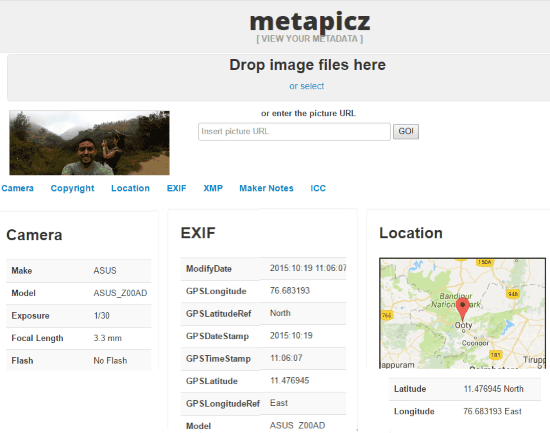
Metapicz is a free and very useful online EXIF data viewer. It allows you to load images by drag and drop, upload from local disk or by using URL of online images. It basically displays image related information categorized under these 7 categories:
- Camera: Here it shows information related to camera, like, Make, Model, Exposure, Focal Length, Flash, etc.
- Author and Copyright: It is also able to detect any copyright or author related to any image if available.
- Location: Shows the Geo location of the image if available. It shows the location on a small window of Google Maps with latitude and longitude of the image.
- EXIF: You can see all the EXIF data any image listed under EXIF. It basically contain information like, Modify date, GPS location, camera Model, Time, Image Width, Image Hight, Color Space, Created Date, Modify Date, etc.
- XMP: Here XMP information of image is shown if available.
- Makers Note: If any note is attached to the image, then you will be able to see it here.
- ICC profile: Here you can see the the data that characterizes color input and output device or Color Space in simple words.
It doesn’t allows to edit EXIF data, neither it allows to download these data.
VerEXIF (View And Remove EXIF Online)
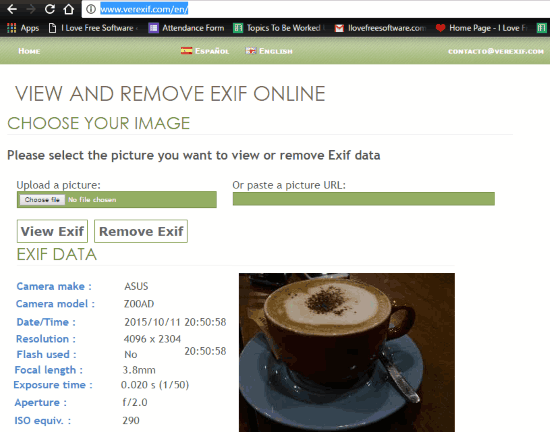
VerEXIF (view and remove EXIF online) is a free website to view EXIF data of images. And it even allows to remove EXIF info online. You can add images by drag and drop, upload, and by using URL of online images. It has a very generic approach in showing EXIF data. It simply lists EXIF data like Camera Make, Camera model, Date/Time, Resolution, Flash used, Focal length, Exposure time, Aperture, ISO equiv, etc. It can only read images upto 20 MB in size.
If you want to remove EXIF info then you can click on Remove EXIF and the image without EXIF data is automatically downloaded to your computer. However it doesn’t allow you to download EXIF data.
Online EXIF-Viewer
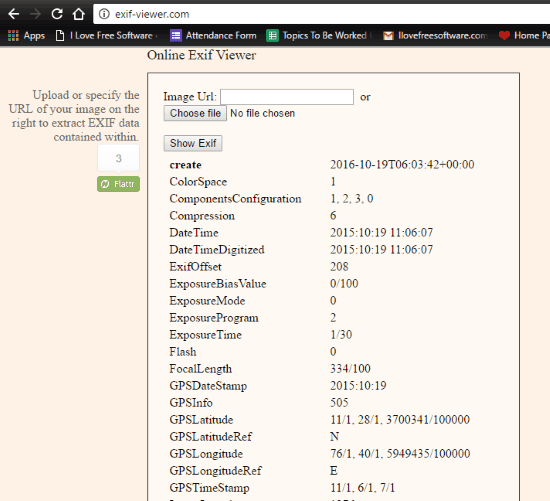
Online EXIF Viewer is a very useful and simple website to view EXIF data of images online. It allows you to add images either by uploading images from your local disk or you can use URL of online images for adding them.
As its a very simple website, so you simply need to add images by either of the two above mentioned methods and then click on Show EXIF. And, the EXIF data automatically gets listed on the webpage. This list contains EXIF data like, Color Space, Components Configuration, Compression, DateTime, EXIFOffset, Exposure data, Flash, Focal Length, Geo Location data, etc.
It neither supports EXIF data removal nor it supports downloading of those EXIF data.
EXIF Viewer

EXIF Viewer is another free EXIF data viewer website. It can be used to view EXIF data of images up-to 2 MB and it supports image formats like, jpg, png, gif, ico, bmp, and tiff. It only allows to add images by uploading them; it doesn’t support URLs of online images.
Here also the process is very much similar, first you need to upload image from you computer and then it takes a few seconds to automatically generate thumbnail and EXIF info of that images. It shows EXIF info in two sections, Major EXIF information and Detailed EXIF Information.
Major EXIF Information lists information like, File Size, Image Type, DateTime, GPS_IFD_pointer, Camera Model, Camera Maker, Resolution Unit, Orientation, Light Source, Compression, etc. And all the other detailed EXIF information is listed under Detailed EXIF Information
It also doesn’t allow you to download or remove EXIF data.
PIC2Map
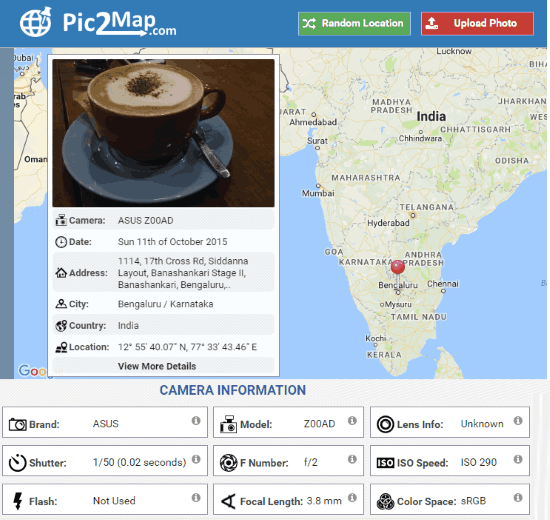
Pic2Map is basically a website primarily made to locate images on map using the attached Geo location data. It also shows the pin point location on Google Maps. In addition to that, it even tries to give an address where the image was taken. It also shows other EXIF data attached to the images.
You can drag and drop images on its webpage or you can choose to upload the images from your local disk. It doesn’t support adding of images with URL.
Once your image is added to the website, it automatically lists all the attached EXIF data below the image. These information are categorized in under Camera Information, File Information, Date Time Information, etc.
It also doesn’t support EXIF removal.
Jeffrey’s Image Metadata Viewer
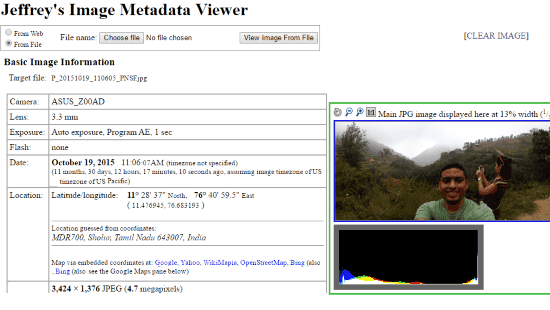
Jeffery’s Image Metadata Viewer is another free online EXIF data viewer. You can view EXIF data of online images with their URL or you can upload an image from you computer to view its EXIF data.
It basically lists all EXIF data in a single list. It shows EXIF data like, Camera, Lens, Exposure, Flash, Date, Time Zone, Location, Color Encoding, etc. It also pin points the location on map.
It also doesn’t support removal of EXIF data.
You can also view the full review of Jeffery’s Image Metadata Viewer here.
TheXIFer
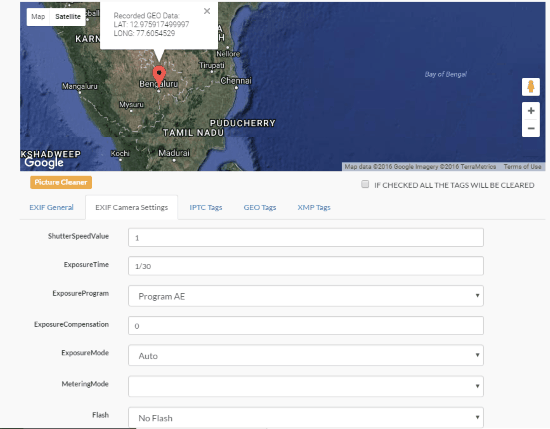
TheXIFer is a free website to view online EXIF data. You can add images from local disk or you can drag and drop images directly on the web page in order to view their EXIF data. It also allows you to directly add images from your Flickr, Dropbox, or Google Drive account.
Once the image is added, it shows the location of images on the map and then lists the EXIF data in 5 different tabs. These tabs are: EXIF General, EXIF Camera Setting, IPTC Tags, Geo Tags, and XMP Tags. All these tabs contain relative data.
It also has a checkbox for removal of linked EXIF data, which you can check if you want to remove EXIF data.
IMG Online
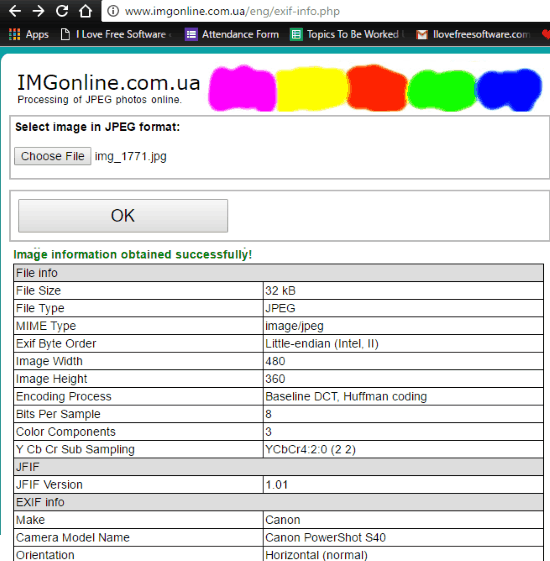
IMG online is a free website to optimize JPEG images. It can also be used to view EXIF data of images. You can upload images from your PC to view their EXIF data. Once the image gets uploaded, press OK to view its EXIF data.
It can easily display any EXIF , XMP, IPTC, and other data attached to the image. It displays data like Camera Maker, Camera Model, Orientation, X resolution, Y resolution, Resolution Unit, Exposure Time, EXIF Version, Origina Date/Time, Lens, Lens ID, etc.
This website also has a EXIF Editor portal where you can edit and remove EXIF data online.
Urban Bird
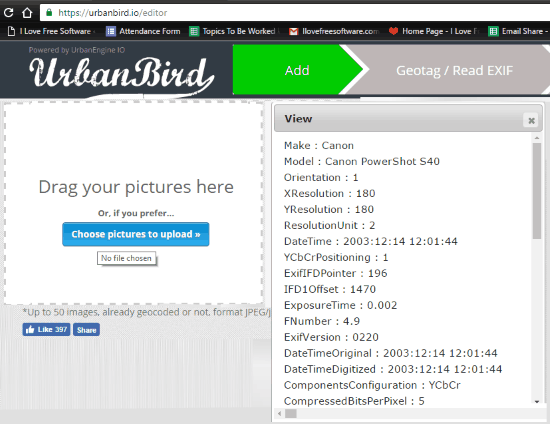
Urban Bird is a free and very useful website to add Geo-tag to any image and view other associated EXIF data. It can also be used to view EXIF data in batch. You can either drag and drop your images on the web page or you can choose to upload them. Once the image is uploaded, it shows options to either View EXIF or Edit EXIF. You can choose View EXIF to view EXIF data. If you want to edit EXIF data and add geo tag to the image then you can go ahead with Edit EXIF. However I was not able to add geo tag to any image as the Spot location kept on loading forever.
It doesn’t allow to remove EXIF data.
EXIF Remover
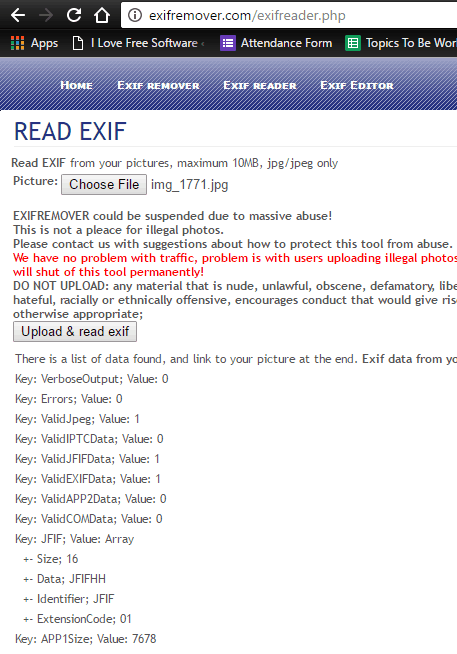
EXIF Remover is a free online EXIF remover website which can also be used to view EXIF data. It can show the EXIF data of Images of upto 1 MB. You can add images to the website by only uploading them from your local disk.
Here first you have to choose the image from your PC and then click on Upload and Read EXIF. Since it can only show EXIF data of images up to 1 MB, so it takes very less time to show the associated EXIF data. It basically shows data like, VerboseOutput, Errors, ValidJpeg, ValidIPTCData, ValidJFIFData, ValidEXIFData, ValidAPP2Data, ValidCOMData, make, Model, Orientation, Geolocation, etc.
This website also allows to edit and remove EXIF data.
Photo Kako

Photo Kako is a free photo editor website that can also show and remove EXIF data of an image. You can add image to this website either by uploading it or by its URL. Once the image is added to this website, EXIF data of the image loads automatically.
Normally it shows EXIF data like Manufacturer of image input equipment, Model of image input equipment, Orientation of image, Image resolution in width direction, Image resolution in height direction, Date and Time, Color Space information, Geo location, Flash, Lens Focal Length, etc.
It easily removes EXIF data and allows you to download the image without any EXIF data.
Camera Summary
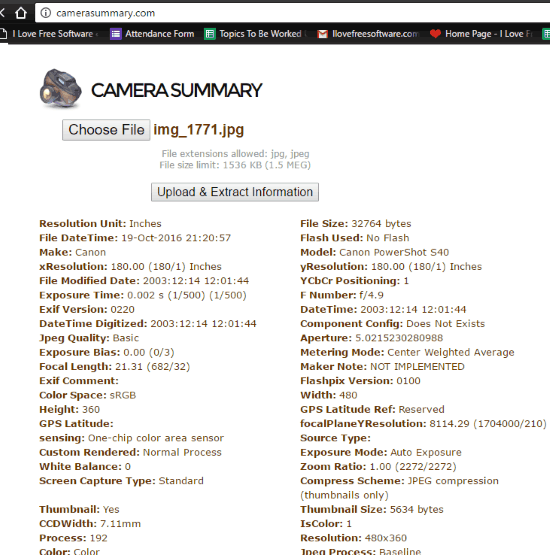
Camera Summary is a free online EXIF data viewer Website. It only supports JPG and JPEG image formats. You just need to choose your image and click on Upload and Extract Information. And the EXIF data along with its thumbnail appears on the website.
It basically shows EXIF information like, Resolution Unit, File Date Time, File Size, Flash Used, Camera maker, Model, Resolution, File Modified Date, Exposure time, Focal Length, GPS Longitude and Latitude, etc.
It doesn’t allow you to either edit or remove EXIf data from the image.
Find EXIF
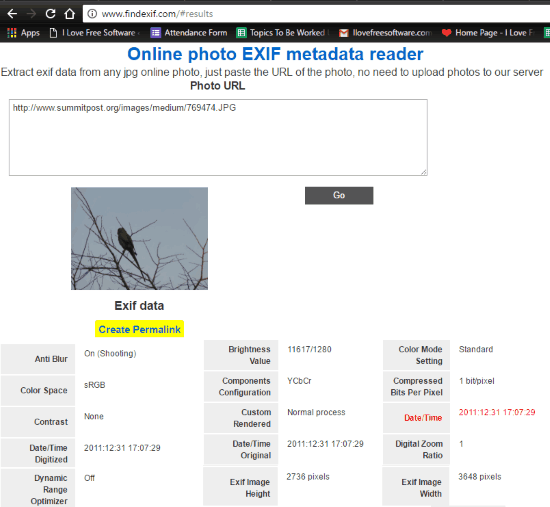
Find EXIF is a very basic website to view EXIF data of any online JPG image. You just need to paste the URL of the image in the space provided for it, and click on Go. And the EXIF data along with its thumbnail appears on the webpage. It also comes with an option to create permalink of the EXIF data which you can share with anyone to share the EXIF data.
Find EXIF also lists all the EXIF data related to camera used to take the image, geolocation of the image, Color Space, Date Time, Image Height, Image Width, etc.
There is no option to either edit or remove EXIF data on this website.
Alan’s Online Exif Viewer
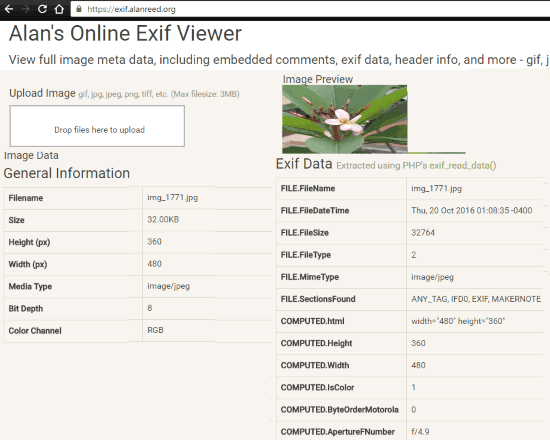
Alan’s Online Exif Viewer is a website to view EXIF data of images. It basically supports image formats like gif, jpg, jpeg, png, tiff, etc. Here you can either drag and drop images or you can choose to upload them in order to view their EXIF data. It can process images upto the size of 3 MB.
It basically lists, File Name, File Date Time, File Type, File Mime Type, Height, Width, IsColor, ByteOrderMotorola, ApertureFNumber, Make, Model, Orientation, Resolution, YCbCrPositioning, ExposureTime, EXIF vesion, Shutter Speed, Flash, Metering Mode, Focal length, Geo location,etc.
It doesn’t support EXIF removal.
EXIF Online Viewer
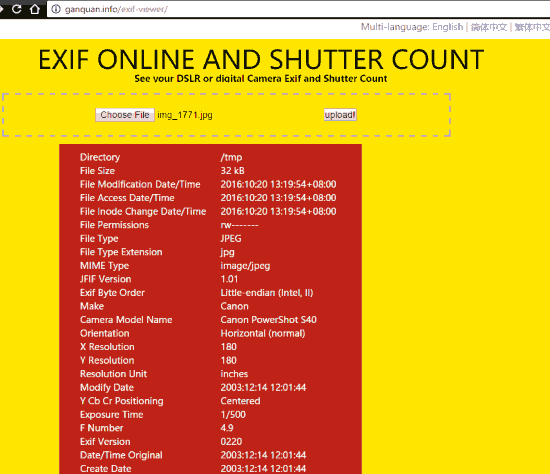
EXIf Online viewer is a website created with primary objective to instantly show Shutter count of your camera while taking any image. It also shows other EXIF data along with Shutter Count. You can only add image to this website by uploading it. It does not support drag and drop or image URL.
It shows EXIF data like Megapixels, Light Value, Lens, Image Size, Hyperfocal Distance, Focal Length, ISO, Drive Mode, Aperture, Thumbnail Offset, Color Space, Flash, AF point, etc.
Online EXIF Viewer (toolur)
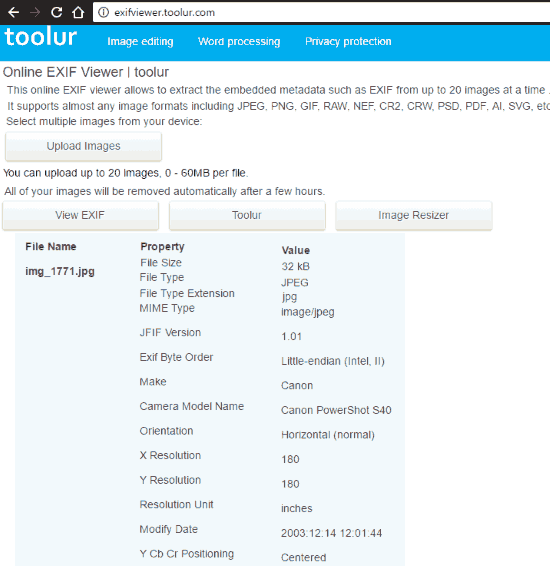
Online EXIF Viewer (toolur) is a free image editing website. It can also be used to show EXIF data of Images in batch. It can show EXIF data of upto 20 images at a time. It supports most of the commonly used image formats. It only supports adding images by uploading them.
It list all the EXIF data type under Property and their value under Value as shown in the above image. It lists EXIF data like File Type, File Size, MIME type, JFIF Version, EXIF Byte Order, Make, Model, Orientation, Resolution, Date time, Y Cb Cr Positioning, etc.
It doesn’t allow to remove or edit EXIF data.
Shutter Counter
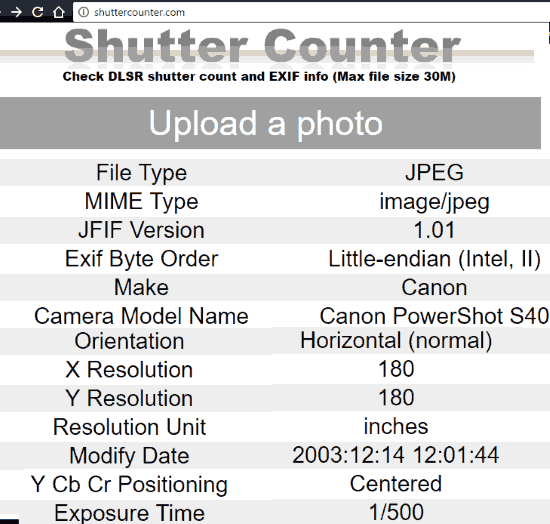
Shutter Counter is a free website primarily built to show shutter count of camera while taking photo. Along with shutter count it also shows EXIF info of the image. You can add image by uploading it. Drag and drop feature to add image is only supported in Chrome and Firefox browser.
Once the image is added, it first looks for shutter count and then asks to click OK to view EXIF data. It shows all the associated EXIF data in detail. It basically shows EXIF data related to File, Camera, Lens, Color, Time, GEO Location, Thumbnail, etc. It even shows the altitude at which the image was taken.
You can’t edit or remove EXIF data with this web application.
Rechner Online
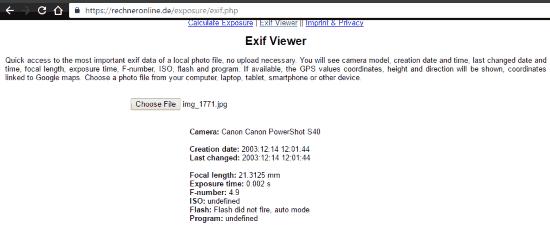
Rechner Online is also a simple web application to view some primary EXIF data of Image. It has a very simple approach in showing EXIF data as you just need to choose image from your local disk and it quickly shows important EXIF data linked with it.
It basically shows EXIF data like, Camera, Creation date and time, Last Changed date and time, Flash, Focal Length, Exposure Time, ISO, F-number, GPS coordinates linked with Google maps, Elevation, Direction, and Program.
EXIF Analyzer
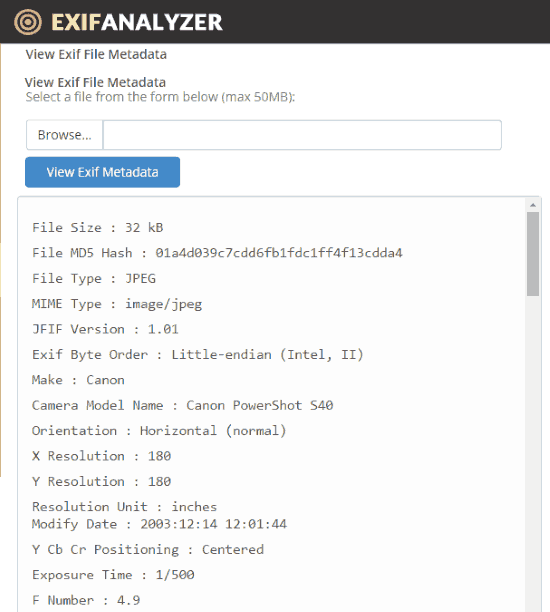
EXIF Analyzer is a free online EXIF viewer. It allows you to view EXIF data and even remove them if you want. It basically supports more than 100 file formats, such as PNG, XLS, JPEG, BMP, JPG, MPG, AVI, MPEG, MPG, MP3, WAV, PDF, DOC, etc. You can easily view EXIF data of images as well as PDF, DOC, PPT, files.
It basically shows all the EXIF data related to Camera, Lens, FLash, Color, Geo location, Time, Time Zone, etc.
It can also be used to remove EXIF data. You can either remove all the EXIF data at once or you can choose to only remove Geographical co-ordinates.
Verdict:
All these websites are very good at showing EXIF data online. However my personal favorite is Online EXIF Viewer (toolur) as it can easily show EXIF data of multiple images at once.
If you are looking to view only important EXIF data then Rechner Online is also good, as it loads large images very fast to show their EXF data. However it only shows limited number of important EXIF data points.
EXIF Analyzer is also very good as it not only allows to view EXIF data of image files but also shows EXIF data of DOC, PDF, PPT, etc files.