Here are 5 best free online SVG viewers. Whenever you want to view a Scalable Vector Graphics file online, this list of best free SVG viewer websites will come in handy. All you have to do is add an SVG file from PC using any of these websites and then you can view that file.
Some of these free SVG viewer websites also let you view and edit the SVG file code. As a result, you can generate a separate SVG file with changes of your choices. Some unique features are also available in some of these free websites. For example, you can view and edit SVG file, convert SVG to PNG, generate a new SVG file, etc.
So, let’s check these free online SVG viewers one by one.
SVG viewer/editor
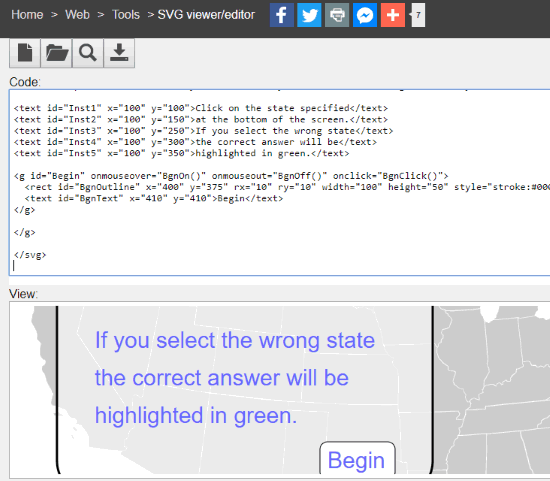
SVG viewer/editor (Homepage) is one of the best websites on this list. I like this website because of simple interface and valuable features. Apart from viewing SVG file online, this website also helps you view the code of that SVG file as well as edit that code. You can also preview the output SVG after editing the code and then save it as a new SVG file on your PC.
One more feature of this website is you can create a new SVG file by entering the code manually, preview the output, and save the code as SVG file. So, pretty good features are present in this online SVG viewer. Therefore, I like it very much.
FreeCodeFormat
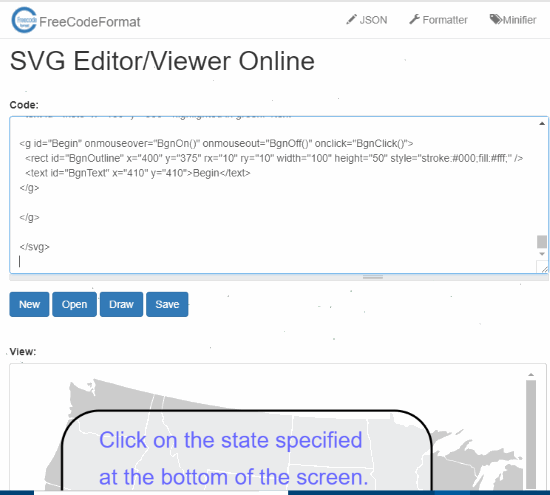
FreeCodeFormat has features similar to SVG viewer/editor (mentioned above). It also lets you view SVG file stored on your PC and view its code on the same page. The code is visible on the top part and the bottom part shows the SVG file.
You can also edit the SVG file code and click on Draw button to preview the output SVG file. After that, you can click on the Save button and get the output SVG to your PC. I like all these features and therefore it is simply a good choice to view SVG online.
Draw SVG
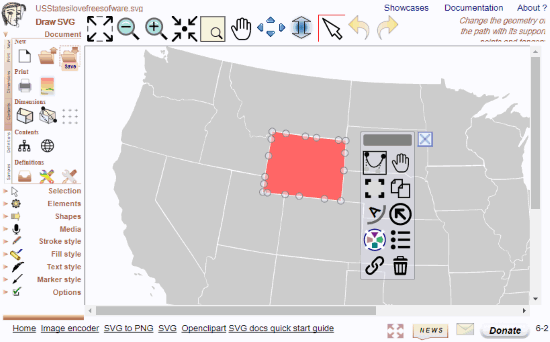
Draw SVG is an online SVG viewer as well as editor. It has many tools for editing the SVG file, which make it a very useful SVG viewer and editor. Once you have added an SVG file on its interface, you can move points available in SVG file, resize and rotate them, add the hyperlink, and delete any point.
You can also add images, map, lines, rectangle, use shape art, and other tools. Finally, you can save all the changes as a new SVG file. One more feature that I like is you can also export SVG as PNG. All features are pretty good. So, if you are looking for online SVG viewer and editor, then this website is definitely a very good option.
Method Draw
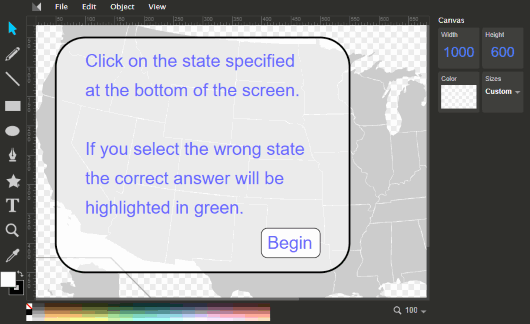
Method Draw is also a useful SVG viewer and editor website. It has some simple tools to edit the SVG file. You can use pencil, line, square, ellipse, path, shapes, text, zoom, and eyedropper tools. After editing, you can save the output as a separate SVG file. The feature to export SVG as PNG is also present on this website.
Apart from these features, you can use some other options also. For example, you can show/hide ruler, wireframe, grid, and code of SVG file. So, the list of features is quite good. Therefore, this online SVG viewer and editor have easily managed to reserve its place in this list.
You may also check the full review here.
rollMyFile
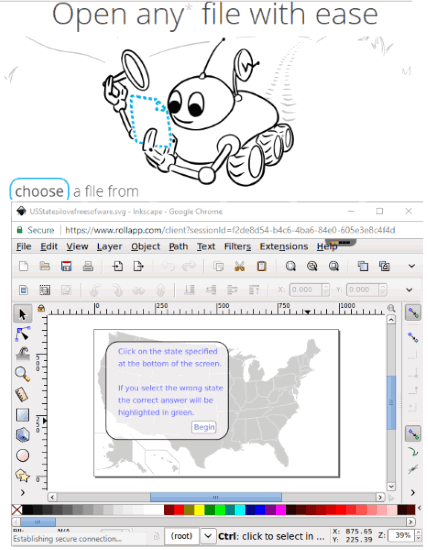
rollMyFile is a good competitor to rest of the SVG viewer websites available in this list. It is a universal file opener website and supports 200+ file formats. Opening an SVG file is also possible using this website. Simply open its homepage, drag and drop an SVG file from PC or use choose button. After that, it will help you view that file in a separate pop-up window.
This website doesn’t come with its own SVG viewer feature. Instead, it automatically finds the suitable program to view the input file. And the same thing applies to view SVG files. While testing this website, it opened SVG viewer with the help of Inkscape software. The best part is I didn’t have to install that software to view the SVG file. It simply brought the web version of that program and helped me view the SVG file.
Google Chrome
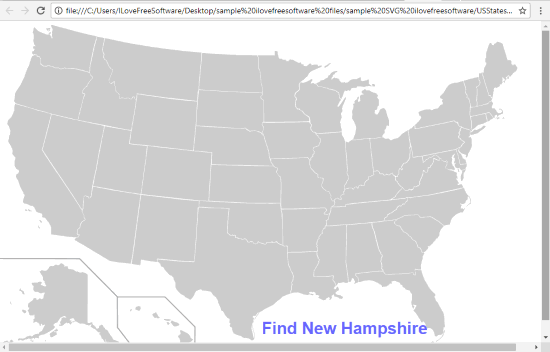
Here is a bonus for you. Google Chrome is a very popular browser and my favorite also. Viewing SVG file is also possible using this browser. I will say this is probably the most suitable option if you have to view some SVG file and Chrome is your default browser. The best part is you can view SVG files using Chrome browser even in offline mode as you just have to add SVG from PC to this browser.
Like Google Chrome, Microsoft Edge and Firefox browsers are also helpful to view SVG files. Simply drag n drop an SVG file on the new tab of Chrome or some other preferred browser and then you can view the SVG file.
The Conclusion:
Here I wrap up the list of best free online SVG viewers. All are good in delivering the output. But, I like SVG viewer/editor website the most. The reason is it has a user-friendly interface, lets you view and edit the source code of SVG file, create a new SVG file, and save a separate SVG file with added changes.