A factor that causes issues and thus halts a workflow in one way or another is called root cause. And, the process of identifying a root cause in a faulty system is known as Root Cause Analysis. Root Cause Analysis is done in order to permanently eliminate the cause and resume the system.
This article covers 2 free Root Cause Analysis software for Windows. Both these software help you create a root cause diagram of a system/process where you can add detailed information about each part/step of your system/workflow along with the probability of failure, difficulty, and impact. For each part/step, you can add dependencies and define the action to take in case of failure so, anyone can easily do the RCA and able to solve the problem. Let’s check out these software one by one.
Also read: Free Scientific, Paleontological, And Statistical Analysis Software For Windows
Free Root Cause Analysis Software For Windows:
ORCA
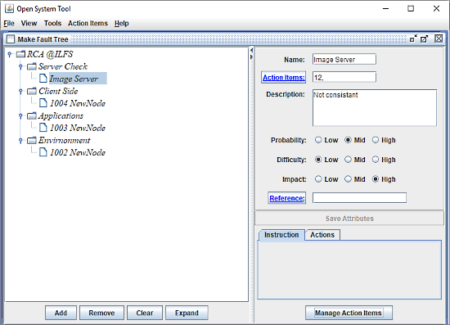
ORCA stands for Open Source Root Cause Analysis. It is a free Java-based tool to create complete and detailed documentation for the Root Cause Analysis of a system. You can create an RCA Investigation for your system and add all the components of the system as attributes to the main system. For each attribute, you can add a description and define the probability of failure, difficulty of correction, and impact on the system for the respective component and attach a reference file as well.
Apart from the information, you can also create a set of actions in this software. For each action, you can add instructions and link the action with the respective attribute. In the end, you can save the RCA documentation as a .causes file. This way, anyone can easily analyze the system for root cause analysis and know what action to take and what is the procedure for that.
Download this Root Cause Analysis Software from here.
CDT-RCA
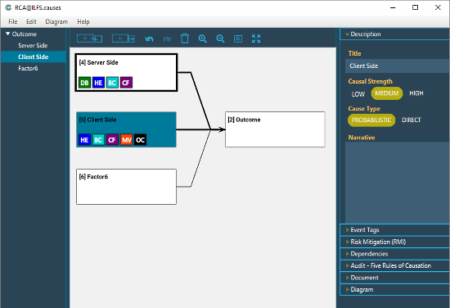
CDT-RCA is another free featured-packed RCA documentation software for Windows. Instead of having an index interface for attributes, this software, gives you a graphical diagram of the system. You can add new child and sibling attributes either from the Edit menu or from the dedicated option above the system diagram and create the documentation for your system.
For each attribute, you can add:
- Description (Title, Causal Strength, Cause Type, and Narrative.)
- Event Tags (Duty Breached, Human Error, Behavioral Choice, Contributing Factors, Mission/Value Trade, and Outcome)
- Risk Mitigation
- Dependencies
- Audit (Five rules of causation)
- Document
- Diagram
After adding all the information, you can save the RCA investigation document as a .causes file or export it as a PNG or Docx file. It also gives you an option to print the document directly from the software.
You can download this Root Cause Analysis Software from here.
Closing Words:
These are the free root cause analysis software for Windows where you can create investigative documentation for RCA. Having detailed documentation of a system makes it easier to locate the fault even for those who are not familiar with the system. Apart from the fault detection, RCA can also be used to improve the reliability of a system.