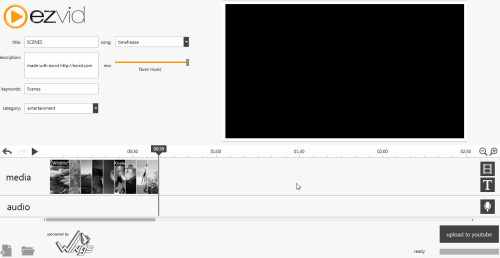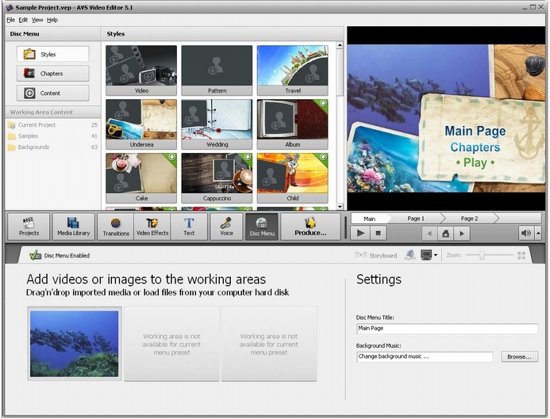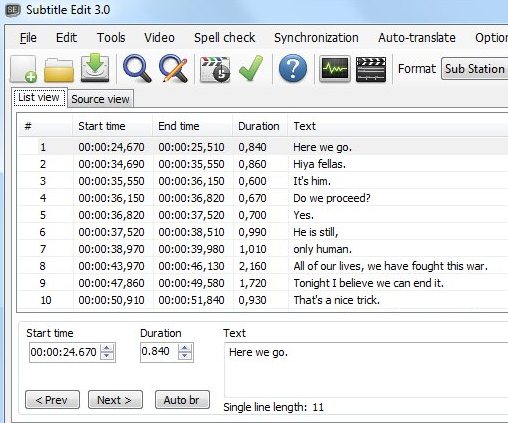Here are 5 free software to add text to video file. Adding a text/subtitle to a video file makes that particular video more informative and attractive, you can convey an important message by adding text to your video file. With the help of these software you can effortlessly add text to video file. Apart from adding text, you can even edit a video file is several ways. These software are easy to use, so anyone can use these software without any technical knowledge. Download these software for free.
Ezvid
Ezvid is one of the best and free Windows video making software which allows you to add text to videos being created. Create a video by adding pictures or videos to this software, and for making it more informative and attractive, simply add text to it. This free software supports video formats like AVI, MOV and WMV and using this freeware you can even compress or extend the video length. So if you have small video clips stored on your computer, use this software to join them and make a movie out of those clips. With the help of this software you can easily create videos, add text to them and further you may upload it to YouTube.
Read more about Ezvid or try it here.
AVS Video Editor
AVS Video Editor is a free video Editor which includes a feature to add text to videos. As it’s a video editor, you can split, move, merge, cut, rotate and trim videos like a breeze. This free video editor supports major media formats like DVD, AVI, MP4, 3GP, MKV, VOB, MOV, etc and allows you to add subtitles to videos. The interface is available in multiple languages, so user can set the interface as per their preferred language. AVS video editor is an easy to use software, so you can easily add text to video and perform other edit functions.
Read more about AVS Video Editor or try it here. Also, check out free DJ software for Windows.
YouTube Movie Maker
YouTube Movie Maker is a free movie making software which comes with a feature to add text to video. As it’s a movie making software, it allows you to create, edit, manage, promote and upload videos to YouTube. This free movie maker even allows you to add subtitles, titles, narration, lyrics, photos, etc to your videos. You can perform several edit functions like trimming, splitting, cropping, resizing, etc. Create your own movie and add text to video in order to make that video attractive and informative. Download YouTube Movie Maker for free.
Read more about YouTube Movie Maker or try it here.
Sub2DivX
Sub2DivX is a free and straight-forward software which helps you to add text/subtitle to videos in AVI video format. Using this free software you can easily add text to video and further you can adjust the font size, style and color according to your preference. The good part is that this freeware automatically changes the size of font for long subtitles or text. This free software even allows you to adjust the alignment of the text. User-interface supports multiple languages, so choose your preferred language for user-interface. Download Sub2Divx for free.
Read more about Sub2DivX or try it here.
Subtitle Edit
Subtitle Edit is a free subtitle editing software which allows you to create, Sync, adjust, translate subtitles/text in a video. As it’s a subtitle editor, you can adjust those existing subtitles which are not synchronized with the video or movie. Subtitle Edit is an easy to use software which offers several options for user convenience. Create subtitles and add it to videos with ease in order to make videos attractive and informative. This freeware is even available in multiple languages such as English, Danish, French, etc. Download Subtitle Edit for free.
Read more about Subtitle Edit or try it here.