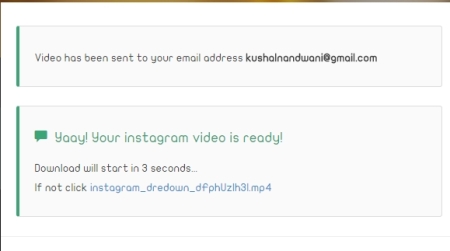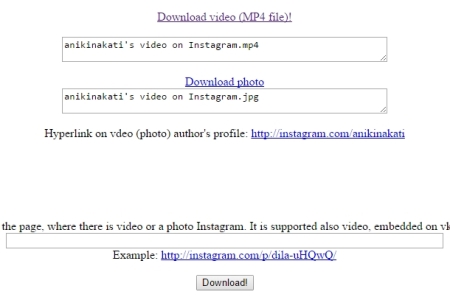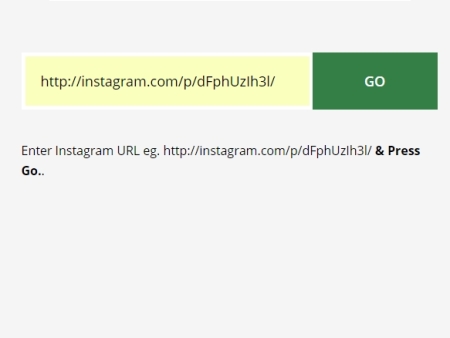Here is a list of 4 free websites to download Instagram videos. You can use these websites without creating any account and download videos from Instagram in a few simple steps. The videos you download on your system are in MP4 format, so you can watch them anywhere and anytime.
Instagram videos have been a nice addition to this already popular website. You can create short 15 second videos and share them on the website with your friends, who can now download those videos you share, with the help of these below, mentioned websites. The websites are easy to use and do not take much of your time.
The 4 websites reviewed here are SaveDeo, DreDown, Zasasa.com, and Instagram Video Downloader.
SaveDeo:
The first website reviewed to download Instagram videos is SaveDeo; a stylish website to download some cool videos for free. The website is not only limited to Instagram but also lets you download videos from other platforms like Facebook, Flickr, Vine, and more. Choose Instagram option and you will be taken to another page.
On this next page, all you have to do is paste the link of your Instagram video and hit download; you will then be taken to another page. Here you will be able to see the cover of the video in the background, and right at the bottom of your screen, you will find the link to download the video. Right-click on it, select the option “Save Link as” and press Ok. You can also click on the link to view the video online, and share it with others, before downloading it.
P.S Just be careful about the random pages that open up in a new tab every time you click on something.
DreDown:
DreDown is the next website in this list that lets you download Instagram videos easily. This website also is not restricted to just Instagram and you can download videos from multiple platforms including Facebook, Vimeo, Vine, and more. All the options are listed on the left-hand side and you can choose among them. No registration or nothing is required.
Once you have chosen an option ( let us stick with Instagram here), you will see a couple of blank columns that need to be filled. The first of the two columns is Video URL. You have to paste the URL of the video you want to download in that column, and move to the second column, wherein you will be required to enter your email id. This column is optional and you can choose to ignore it. But, if you do enter your email id, you will receive a link that can be used to download the video. Hit the DreDown button given next to the two columns and your file is ready for download.
Zasasa.com:
Zasasa is the next platform that you can use to download Instagram videos for free. Although the interface of the website leaves a lot to be desired, as long as the task at hand gets done without any hindrances, there is very less to complain about. This exactly seems to be the ideology of the makers. You can easily download the videos or photos as well, from your Instagram profile simply by pasting the URL of the video. The video gets downloaded in MP4 format and you can watch it wherever you want.Zasasa also has a feature that lets you download both videos and images at once. You can paste the link of the page which has your favorite videos & images and download them all at once. But, this feature failed to work when I tried it a couple of times.
Instagram Video Downloader:
Another free website, and last in this list to download Instagram videos for free is Instagram Video Downloader. To put it simply, this website provides you with another option from where you can download your Instagram videos; there is nothing special in it that you can look forward to. Just paste the URL and hit Go. That’s pretty much all you get to do on the website, or have to do on the website. Try this out if you are tired of using the above-mentioned options.
Try out all the above-mentioned websites and download your favorite Instagram videos easily and swiftly.
Bonus
IFTTT ( If This Then That):
In case you find the task of copy pasting the URL every time you find an interesting video a little irritating, there is another option available at your disposal: IFTTT. IFTTT is an automation service that you can combine with your Instagram account to automatically download the videos. You will be required to have an IFTTT account, an Instagram account, and a Dropbox account; bring them all together and set up an IFTTT recipe for yourself. You can choose to download every video you watch, or every video you like on Instagram. The video will be automatically downloaded and added to your Dropbox account.