Here are 3 free MXF file player software for Windows. MXF (Material eXchange Format) is a video container format and need specific software to view its content. Though there are tons of media players out there, playing MXF is not supported in those software. Therefore, I have covered this list which help you play MXF format video file.
I have covered a very popular software, which is VLC, and other two media players that support MXF format. There are other features also available that you can use. For example, you can record desktop screen, create playlist automatically, load BD/DVD file, etc. Do note that these software aren’t helpful to play 4K videos. Also, you might find some error like no audio while playing MXF video. Still, it depends on the quality and other factors of MXF file.
Let’s start with the first MXF file player covered on this list.
VLC Media Player
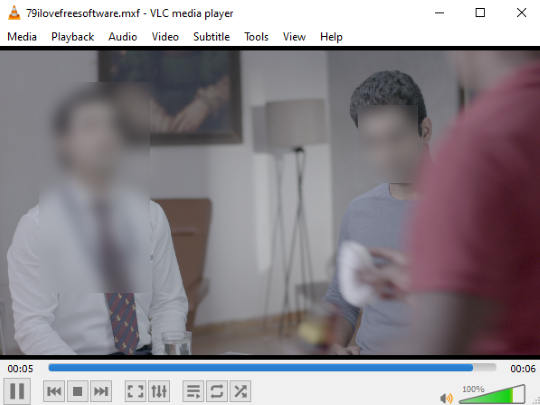
This media player (VLC) doesn’t need an introduction. I guess it is the best media player out there. There are so many interesting plugins and features available to make this open source media player a great competitor to rest of the media players. Hundreds of video formats are supported and MXF video format is one of those formats.
Just install VLC player (if you haven’t already), launch it and drag n drop MXF format file. Or else, you can use File menu to add MXF video, and play that file. There are media control buttons including volume bar available on the bottom part of its interface. You can also switch to full screen mode, take snapshot of a video, use effects and filters using Tools menu, and other features.
There are a lot of other interesting things to do in VLC. You can:
ThunderSoft GemPlayer
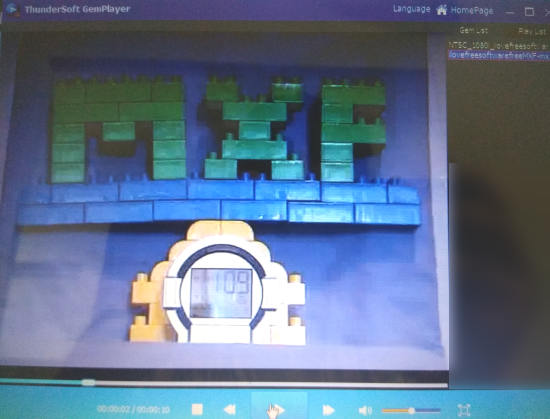
ThunderSoft GemPlayer is another useful software to open MXF file. The list of all opened MXF files is visible as playlist on the right hand part of its interface and it is saved automatically. So, the next time you open its interface, you can open any of those MXF files.
It also provides basic playback options like play/pause, stop video, adjust volume, switch to next and previous video, etc.
One unique feature is also provided by this software. It lets you play DRM protected media file, which is GEM file. Password protected files are also supported by it. The features are really nice and it is definitely a good MXF file player.
Aun Player
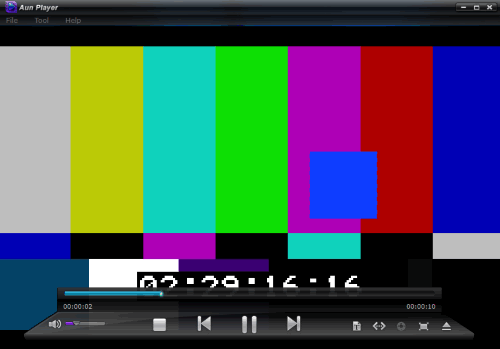
Aun Player is also a good competitor to other MXF file player software covered here. I really like its interface which is very beautiful. Simply add MXF file on its interface and it will start playing the video. There are pause, next previous, volume control, and other buttons available that you can use.
In addition to this, you can also use it to load BD/DVD ROM or BD/DVD file from your PC. I don’t find other important features in this software. If you need a very simple MXF file player, then this should be the choice.
The Conclusion:
These are some good free software to open MXF video file. Among these, my favorite MXF file player software is “VLC Media Player”. I use it regularly and I like the features provided by it. Try all these MXF file players and check which one meets your requirements.