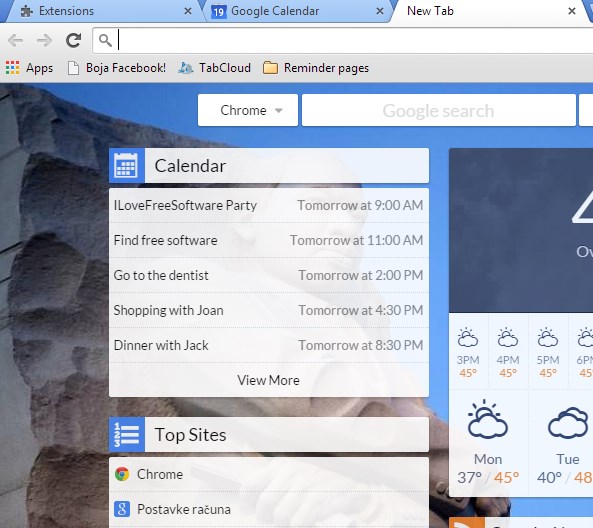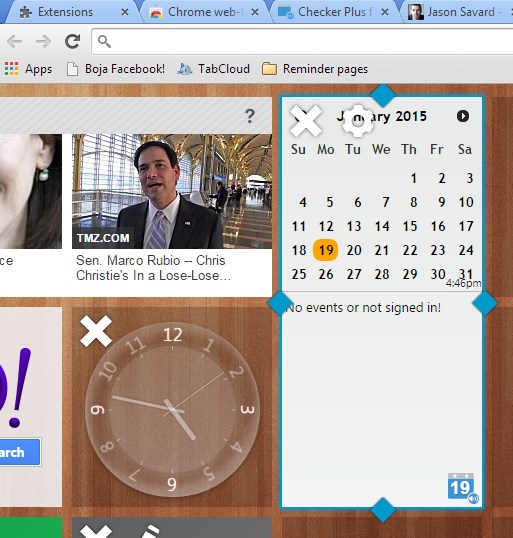Here’s a list of 3 new tab Google Calendar event extensions for Chrome which will display events from your Google Calender every time that a new tab is opened. Have you ever missed appointments despite having them jotted down in Google Calendar? It could happen if you haven’t developed a habit of looking at the Google Calender frequently.
Following extensions won’t let you forget upcoming events because they’ll put them right there in front of you every time that you open up a new tab.
Start – A Better New Tab
Start brings a whole lot more, not just Google Calender to the new tab home screen. First off it adds different wallpapers to the background of the home screen every time a new tab is opened, as you can see in part from the image above.
Next to the Google Calendar events, Start will show info from other Chrome related and Google related sources. You will for example see a list of frequently visited websites, track weather updates, news and RSS feeds, new mail updates for Gmail, YouTube subscription news and more. To actually see all these things, you’ll need to login with your Google account.
Also have a look at How To Add Events to Google Calendar By Just Sending an Email?.
New Tab
New Tab shows you current weather conditions and events from the Google Calender using a visually stunning interface.
It shows days of the week and hours of the day as a line at the bottom of the home screen. Line isn’t straight, its curviness also represents differences in temperature throughout the day. What’s interesting are the blue dots. Each one of those dots is an event from the Google Calendar. You’ll need to login with your Google account for the extension to work. Click on the dot will open up that event center screen.
Get New Tab.
Awesome New Tab Page
Next up is actually a combination of 2 extensions that you’ll need to install in order to get Google Calendar events when opening a new tab.
First you need to install the actual new tab home screen replacement, which Awesome New Tab Page is. After doing that you also need to install Checker Plus for Google Calendar.
Checker Plus can be used as a standalone Google Calendar checker (by clicking on the top right corner icon), but it can also be setup to work as a plugin for Awesome New Tab Page. Make sure to connect with your Google account in Checker Plus before adding it as a widget to the Awesome New Tab home screen.
It will actually show a calender with dates that have events assigned to them marked in yellow. Click on a date opens a list of events and tasks for that day in the additional box underneath the calender. You can see the widget in action on the image above.
Get Awesome New Tab Page.
Also have a look at Discover and Track New Events directly on Google Calendar.
Conclusion
All three new tab Google calendar extensions mentioned on the list above are great if you aske me. You can’t go wrong no matter which one you choose, but I have to give New Tab a slight advantage because of very attractive interface that it has. You might not agree with me. Let me know why in comments down below.