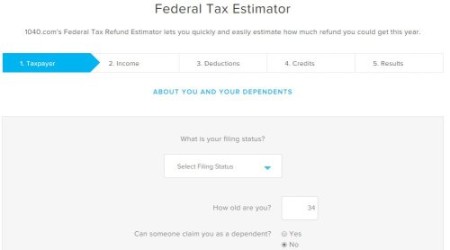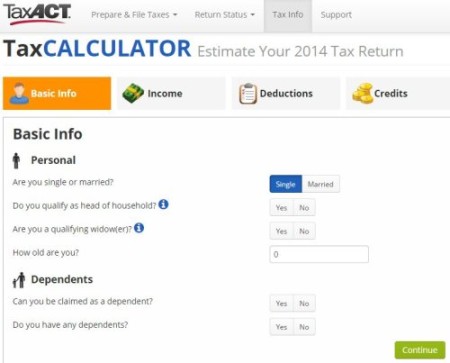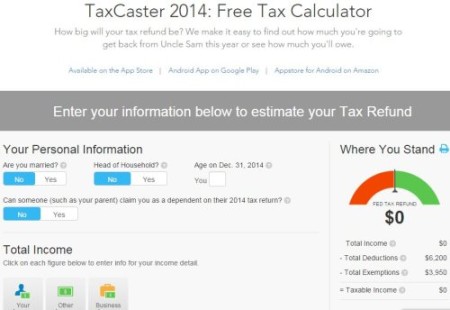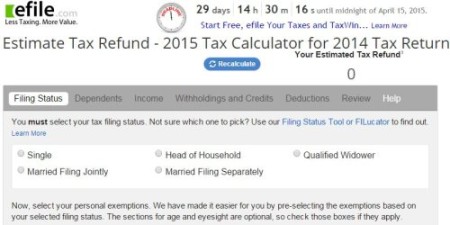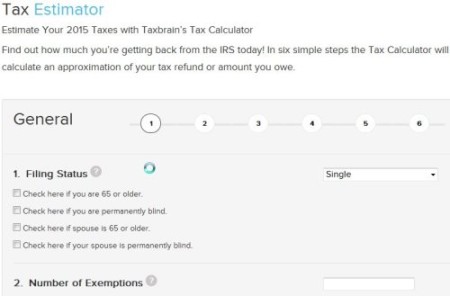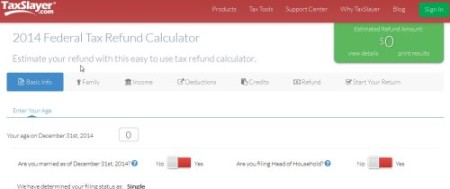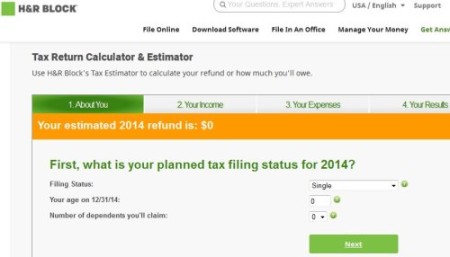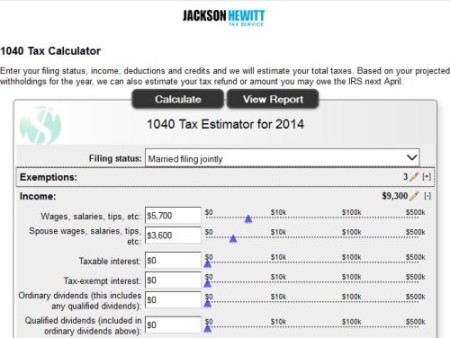So we are discussing our options to calculate Tax refund online. Reason that online tax calculators are a good idea is because they give you a good idea if you will get a refund or you will have to pay taxes. So you can be prepared in case you do need to pay or as a matter of fact plan your financials in case of a huge tax refund. I know going to a tax office and getting your taxes done by a professional is far more easy. But then you should also be prepared to give up a sum of your refund to the Tax office. Instead, just try some of these online Tax calculators, which are pretty basic and guide you step-by-step to fill in the information. And you get a fairly good estimate of your tax refund by the end of it.
Now some of these free online tax calculators do offer free e-filing of your tax return as well. That is in case your tax return qualifies the criteria for free return. Let’s go ahead and discuss some easy and free online tax calculators.
1040.com
This website provides you a free tax calculator. Under the tax tools section you will find “Federal Tax Estimator”. Just fill in the details asked and go through the steps by clicking the next button. In five easy steps you will be shown your estimated tax refund amount. The best part about the website is that it provides you efiling options as well. So if you decide to file your tax return using this website, then you don’t need to enter all the data again. In case your return qualifies for a free one then you can go ahead and efile for free.
TaxAct.com
Taxact.com provides a very user friendly interface to follow. You will need to answer some basic questions like your age, filling status, income, etc. In case you don’t understand a particular category or question, you will find a blue colored circle marked with an “i” in front of it. This contains explanation of that particular question. When you hover your mouse over it, a window will open up showing you the description of that particular question. At the end you will be shown your estimated tax refund and would also be given an option to start a free tax return.
TurboTax Tax Caster
TurboTax as everyone knows is a very popular platform for filling your taxes. They have this tool called TaxCaster, to give you a estimate of your refund for the current year. The interface is simple and at all times you can see your estimated refund on the right hand side of the screen under the heading “Where you stand”. Go ahead and enter your personal details, income, deductions, etc. After you are done entering the details, check the right side for your estimated tax refund. You will also be able to see a small summary on how the refund has been estimated. You will also find a option to start a free return at the bottom of the page. If you qualify the criteria given by TurboTax then you can file your return for free.
We have reviewed TurboTax website in detail here.
efile.com
efile.com provides you with a tax calculator to give you a estimate of your tax refund. From the above link go to the tax calculator page and click the start button for entering details. Answer some basic questions about your filling status, dependents, income, etc. After this you will see a popup window asking for your email address so that your refund estimation can be emailed to you. Once you do that, you will also be shown a refund estimate on the website current page along with all the details you have entered so far. You will also get an option to start a tax return on that page.
TaxBrain Estimator
Like all the other websites above this one also asks you for some information. Go through the questions page-by-page, see whichever is applicable to you and fill in the details. You will be shown your estimated refund amount at the end along with a summary of data entered by you below the refund. In case you want to file your return online, then the website gives you an option to create your account and file your return.
TaxSlayer
TaxSlayer has a very simple user interface. It has divided the questions into various categories. You can just go through each and enter the required data. The website is quite eye pleasing and the questions also have explanations accompanied with them. So in case you do not understand a question, then just hover your mouse over the Blue question mark sign and a pop up will be shown with the explanation. At the end you are shown your estimated tax refund and an option to efile your return using the website.
We have reviewed TaxSlayer website in detail here.
H&R Block Tax Calculator
H&R Block is very popular service for filling your tax return. But instead of going to there offices you can get an estimate right from the comfort of your home. That too for free. The H&R website has a free tax refund calculator, which is pretty simple to fill out. Just go through the questions and answer the ones applicable to you. At the end of the questions it will give a estimate of your expected tax refund. The website also gives you an option to save these numbers in case you decide to file your tax online later. You will also get a option to revisit to change the numbers entered by you. The website will also show you some advice via a link given right below where your refund amount. Also, it will show the list of documents you will need. The website offers efilling option in case you want to file your return with them.
Jackson Hewitt Tax Calculator
Another very popular service to file your taxes with, Jackson Hewitt offers various tax calculators on its website. The one you need is the 1040 Tax Calculator. It is the most basic calculator I’ve seen so far. It is limited to one page only. Each category on the page has a plus sign at the end. Clicking this plus sign will expand the category and give your various fields to fill out. Go through each category and fill out the necessary details. Your estimated refund would be displayed at the bottom of the calculator along with a nice graphical representation of the same. You also get an option to file your taxes online with the website.
We have reviewed Jackson Hewitt website in detail here.
There are a couple of popular websites which allow you to start a free return and also give you the ability to efile through their website. But most of these websites require you to create an account with them. But if you are looking only to get a quick estimate about your refund without entering much details then the above websites are perfect for that.