This article covers 5 free photo location finder websites.
With the help of these websites, you can easily find the location where a photo was actually taken. This only works if that photo has geocoordinates stored in it’s Exif data. All modern digital cameras embed the location coordinates in photos whether its a DSLR, Action Camera, or Smartphone’s camera. Although you can turn it off from the camera settings, it’s enabled by default in most of the cameras.
When you upload a photo on these websites, they analyze the Exif data of that photo and look for the coordinates. If your photo has coordinates data, they map those coordinates on the map. This way, you can easily find where that photo was taken. Some of these websites also let you remove/change the location data of your photo.
Also read: Geotag Photo Online With These 5 Free Websites
Here Are 5 Free Photo Location Finder Websites:
Pic2Map.com
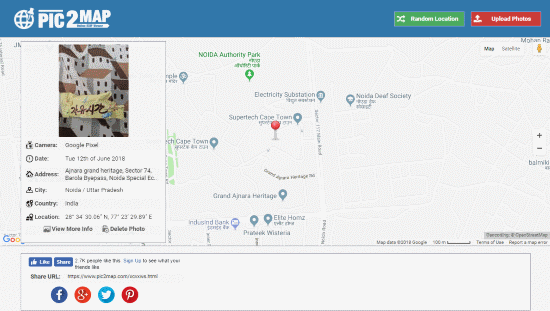
Pic2Map is a free website where you can upload your photo and see the location where it was taken. When you upload your photo on this website, it gives you an option to keep the photo private. If you check that photo, Pic2Map hides your photo and location, otherwise, they may index in search engines. That’s a nice option if you’re concerned about your privacy.
Anyway, when you upload the photo, it analyzes its Exif data and plots the coordinates on the map. On the left side of the map, it shows you some information along with your photo. It lists camera model, date, address, city, county, and coordinates. There is an option to view complete Exif data as well.
Try this photo location finder website here.
Photo-Location.net
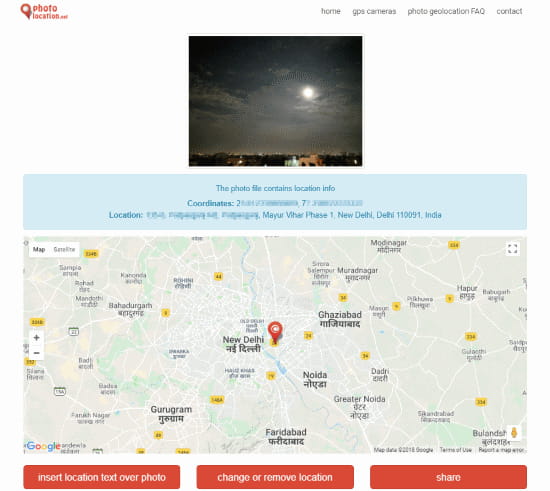
Photo-Location is another free website to find the location of a photo. Simply upload your photo on this website and it will plot the location on the map. It also shows you the coordinates of that location along with an address corresponding to those coordinates.
Apart from finding the location of your photo, this website lets you insert that location on the photo as text. You can add those coordinates/address to your photo and customize the text size, color, and position. You can also remove the location data from your photo here or replace that with new custom location data. When you remove/change the location data, it updates Exif data of your photo and you can download the updated photo.
Give this photo location finder website a try here.
GeoImgr.com
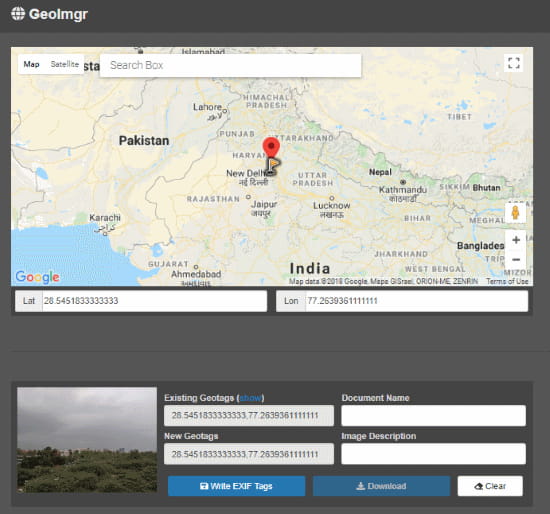
The next photo location finder website on this list is GeoImgr. The features this website offers are same as of Photo-Location. As soon as you upload your photo here, it analyzes the metadata of your photo and shows you the Latitude and Longitude coordinates of the location where that photo was taken. It also plots those coordinates on the map.
The coordinates fields are editable here. Means, you can change those coordinates and update the photo metadata. To change the coordinates, you can either change their values directly or choose a location on the map. When you change the location coordinates, this website gives you an option to download the updated photo.
Here is a link to try this photo location finder website.
MetaPicz.com
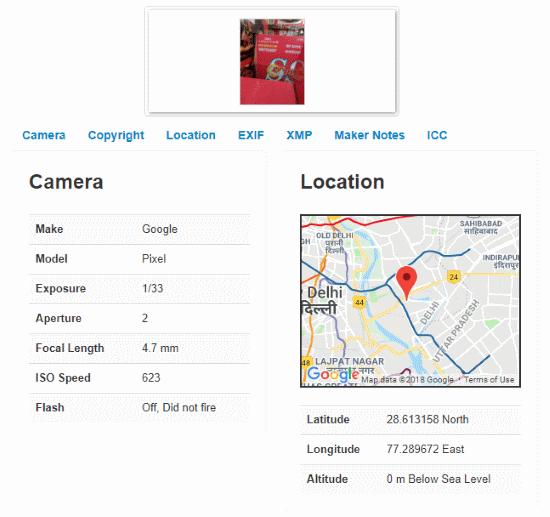
MetaPicz is a free online photo metadata viewer website. Metadata contains a lot of information about a photo. It contains the camera info, location info, Exif, copyright information and more. When you upload your photo on this website, it analyzes the metadata of your photo and sorts it into various sections. You can easily find the location of a photo under the location section here. The location section shows you the photo location on the map along with location coordinates and altitude from sea level.
You can try this photo location finder website here.
ReadExifData.com
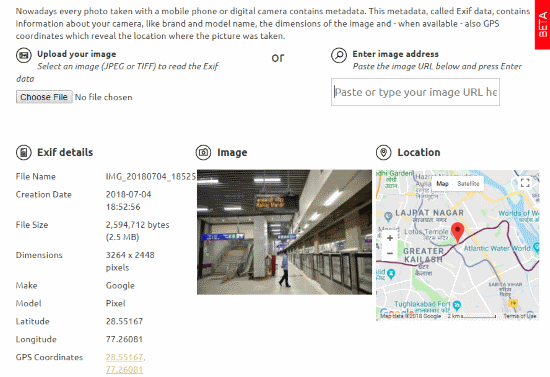
As the name suggests, ReadExifData reads the Exif data of your photo and shows it to you. When you upload your photo here, it shows you the complete Exif details of the photo. These details include shot date, file size, camera model, lat-long coordinates, GPS coordinates and much more. It also plots those coordinates on the map so you can easily find the location where that photo was taken.
You can do the same for photos stored online. Simply enter the URL of a photo here and it will fetch that photo and show you the location where that photo was taken along with other Exif data.
Try this photo location finder website here.
Wrap Up:
These are the 5 free photo location finder websites. With these websites, you can find the location where a photo was actually taken. The option to remove or replace location data comes handy when you have to post a photo online but don’t want to reveal your location.