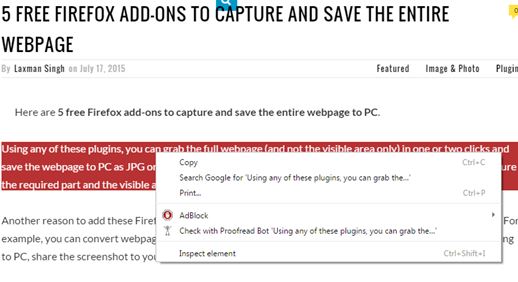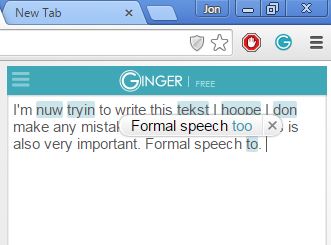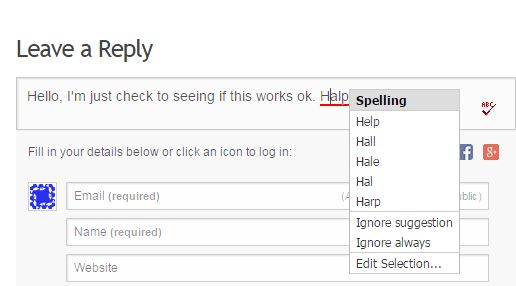Here’s a list of 3 proofreading extensions for Chrome which you can use to make sure that the text you write online using Chrome is grammatically correct. Up until now we talked about extensions that help out with spelling, but spelling isn’t everything when it comes to grammar. Other things like writing style, proper use of tenses, difficulty reading and so on also play a role when it comes to writing proper English. Following extensions add various tools into Chrome which help you look up and proofread text on the fly, in just a few mouse clicks. Let’s see what’s available exactly.
Proofread Bot
Proofread Bot, at least the free version of it, is limited in the number of checks that you can perform before upgrade to one of the paid accounts is needed.
What this extension does is it checks the grammar, writing style, statistics (word count) and it also automatically checks the selected text online for plagiarism. Checkups are started by selecting the text that you want to check, right clicking and then selecting the “Check with Proofread Bot” option from the right click context menu.
Get Proofread Bot.
Also have a look at Learn English Grammar Rules Online with Grammarly.
Spell Checker And Grammar Checker
Spell Checker And Grammar Checker is a slightly less advanced proofreading extension for Chrome and a great alternative to Proofread Bot.
Granted it’s also a spell checker, but the second part of its name tells us that spell checking isn’t the only thing that’s supported. Available proofreading corrections include a synonyms checker (to check if there are better suited synonyms that you can use), contextual analysis (to see if you should be using completely different words based on the context) and more. The extension works from the top right corner. Just click on the icon there to open up the text input window. To proofread text, just start typing or copy-paste the text snippet you need to check.
Get Spell Checker And Grammar Checker.
After the Deadline
After the Deadline integrates a small “check spelling” button in the bottom right corner of every input box. Keyboard shortcut can also be used to activate the spell check. Make sure to open up the extension settings and there tweak all the settings before you start using the extension.
Two things set After the Deadline apart from all the other extensions that I covered. First, it proofreads lots of different things, biased language, cliches, complex phrases, diacritical mark placement, double negatives, hidden verbs, jargon, passive voice, phrases to avoid and redundant phrases. All these are supported for the English language. French, German, Portuguese and Spanish are also supported, but not to the extent that English is supported.
Get After the Deadline.
Also have a look at PaperRater – Free Online Writing Analysis and Proofreading.
Conclusion
The middle of the three proofreading extensions from the list above caught my attention the most, the Spell Checker And Grammar Checker; although After the Deadline comes close behind in second place. Let me know which proofreading extensions for Chrome you use the most by leaving a comment down below…