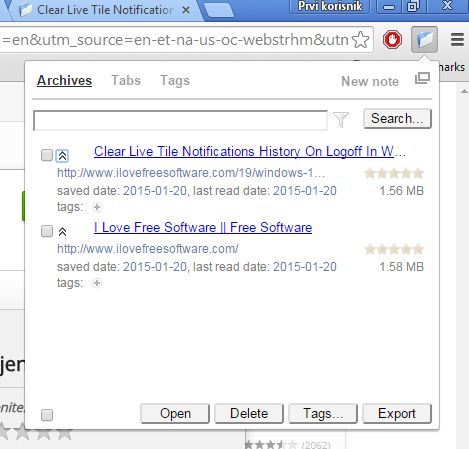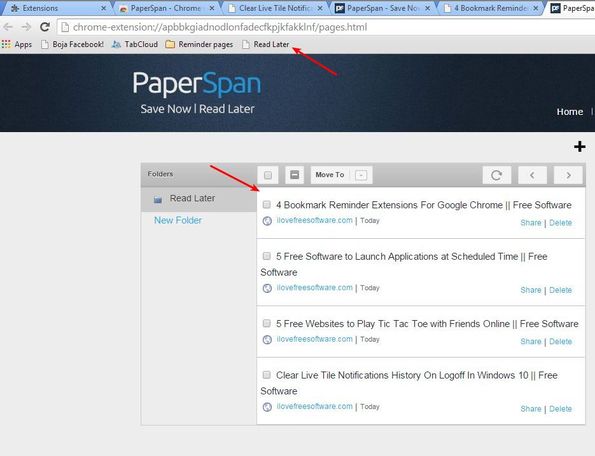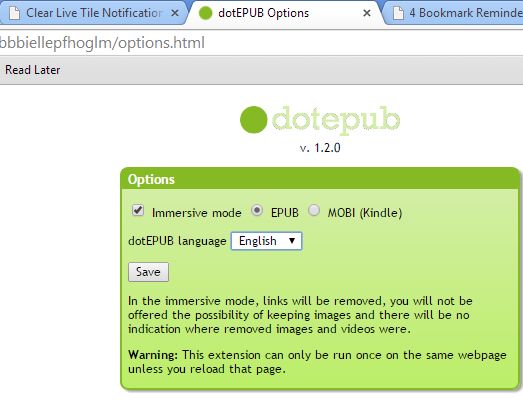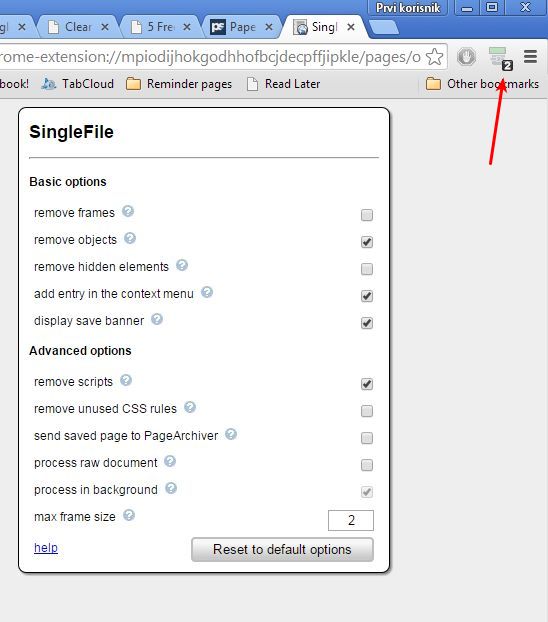Here’s a list of 4 website download extensions for Chrome which you can use to download entire web pages to your computer locally for offline reading. Even though huge advances have been made in improving internet availability, there’s still a lot of people out there who either don’t have internet access or don’t have reliable internet access. Downloading web pages can come in handy in these types of situations and that’s exactly what the following extensions can help you do.
Let’s look at these extensions below.
PageArchiver
PageArchiver works as a full-fledged website downloader and download manager that you can use to download web pages and then either access them from the PageArchivers library or export saved web pages from PageArchiver as ZIP archives.
Note that you might need to restart Chrome for the extension to work. Websites can be downloaded by switching over to Tabs and there selecting which one of the currently open tabs you want downloaded. Download didn’t start every time for me, so you might have to give it a few tries before it works.
Get PageArchiver
PaperSpan
PaperSpan asks you to register an account with its website, but only for the purpose of syncing saved web pages with Android devices (there’s also a PaperSnap app for Android).
This website downloader has a manager where all the saved web pages can be accessed. On Android, web pages are saved to the SD card. To add web pages to your account, use the PaperSpan bookmarklet from the toolbar. Bookmarklet can be added to the toolbar via drag and drop from the website manager. You’ll get instructions after opening up the manager for the first time. Manager can be accessed by clicking on the top right corner icon. When you find something interesting, just click on the Read Later bookmarklet and it will be downloaded to your computer and synced with the PaperSpan account.
Get PaperSpan
Also, have a look at Free Website To Convert Webpage To PDF.
dotEPUB
dotEPUB saves web pages for offline reading by converting them either into EPUB or MOBI eBooks that you can then read using eBook readers whenever you want, offline of course.
This website download extension or should I say Converter is very simple to use. When you find something interesting, just tap on the top right corner icon. This will automatically convert and download the web page open in the currently active tab. It will be saved as either EPUB or MOBI, depending what you choose in the extension settings.
Get dotEPUB
SingleFile
SingleFile will take the entire web page that you have open in a tab and save everything in a single HTML file.
It does this by converting things like images into base64 encoding which is then converted back into images when HTML document is opened. Note that doing things like this might leave you with large HTML files, if you’re saving websites with lots of images. Extension settings have lots of options for you to tweak, see image above.
Get SingleFile
Also have a look at 5 Free Offline Browsers to Browse Websites Offline.
Conclusion
Single File and PageArchiver are my favorites from the list above but note that they might not work every time. There were some issues with the extensions freezing, but restarting Chrome helped every time. Give them all a try and let me know which one of the website download extensions from the list above worked for you the best in comments down below.