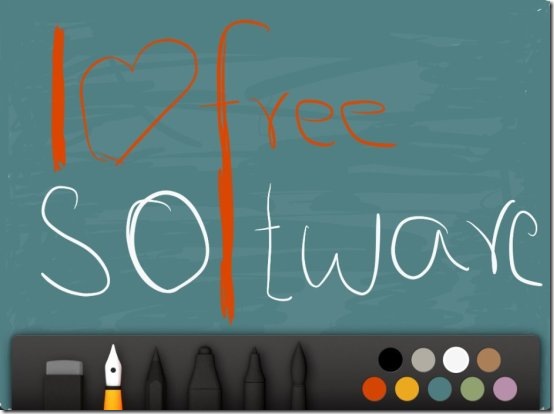Paper is a free drawing app for iPad to draw sketches and drawings on iPad. Paper app is specifically designed for iPad as drawing a sketch needs big screen size. The app provides notebook or journal style switching between different pages. The free version has 3 notebooks to draw sketches and colorful drawing on iPad.
The app runs in full screen landscape mode without any ads on iPad. Also, this iPad paper app provides multiple sketch pens and a single rubber to customize your painting. The app provides you one common sketch pen for free. You need to buy other sketch pen from Paper app store. The app even provides multiple color selection to pick and draw a colorful sketch or painting.
The special part about the app is its notebook style flipping of pages. The 3 notebooks look real and gives you the feeling of drawing sketches on a real paper notebook. Paper app for iPad saves paper which in turn saves your money on buying notebooks for drawing sketches and paintings. The app is easy to manage and use on iPad. The app is supported by iPad devices with iOS 5.0 or later.
Features Of Paper App For iPad:
- Draw sketches on iPad.
- Notebook style page flipping to switch between different paintings.

- Specially developed for iPad devices.
- Multiple sketch pens to create painting. (The free version provides only one pen free to draw painting)
- The free version provides 3 notebooks to create painting.
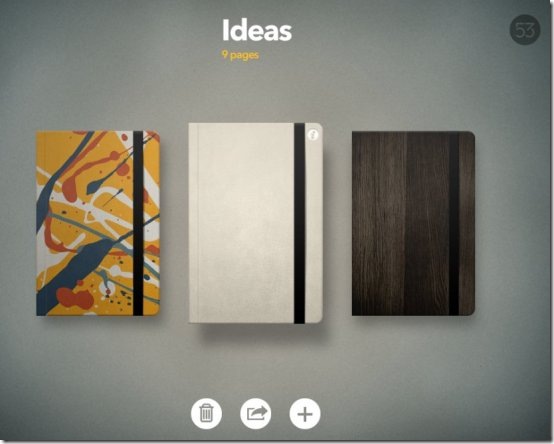
- You can rewind the painting or sketch.
- Rubber is provided to erase any part of the painting.
- Multiple color choice provided.
- Ads free app.
- Runs in landscape mode on iPad.
Install Paper App:
Click here to download and install Paper app from Apple App Store. If you have a Barcode Reader, then scan the QR Code below.
Paper App makes your work easier. Just install this great app and feel the real painting on your smart iPad.
You can check out SketchMee Lite HD app for iPad. Also, check out other paint apps for iPad reviewed by us.