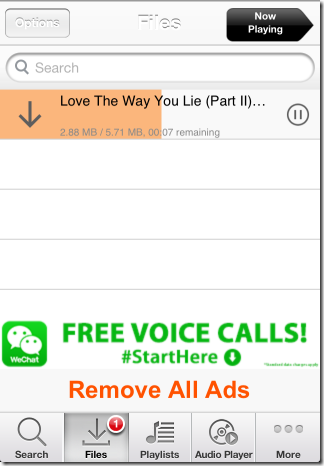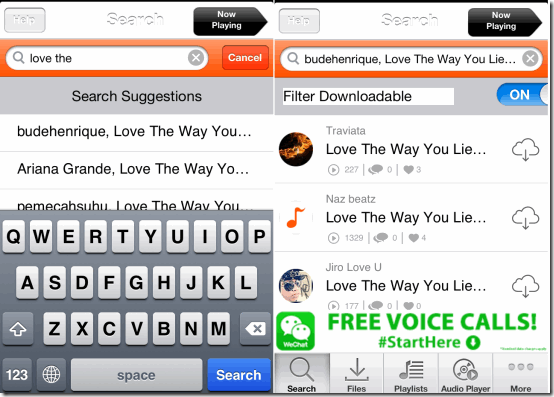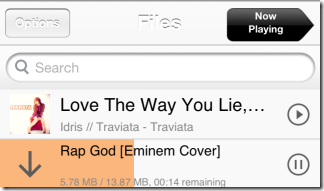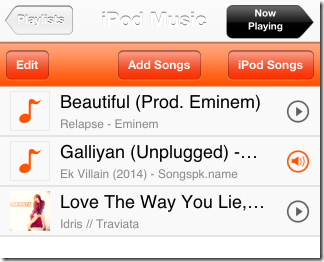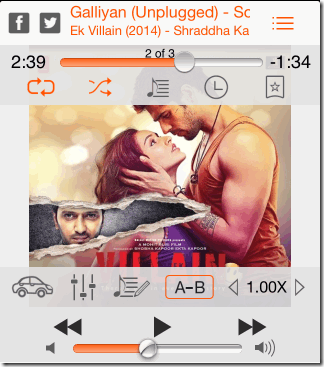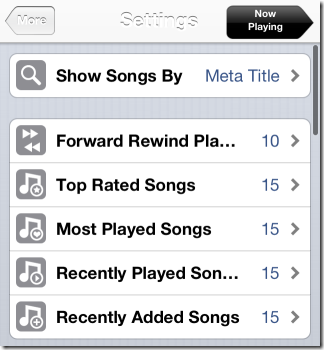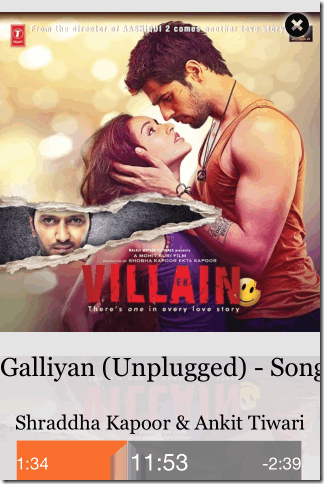Free Music Downloader – SoundCloud® Edition is a free SoundCloud downloader for iPhone. This app lets you download songs from SoundCloud easily with only a single tap. It lets you download only those songs which are officially available for download on SoundCloud. The app has in-built search bar for searching the songs with a Filter Downloadable option. On enabling this option, app will display only those songs which are available for download. Apart from downloading songs from Soundcloud, you can also stream songs from SoundCloud. There is no restrictions on streaming the song; you can play any song you want.
The app has a feature-rich media player for listening to songs. The media player consists of Car Mode, Edit Metadata, Play Specific Portion of Song, Playing Rate, Repeat, Shuffle, Album Art Enable/Disable, Sleep Timer, and Rate songs. You can also play songs from your iPhone music library directly from within this app and create playlists for managing the songs. The app also has Sound Equalizer option, but its locked in the free version. You need to upgrade to paid version to use this feature. Apart from all this, you can choose to play songs on the basis of Top Rated Songs, Most Played Songs, Recently Played Songs, and Recently Added Songs.
Downloading Songs Using This SoundCloud Downloader for iPhone:
If you are thinking about how to download songs using this app, then don’t worry; it’s a very simple process. Launch the app and you will see the main interface of the app. You don’t have to sign-up with the app or log-in to your SoundCloud account for doing anything on app. On the home screen, you will see following options: Search, Files, Playlists, Audio Player, and More.
On launching the app, you will see a White screen. To download any song, you first need to search whether SoundCloud officially lets its users to download that song or not. To do this, start typing the name of the song in search bar. The search bar will also start displaying the suggestions. You can either enter the full name manually or simply tap on the suggestion matching your search. This way, you will see the list of all the available songs on the SoundCloud matching your search.
Now, you need to scroll through the list to find the song which is available for download. The downloadable songs will have a cloud icon in front of them. The process of searching the songs manually can prove to be really annoying and tiresome. To get rid of this, you can turn on the Filter Downloadable option. This way, you see only those songs which are available for download. For each song, you can also view the number of times it has been played, number of likes, and number of comments. If you want to download the song, then tap on the cloud icon. In case, you want to listen to song before downloading it, then tap on the name of the song.
On tapping the download icon, your download will start instantly. You can also pause and resume download whenever you want. To see your downloads and downloaded files, tap on Files option.
Other Features of this SoundCloud Downloader for iPhone:
- Search: As I explained how to use this option for downloading songs, similarly you can also use this option for streaming songs from SoundCloud. Just search for the song and tap on it to stream and listen to it. You can listen to any song with no restriction of any kind.
- Playlists: Create playlists from here. It has a default playlist called iPod Music. Tap on it and then on Add Songs to add all songs from your iPod library to this app. You can create multiple playlists and manage them just like any other normal media player.
- Audio Player: This is the player which plays all the songs within this app. It supports multiple features like Car Mode, Edit Metadata, Play Specific Portion of Song, Playing Rate, Repeat, Shuffle, Album Art Enable/Disable, Sleep Timer, and Rate songs.
- More: Use this option to play songs on the basis of Albums, Artists, Top Rated, Most Played, Recently Played, and Recently Added. It also has Settings option from where you can choose how to displays songs (By meta info or by file name), and number of songs to display in Top Rated, Most Played, Recently Played, and Recently Added, etc.. You can choose the number of songs as either 5, 10, 15, 20, 25, or, 30.
Using Car Mode of Audio Player in SoundCloud Downloader for iPhone:
The Car Mode in the audio player is gesture based audio player which lets you control the playing of songs just via gestures. To enable car mode, tap on the car icon in the traditional media player interface. The Car Mode has a complete dark black interface with no options except for album art, progress bar, and current time to display.
To use it to listen, use following gestures:
- Tap once to play song and again to pause.
- Swipe left with one finger to go to previous song and swipe right to got next song.
- Swipe left with two fingers to disable shuffle and swipe right to enable.
- Swipe upwards/downwards with single fingers to control volume.
- Swipe downwards with two fingers to exit Car Mode. You can also tap on cross mark at top right to exit the mode.
You may also like to read: How to download songs from SoundCloud and SoundCloud Downloader for Windows.
Final Verdict:
Free Music Downloader – SoundCloud® Edition is a brilliant SoundCloud downloader for iPhone. I also liked the feature of streaming songs from SoundCloud and listening to your iPhone music from within the app. The feature rich media player including the car mode makes the app even better. Do try this app.