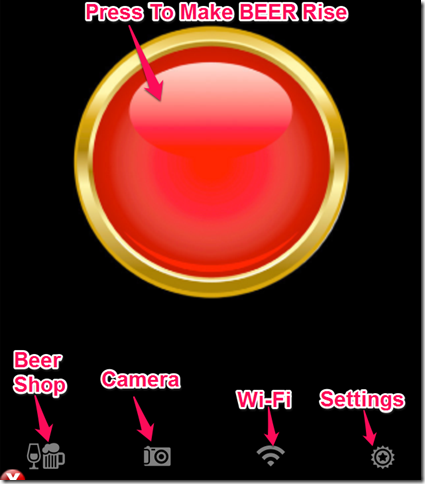iBeer is a free fun app for iPhone which transforms iPhone into a glass full of beer. The app has very good visual effects which will give you a real like feel that the iPhone is filled with beer. The app has great sounds to make it look and feel even more real. You can do various tricks with the beer in the iPhone.
The app uses sensors of iPhone to make it work smoothly and effectively. You can also use the app to play different game tricks with your friends. The app is connectable to Game Center for doing tricks.
Using This iPhone Fun App To Your iPhone Into Beer Glass:
You can download the iBeer fun app either by searching on the iTunes App Store or by clicking on the link given at the end of this review. When you will launch the app, you will see a Black screen with a red color button in the center of it. If you will press this button, then beer will start rising on the screen. While the beer is rising, you will hear sounds of fizz and bubbles just like you hear in reality.
You can shake the iPhone to create even more bubbles and fizz in the beer. If you will move your fingers on the screen, then it will make signs which are made when water droplets from the glass trickle down. Tilt the iPhone to watch beer also tilting the same way as it tilts when you tilt the beer glass to drink. If you want to empty the beer, then invert the iPhone and all your beer will emptied just like the way it happens when you invert a beer glass.
Besides this, there are 4 icons at the bottom of screen: Beer Shop, Camera, Wi-Fi, Settings.
- Beer Shop: You can checkout the different flavors available from the shop. Some of them are: Beerlager, Lite Beer, Gudness, AmberWeizen, Coffee, Milk, Chocolate Milk etc. Out of these, only Beerlager flavor is free while all others are available only if purchased.
- Camera: If you want to use any image instead of simple black screen then you can do so by using this option. You can either choose to upload the existing one or click a new one.
- Wi-Fi: You can connect the iBeer app with the Game Center and play the game with your friends. The app doesn’t require you and your friend to be on same Wi-Fi as it is linked with the Game Center. When both of you are connected, then both of you do can one simple and interesting trick. If anyone of you tilts his/her phone, then you can see that beer is getting transferred from his/her iPhone to your iPhone.
- Settings: If you want to customize the app, then you can do so by using Settings option. The app lets you change the sound, start icon, and few extra things of the app.
You may also like 5 free Chrome webcam apps to add fun effects to your webcam reviewed by us.
Final Verdict:
I found iBeer to be really a good fun app. The app can be used by various methods by applying your mischievous mind. The app makes the iPhone look like that it contains beer in reality. All the sounds and effects are almost like real. The beer looks so real that it can’t be expressed using words. Just download the app and see the magic yourself.
Get the iBeer fun app from here.