Listn is a free iPhone music app which lets you listen to all your playlists on a single place from 6 different music sharing services. The supported music sharing services are: Spotify, SoundCloud, Hype Machine, Rdio, and iTunes Playlist. You can listen to any song from playlist of any music service at anytime from single dashboard. You can also share the playlists using the app.
One of the interesting feature of the app is that it lets you follow other users and your Facebook friends. It means that you can also listen to songs and playlists shared by them on the app. You can choose to add and remove any music service from the app anytime. You can like and comment on the songs and playlists shared by other users if you like them. Besides listening to your playlists and your friend’s playlists, the app has a section called Trending. You can use this section to listen to songs which are trending on the app currently. You can even share the playlist on Facebook and Twitter.
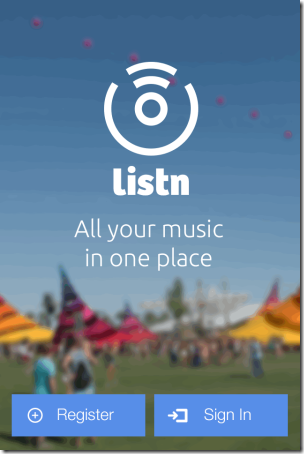
Using Listn iPhone Music Sharing App:
You need to have a registered account with the Listn app for using it. You can get the account by using the simple registration form. The app also lets you auto-fill the form using your Facebook or Twitter account. When app auto fills the form, you can edit the form details if you want to. When you have registered with the app, the next step is to link the music services with the app. You can either link all the 6 services or you can simply choose the individual services.
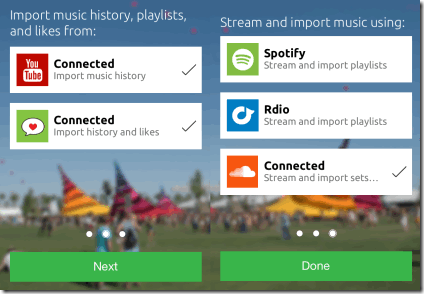
After linking the services, its time to follow some existing users of the app. You need to follow at least 5 users however its completely optional to follow any user. The app requires you to follow the users so that it can prepare the feed for your account. After following the users, you will be taken to home screen of the app. You can see that app is displaying the songs shared by your Facebook friends (if any) and by the users followed by you.
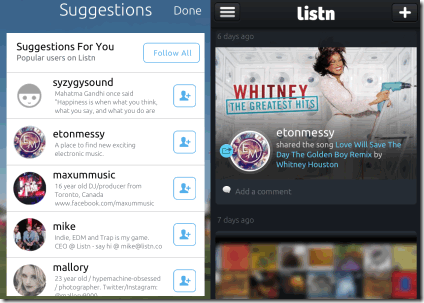
If you want to share the songs from your playlists then tap on the plus icon at top right corner. This will open all the playlists added by you from all the connected music sharing services. Each of the playlist is categorized by the name of the music sharing service and then the name of the playlist given by you. To share the songs, tap on any of the playlists to view all the songs added to it. If you want to share the whole playlist then tap on the option above the individual songs. If you want to share the individual songs then tap on the particular song. You can add comments to the song/playlist and tag your friends using the @ key. Tap on Facebook/Twitter button to share it on these networks or simply tap on Share option at top right to share it on the app.
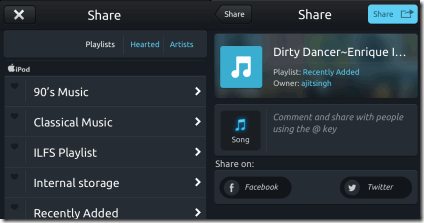
Other Features of Listn iPhone Music Sharing App:
The app also offers various other options to enhance your app using experience. To view the options, tap on the three bar icon at top left from the main screen of the app. You can see the following options: Feed, My Music, Explore, Notifications, Friends, and Hearted.
- Feed: Use this option to go back to app’s home screen and view your feed.
- My Music: Use this option to view and edit your profile. You can check the number of songs in your playlist, following, followers, shares, playlists, and artists. You can view that this option also has Settings icon adjacent to it. This option lets you manage the connected music services as well as the Facebook and Twitter connections. You can also check the notifications settings from here.
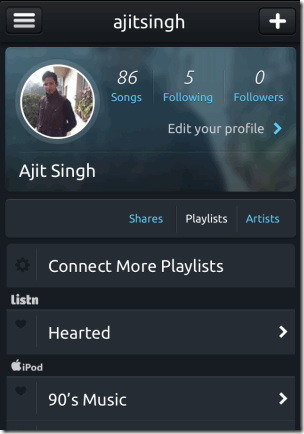
- Explore: This option lets you view the playlists trending on the app and shared by your friends. Tap on any song to listen it.
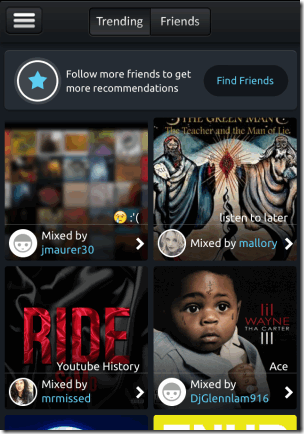
- Notifications: From here, you can check any notifications that you may have received. It also displays the number of the notifications which are yet to be viewed.
- Friends: Check the list of friends and followers. You can also search for the friends and users for following them using Find Friends option.
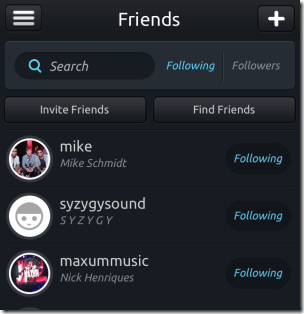
- Hearted: View the songs hearted by you from the app. By hearted here means the songs liked by you. You can also view the total number of songs from the option itself.
Final Verdict:
Listn is a very good iPhone music app to listen to playlists from 6 major music sharing services. The apps make it very much easy to share the songs and playlists. The best feature of the app is that you can also listen to the songs and playlists shared by your friends and the users which you follow. The app worked absolutely fine for me with no hiccups of any kind.