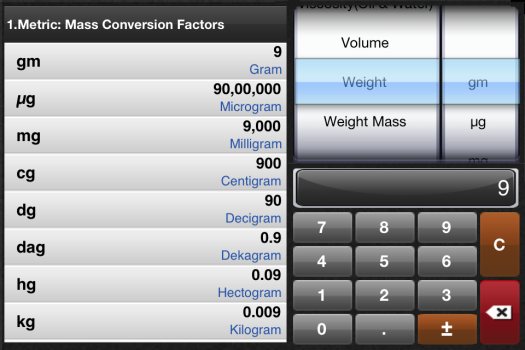Universer Unit Converter is a free iPhone app to convert various units. To be precise you can convert more then 1200 units in more than 55 categories. There is nothing much to the interface of the app. Look at the screenshot below.
Just choose which unit you want to convert on the right hand side top window above the calculator. Type in the number you want to convert in the calculator and you will be able to see the results in the left side screen. The best feature of the app is that you just have to enter the unit number that needs to be converted and it will automatically convert the number into multiple units. For example in the screenshot above I entered the number 9 and selected weight in gm. Now the app converted this number into multiple units like kg, hg, mg, lb, oz, etc. So entering just one parameter results in multiple conversions.
The calculator is pretty basic. Just allows you to enter the number for conversion. You can add decimal numbers, negative numbers and the button marked “C” is to clear the calculator screen. Use the cross sign as backspace in case you want to erase something you typed.
This free unit converter works well with iPhone, iPad and iPod. It can convert any unit you can think of. So next time someone asks you how many pounds in a kilogram, or how many kilometers in a mile, then you don’t have to go looking around. Just use this app and you will have the conversion in seconds.
The app includes units of conversion I haven’t even heard of like concentration molar, centistoke, etc.
Let’s recap the featurs of this unit converter app:
- Free
- Can convert more than 1200 units
- Simple interface
- Easy to use
- Works with iPhone, iPad and iPod touch.
- Backspace button to erase if you typed something wrong.
Universer unit converter is probably the only unit converter which supports so many units. You will see for yourself once you try it out. Every possible unit has been taken care of in this app. The best part is it is free to use. So if you are like me, really bad with numbers or if you prefer saying bad at mathematics, then this seems like a great app to be used.
To download Universer Unit Converter go to iTunes store and search for this app or you can click here to download. You can also scan the QR code given below to download this unit converter app.